Changing a group name, Deleting a group – Brother MFC-9330CDW User Manual
Page 54
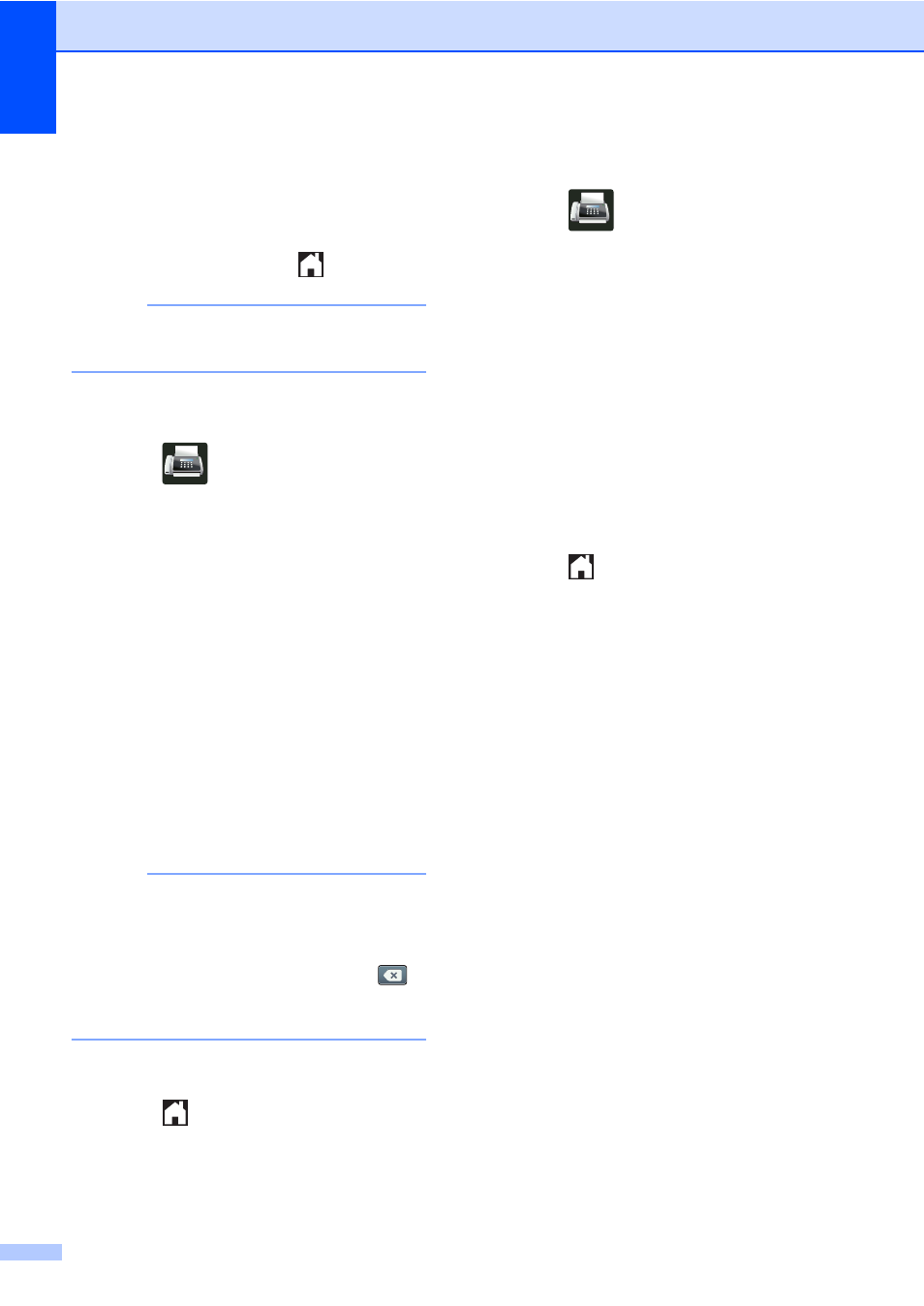
Chapter 5
46
j
Do one of the following:
To store another Group for
broadcasting, repeat steps c - i.
To finish storing Groups for
broadcasting, press
.
NOTE
You can print a list of all the Address Book
numbers (see Reports on page 49).
Changing a Group name
5
a
Press
(
Fax
).
b
Press
Address Book
.
c
Press
Edit
.
d
Press
Change
.
e
Swipe up or down, or press a or b to
display the Group you want.
f
Press the Group name.
g
Press the
Name
.
h
Enter the new Group name (up to 15
characters) using the keyboard on the
Touchscreen.
Press
OK
.
NOTE
How to change the stored name:
To change a character, press d or c to
position the cursor to highlight the
incorrect character, and then press
.
Enter the new character (see
Basic User's Guide: Entering Text).
i
Press
OK
.
j
Press .
Deleting a Group
5
a
Press
(
Fax
).
b
Press
Address Book
.
c
Press
Edit
.
d
Press
Delete
.
e
Swipe up or down, or press a or b to
display the Group you want.
f
Press the Group name.
Press
OK
.
g
When the Touchscreen asks
Erase this data?
, press
Yes
.
h
Press .
