Setting the print density, Printing a fax from the memory – Brother MFC-9330CDW User Manual
Page 46
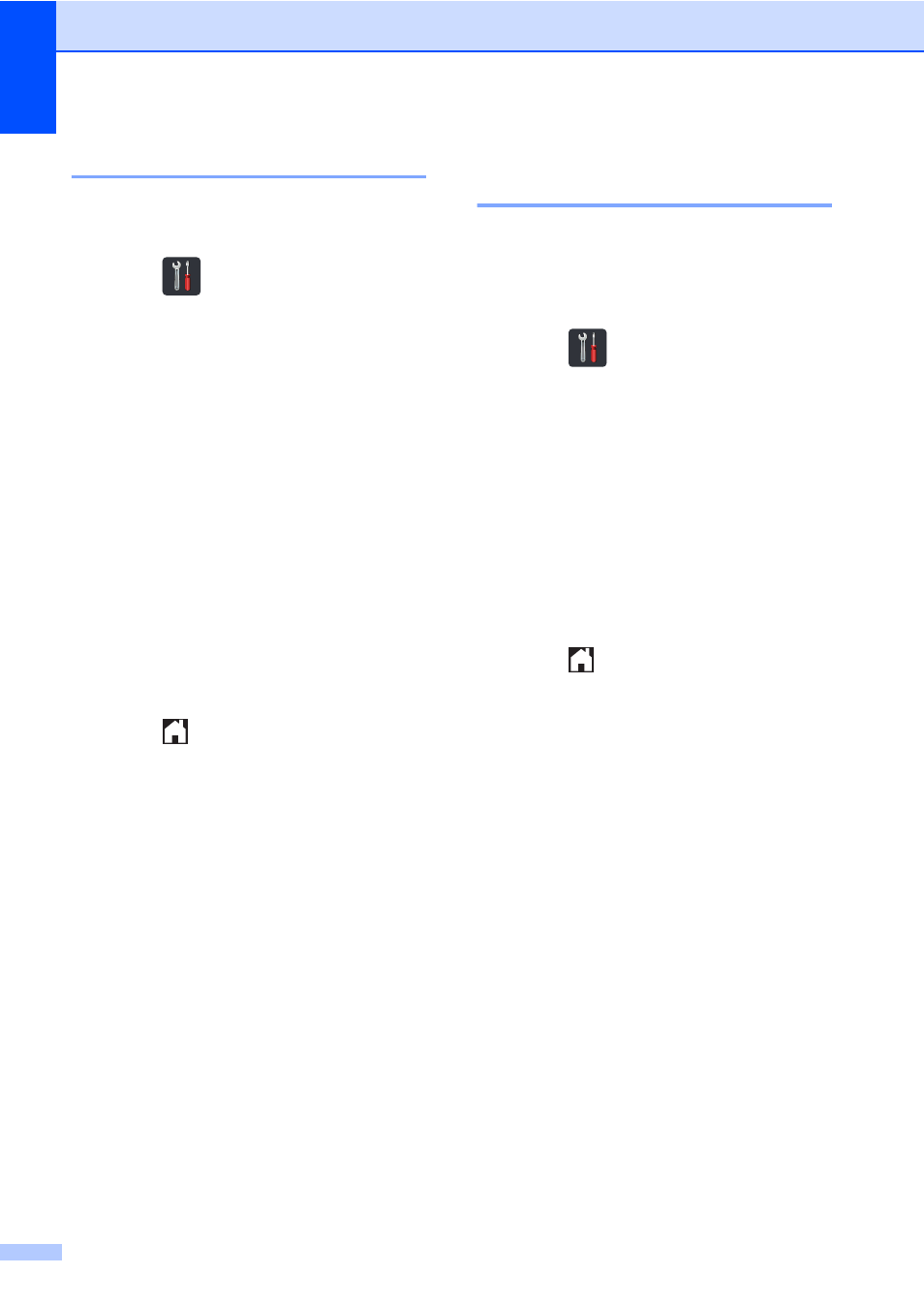
Chapter 4
38
Setting the Print Density
4
You can adjust the Print Density setting to
make your printed pages darker or lighter.
a
Press .
b
Press
All Settings
.
c
Swipe up or down, or press a or b to
display
Fax
.
d
Press
Fax
.
e
Swipe up or down, or press a or b to
display
Setup Receive
.
f
Press
Setup Receive
.
g
Swipe up or down, or press a or b to
display
Print Density
.
h
Press
Print Density
.
i
Press a density level on the
Touchscreen.
j
Press .
Printing a fax from the
memory
4
If you choose
Paging
or
Fax Storage
, you
can still print a fax from the memory when you
are at your machine (see Fax Storage
on page 31).
a
Press .
b
Press
All Settings
.
c
Swipe up or down, or press a or b to
display
Fax
.
d
Press
Fax
.
e
Press a or b to display
Print Fax
.
f
Press
Print Fax
.
g
Press
OK
.
h
Press .
