Stop polling, Canceling a sequential polling job – Brother MFC-9330CDW User Manual
Page 49
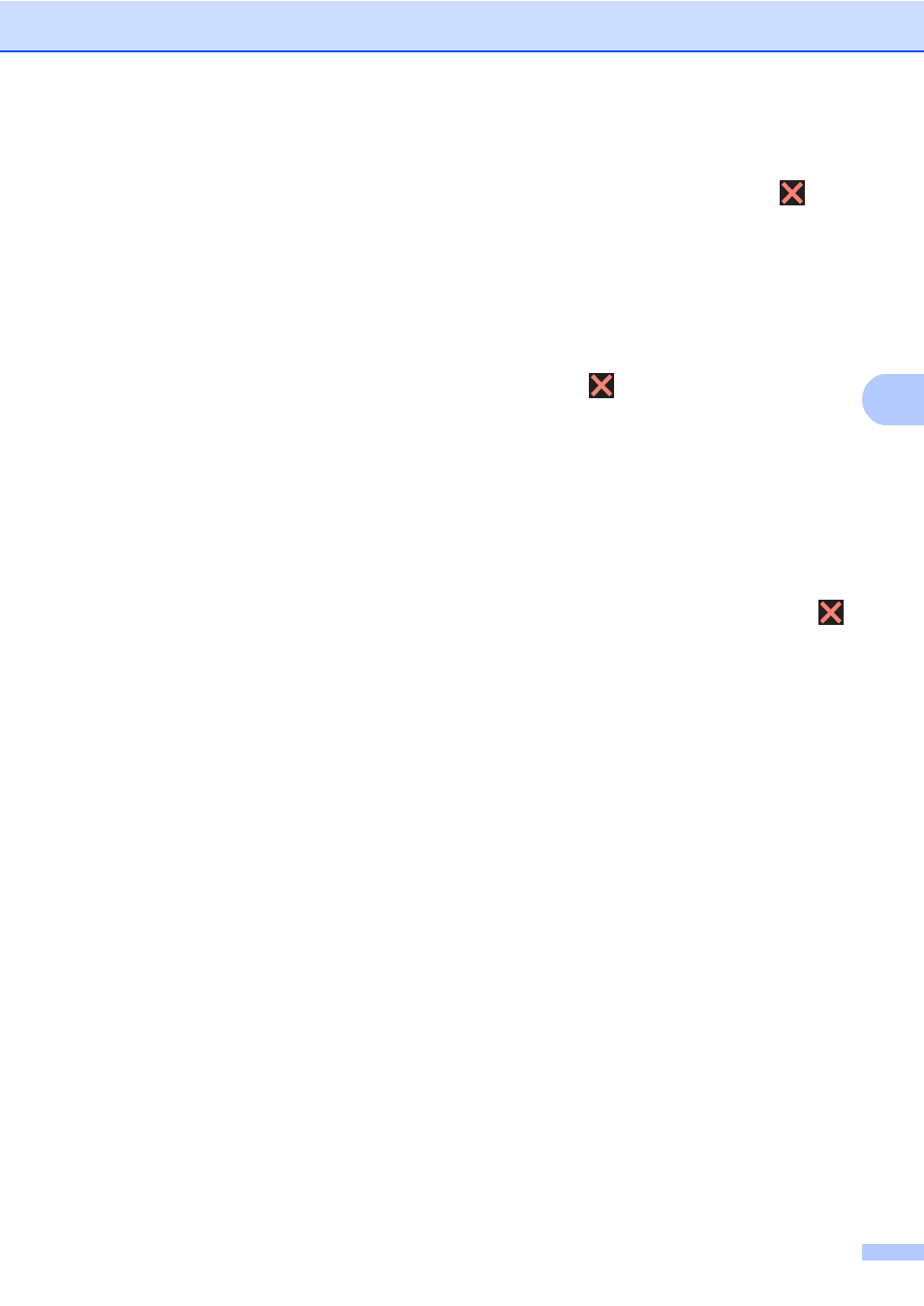
Receiving a fax
41
4
Press
Search in Address book
.
Enter the name and press
OK
. Press
the name, and then number you want
to add.
k
Repeat steps i and j for each number
you want.
Press
OK
.
l
Press
Fax Start
.
The machine polls each number or
Group number in turn for a document.
Stop Polling
4
To cancel the polling process, press
while
the machine is dialing.
To cancel all sequential polling receive jobs,
see Canceling a Sequential Polling Job
on page 41.
Canceling a Sequential Polling Job
4
a
Press .
b
Do one of the following:
To cancel the entire sequential
polling job, press
Entire Seq. Poll
. Go to step c.
To cancel the current job, press the
button that displays the number or
name being dialed. Go to step d.
To exit without canceling, press
.
c
When the Touchscreen asks if you want
to cancel the entire sequential polling
job, do one of the following:
Press
Yes
to confirm.
To exit without canceling, press
No
.
d
Do one of the following:
To cancel the current job, press
Yes
.
To exit without canceling, press
No
.
