The default settings are shown in bold with, On-screen programming 3 - 13 – Brother MFC-8820DN User Manual
Page 71
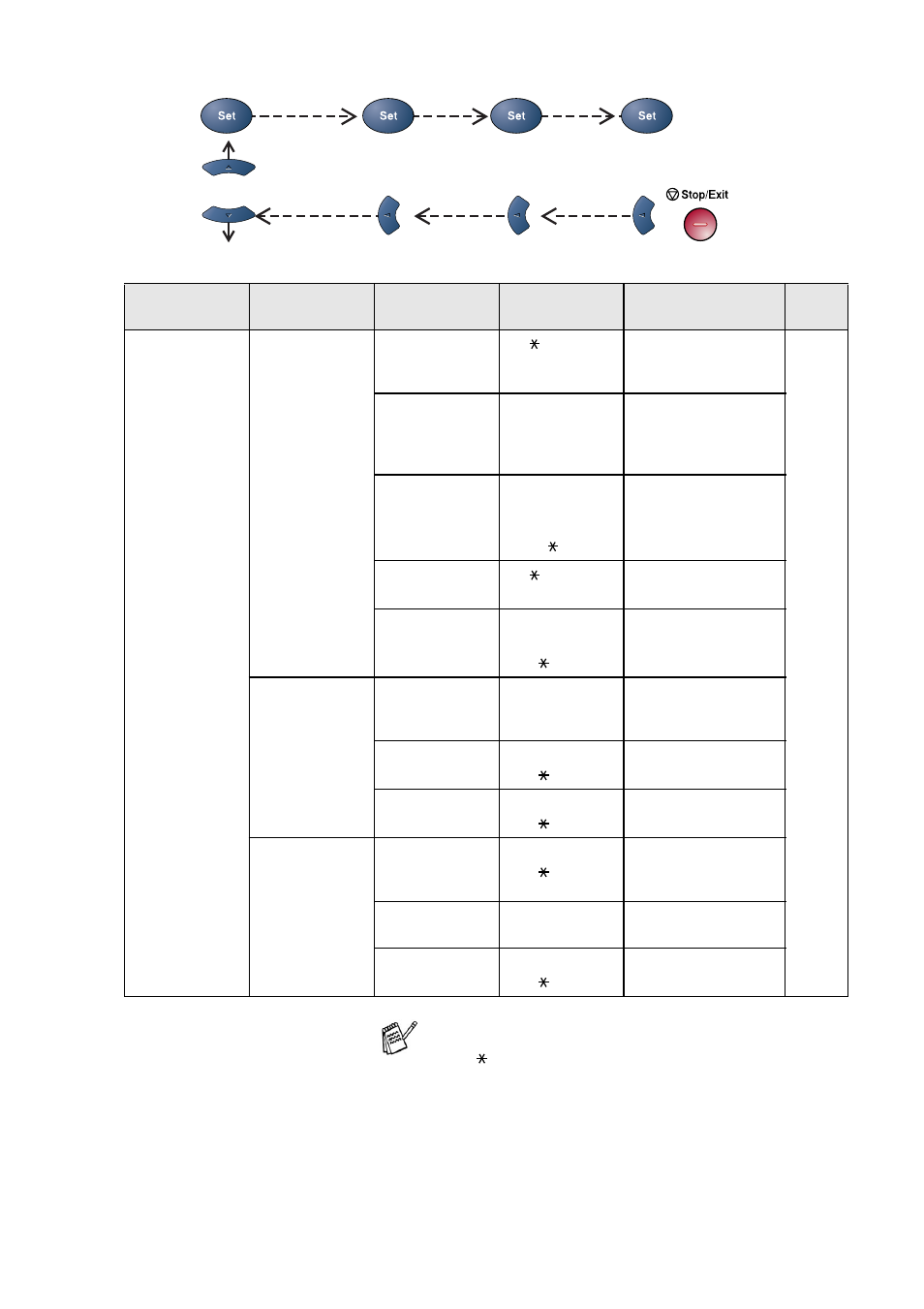
ON-SCREEN PROGRAMMING 3 - 13
Main Menu
Submenu
Menu
Selections
Options
Descriptions
Page
6
.LAN
(option)
(Continued)
3
.Setup Mail
RX
1
.Auto
Polling
On
Off
Automatically checks
the POP3 server for
new messages.
See
Network
User’s
Guide
on the
CD-ROM.
2
.Poll
Frequency
10Min
Sets the interval for
checking for new
messages on the
POP3 server.
3
.Header
All
Subject+From
+To
None
Selects the contents
of the mail header to
be printed.
4
.Del Error
On
Off
Deletes error mails
automatically.
5.Notification
On
MDN
Off
Sends notification
messages.
4
.Setup Mail
TX
1
.Sender
Subject
—
Displays the subject
that is attached to the
Internet Fax data.
2
.Size Limit
On
Off
Limits the size of
E-mail documents.
3
.Notification
On
Off
Sends notification
messages.
5
.Setup Relay
1
.Rly
Broadcast
On
Off
Relays a document
to another fax
machine.
2
.Relay
Domain
RelayXX:
Registers the
Domain name.
3
.Relay
Report
On
Off
Prints the Relay
Broadcast Report.
The default settings are shown in Bold
with .
to accept
to exit
