Brother TD-2120N User Manual
Page 7
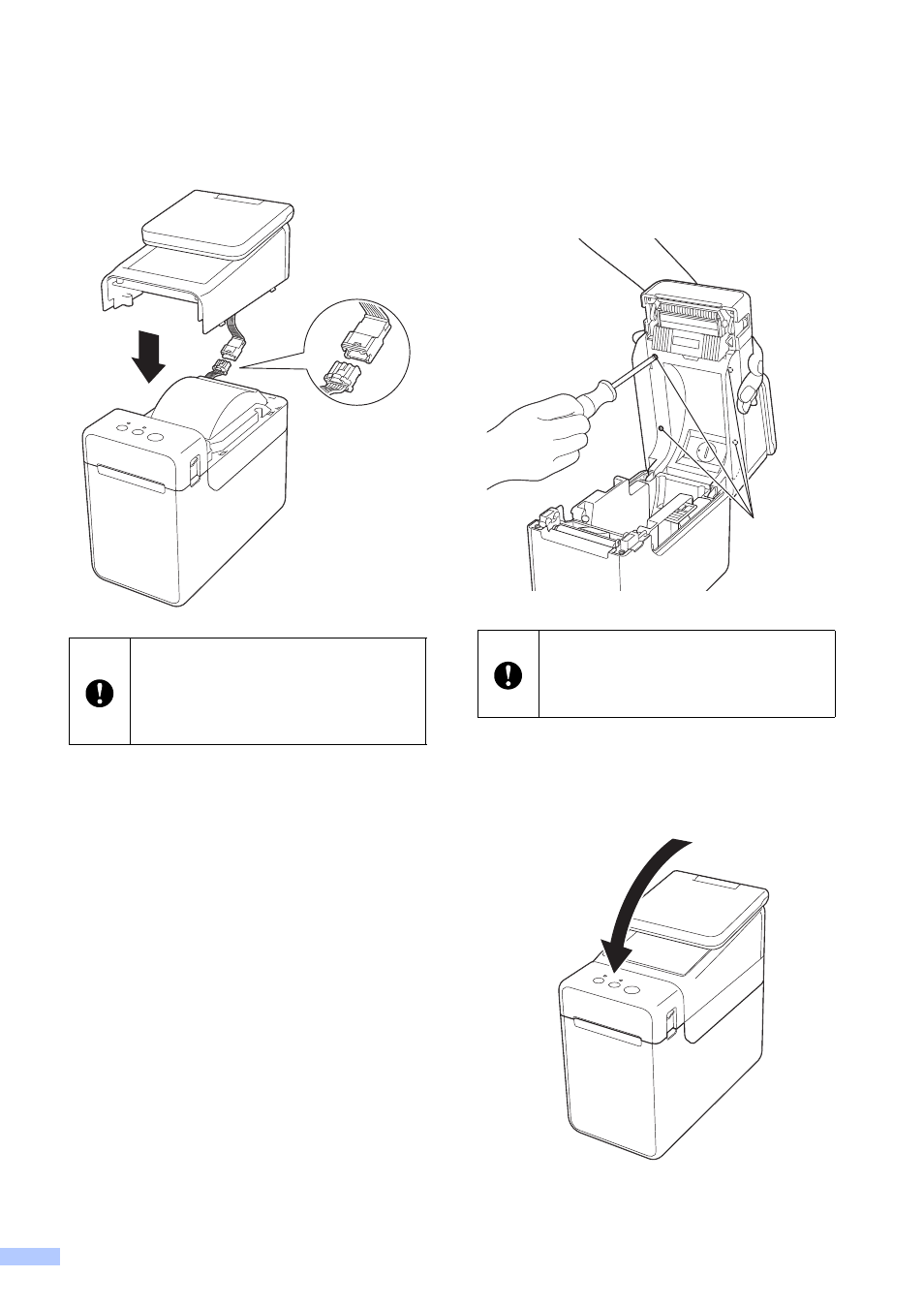
6
f
Plug the connector on the touch panel
display into the connector on the printer.
Insert the four tabs on the touch panel
display into place on the printer.
g
While holding the touch panel display
securely, open the RD Roll
compartment top cover. Secure the
touch panel display with the four screws
(1) included as accessories to attach the
touch panel display to the printer.
h
Close the RD Roll compartment top
cover by pressing down on the centre,
until it clicks into place.
Be careful that the connector cords are
not trapped by the cover. In addition, if
the cords are caught between the screw
holes, the cords may be damaged when
the screws are tightened.
Be sure to use the screws included with
the touch panel display. The screws
previously installed in the printer are a
different shape.
1
