General description – Brother TD-2120N User Manual
Page 5
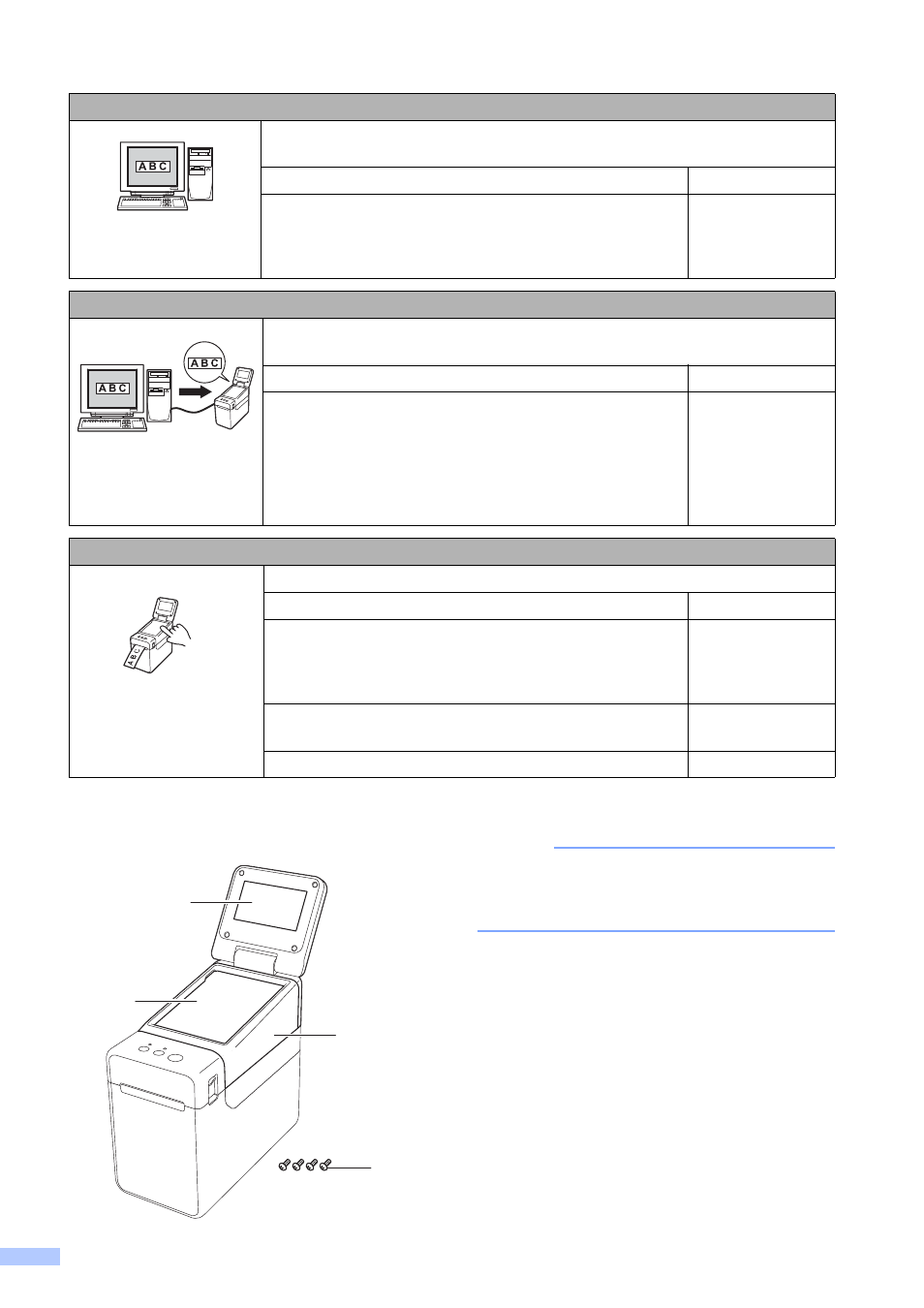
4
General Description
1 LCD
NOTE
A protective clear plastic sticker is placed over
the LCD during manufacturing and shipping.
This sticker should be removed prior to use.
2 Touch panel
3 TDU Panel cover
4 Bind Screw M2.6
6mm
2. Create a label layout.
From the computer, use P-touch Editor 5.0, which is included on the CD-ROM,
to create a label layout.
Related Topics
Page Reference
• Linking a Database to a Template
3. Transfer the label layout to the printer.
Use P-touch Transfer Manager to transfer the created label layout from the
computer to the printer.
Related Topics
Page Reference
Transferring the Label Layout to the Printer
• Selecting the Data Assigned to Keys on the One-
4. Print the label.
Use the touch panel of the touch panel display to print the label.
Related Topics
Page Reference
• Printing Using the Basic Control Panel
• Printing Using the One-Touch Panel
Label Layouts on the Printer (Checking, Deleting and
Log)
2
1
3
4
