Declaration of conformity (europe only), Printing with the touch panel display – Brother TD-2120N User Manual
Page 4
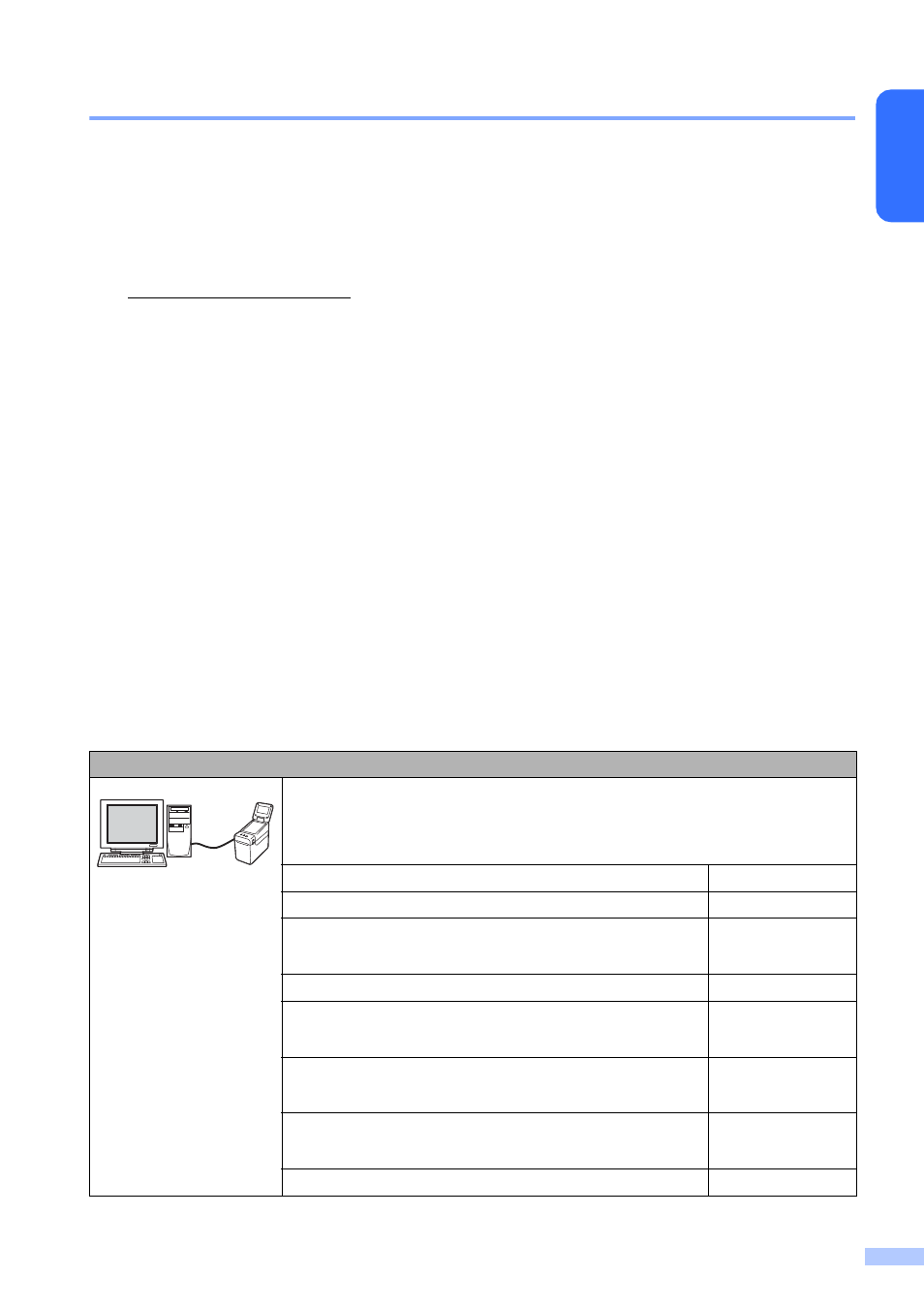
3
En
g
lis
h
Declaration of Conformity (Europe only)
We, Brother Industries, Ltd.
15-1, Naeshiro-cho, Mizuho-ku, Nagoya 467-8561 Japan
declare that this product is in conformity with the essential requirements of all relevant directives
and regulations applied within the European Community.
The Declaration of Conformity (DoC) can be downloaded from our website.
Visit and:
Your Declaration will be downloaded as a PDF file.
Printing With the Touch Panel Display
Follow the procedure below to print by using the touch panel display. Carefully read all information
on the indicated pages.
->
select “Europe”
->
select your country
->
select your model
->
select “Manuals” and your language, then click “Search”
->
select Declaration of Conformity
->
click “Download”.
1. Preparation
Install the touch panel display onto the printer. Connect the printer to the
computer, and then use the included CD-ROM to install the printer driver and
software. Specify the desired settings for the touch panel display, and then load
labels into the printer to complete its preparation.
Related Topics
Page Reference
Attaching the Touch Panel Display
• Installing the Time/Date Battery
Installing the Printer Driver and Software
User's Guide
• Screen
• Information About Replacing the Touch Panel
• Specifying Settings From the Touch Panel Display
Inserting the RD Roll
User's Guide
