6 paper formatting commands, Esc (c, Ction – Brother QL-720NW User Manual
Page 60
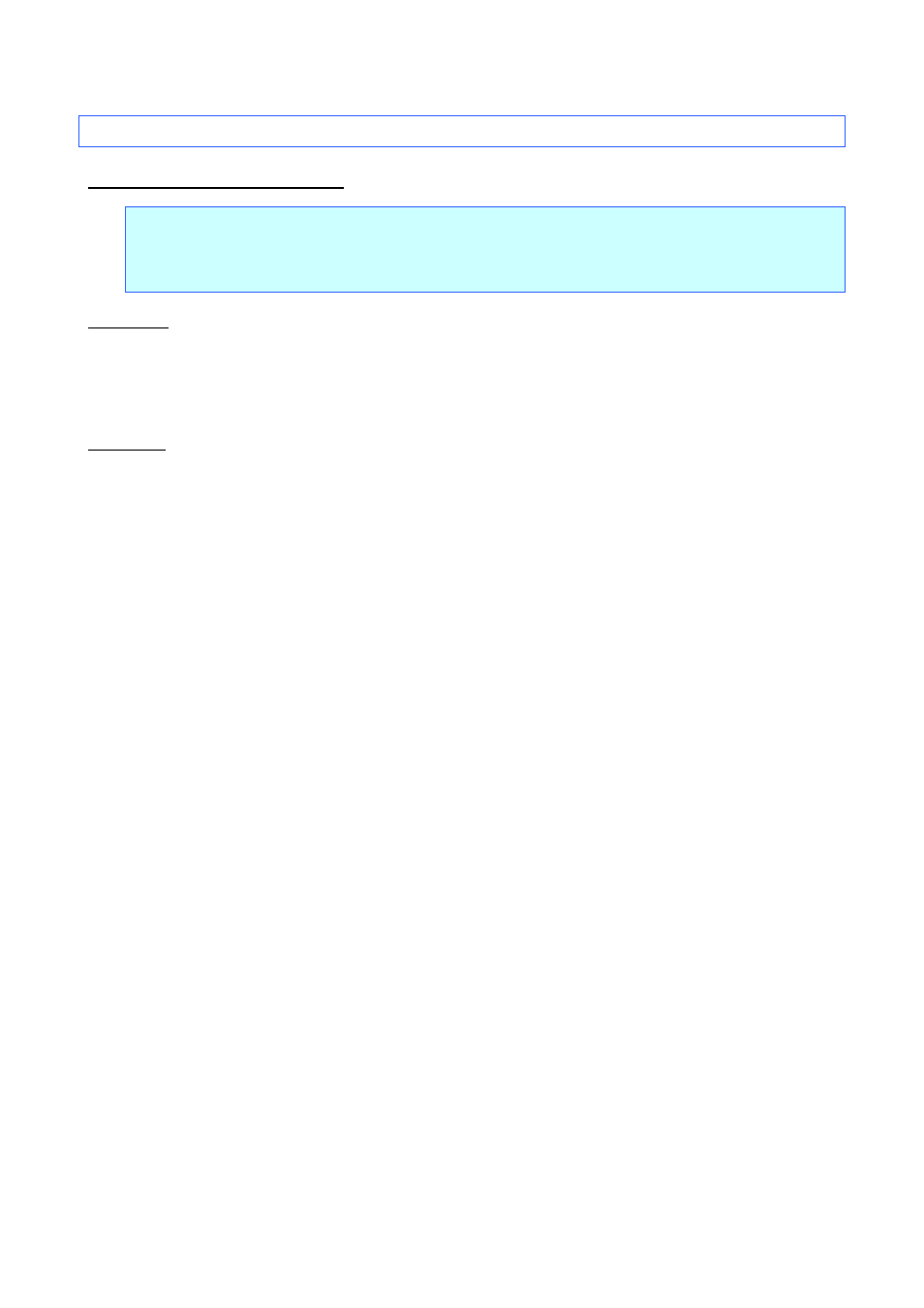
ESC/P Command Reference
- 54 -
5. Control Command Details
5.6 Paper formatting commands
ESC (c
Specify page format
ASCII: ESC
(
c
nL
nH
tL
tH
BL
BH
Decimal: 27 40 99 nL nH
tL tH BL
BH
Hexadecimal:
1B 28 63 nL nH
tL tH BL
BH
Parameters
nL=4, nH=0
(tL+tH*256)<(BL+BH*256)
Top margin Description Specifies settings for the top and bottom margins. The physically printable area depends on the media. The top margin and the bottom margin are specified in units of 1/300 inch (=1 dot) using the top edge of the physically printable area as the reference. (The left margin and the right margin use the left edge of the physically printable area as the reference.) Top margin=tL+tH*256 Bottom margin= BL+BH*256 The top margin position is the TOF in the vertical direction. All previously entered text is cleared. The character baseline for the first line of text is 24/300 inch (=24 dots) below the top margin. When this command is used previously specified top and bottom margins are canceled. A standard unit is not used. If the print media is continuous length tape, the printing orientation is landscape and the page length is not specified, commands specifying the page format are ignored. If the minimum margin has been set to 3 mm and the printing orientation is landscape, both the top and bottom margins increase by 1 mm.
