Compatibility and support information, Compatibility with pj-500 series printers, Inquiry – Brother PJ-622 User Manual
Page 48
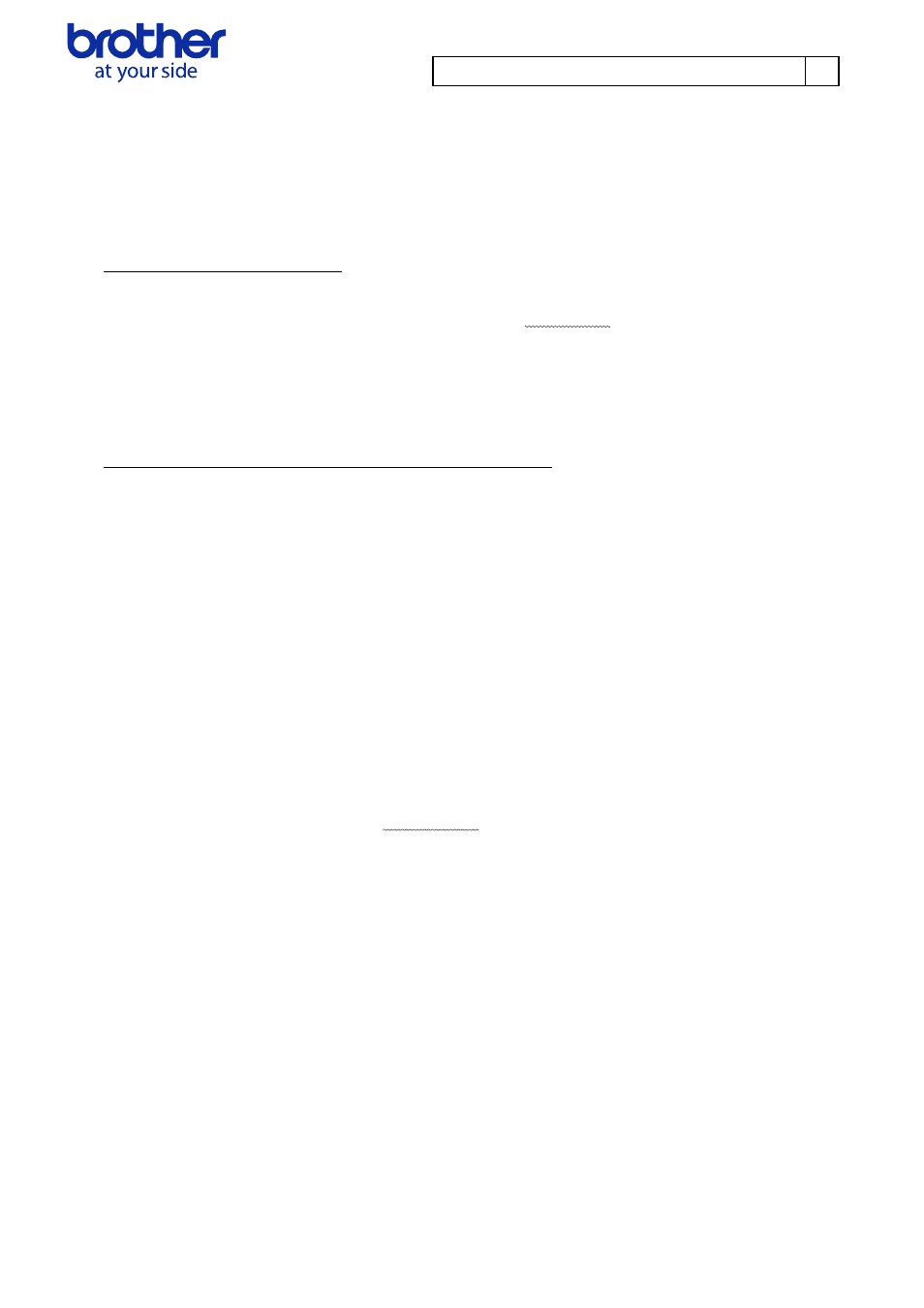
Brother PJ-600 Series Command Reference
46
© 2011 Brother Industries, Ltd. All Rights Reserved.
8.
Compatibility and Support Information
8.1.
Compatibility with PJ-500 series printers
Main differences with PJ3/PJ3Plus
The main differences with the PJ-500 series printers are listed below.
・
USB-related information
(Product ID, Device ID, PnP ID, Manufacturer string descriptor and Product string descriptor)
・
Shortened IrDA transmission distance
Transferring from PJ-500 series printers to PJ-600 series printers
With a USB connection, since the installed driver will change, the machine cannot simply be
exchanged. The driver must be replaced from the application.
With an IrDA/Bluetooth connection, the machine can simply be used as it is. However, if the printing
system for the PJ-500 series printers have created an assumed Friendly Name and PIN code (default),
printing is not possible on the PJ-600 series printers.
Data that can be printed on the PJ-500 series printers can be sent to the PJ-600 series printers to be
printed; however, the opposite does not apply.
*Note: The PJ-500 series actually includes the PJ3/PJ3Plus.
8.2.
Inquiry
Information for developers can be found at the website at the URL below.
Site for MPrint&PocketJetSDK developers:
http://www.brother.co.jp/dev/mwprintersdk/
In the event of doubts about the technical information, get in touch with the contact listed on the "Inquiry"
page of the above-mentioned website. Our company offers support at our option.
In addition, cases may arise in which we are unable to respond to technical inquiries received at our call
center.
