Overview – Brother PJ-622 User Manual
Page 4
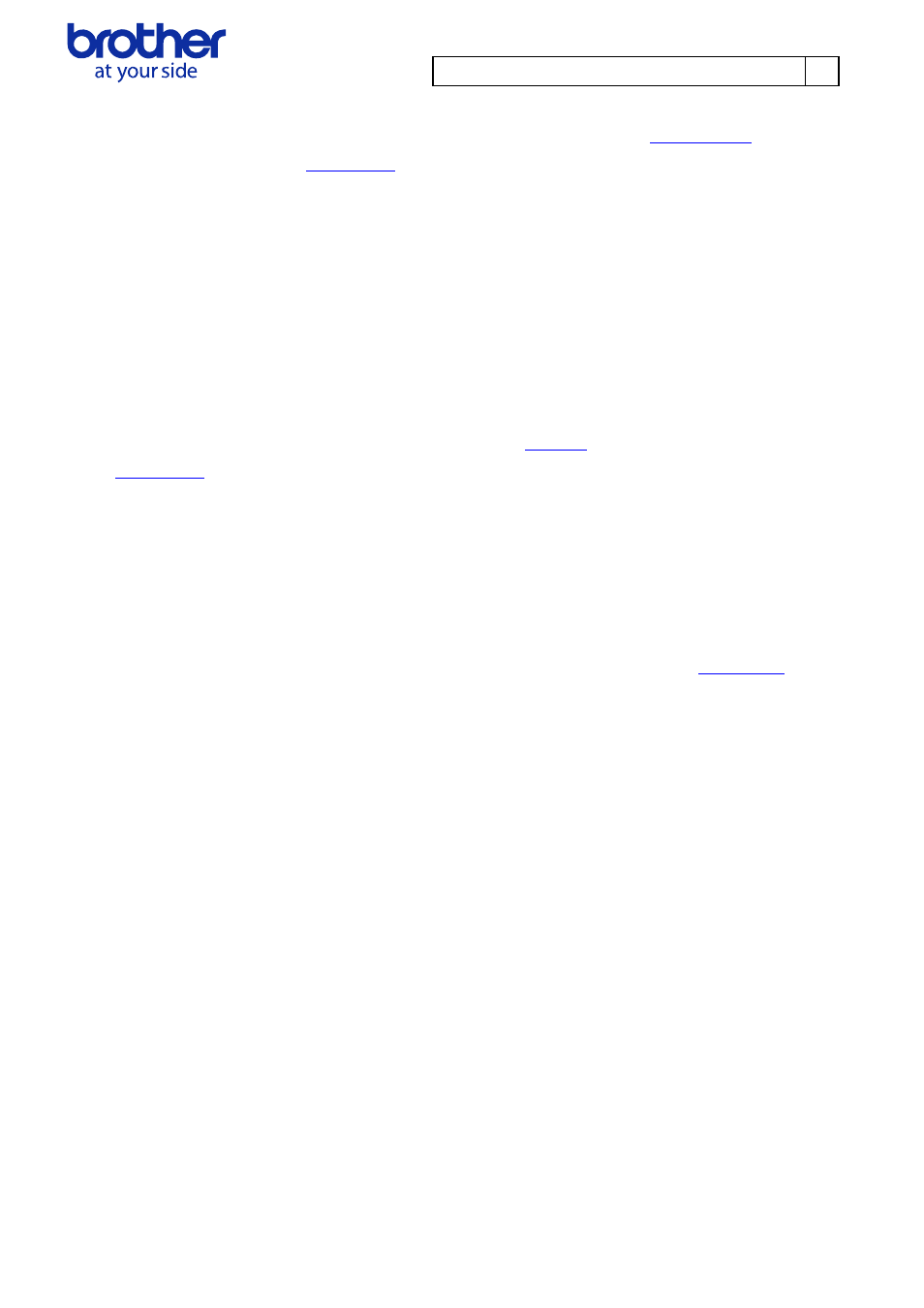
Brother PJ-600 Series Command Reference
2
© 2011 Brother Industries, Ltd. All Rights Reserved.
2.
Overview
The printing procedure is described below. For detailed flow charts, refer to “
” For details
on each command, refer to “
”.
1. Open USB/Bluetooth Serial/IrDA port
Open the USB/Bluetooth Serial/IrDA port in the operating environment. In addition, since the procedure
for opening the USB port is not described in this material, perform the appropriate operation for the
environment being used.
2. Check machine status
The “Status information request” command is sent to the printer, the status information received from the
printer is analyzed, and then the status of the printer is determined. For details on the “Status information
request” command and on the definition of “status”, refer to “
” and “Status information request” in
”.
Printing is possible if the analysis results show that the following conditions are met.
・
Paper compatible with the print data is installed in the printer.
・
No error has occurred.
This step is not necessary with a unidirectional transmission.
3. Send print data
The print data is sent. The structure of the print data is explained in the next section, “
4. Confirmation of printing completion
When printing is completed, the status is sent from the printer. This status is analyzed and, if printing is
completed, one page is printed. If the print job has multiple pages, 2 through 4 are repeated.
In addition, the status is not sent with a unidirectional transmission.
5. Close USB/Bluetooth Serial/IrDA port
After all printing is finished, close the port.
