Usb/bluetooth/irda printing flow – Brother PJ-622 User Manual
Page 45
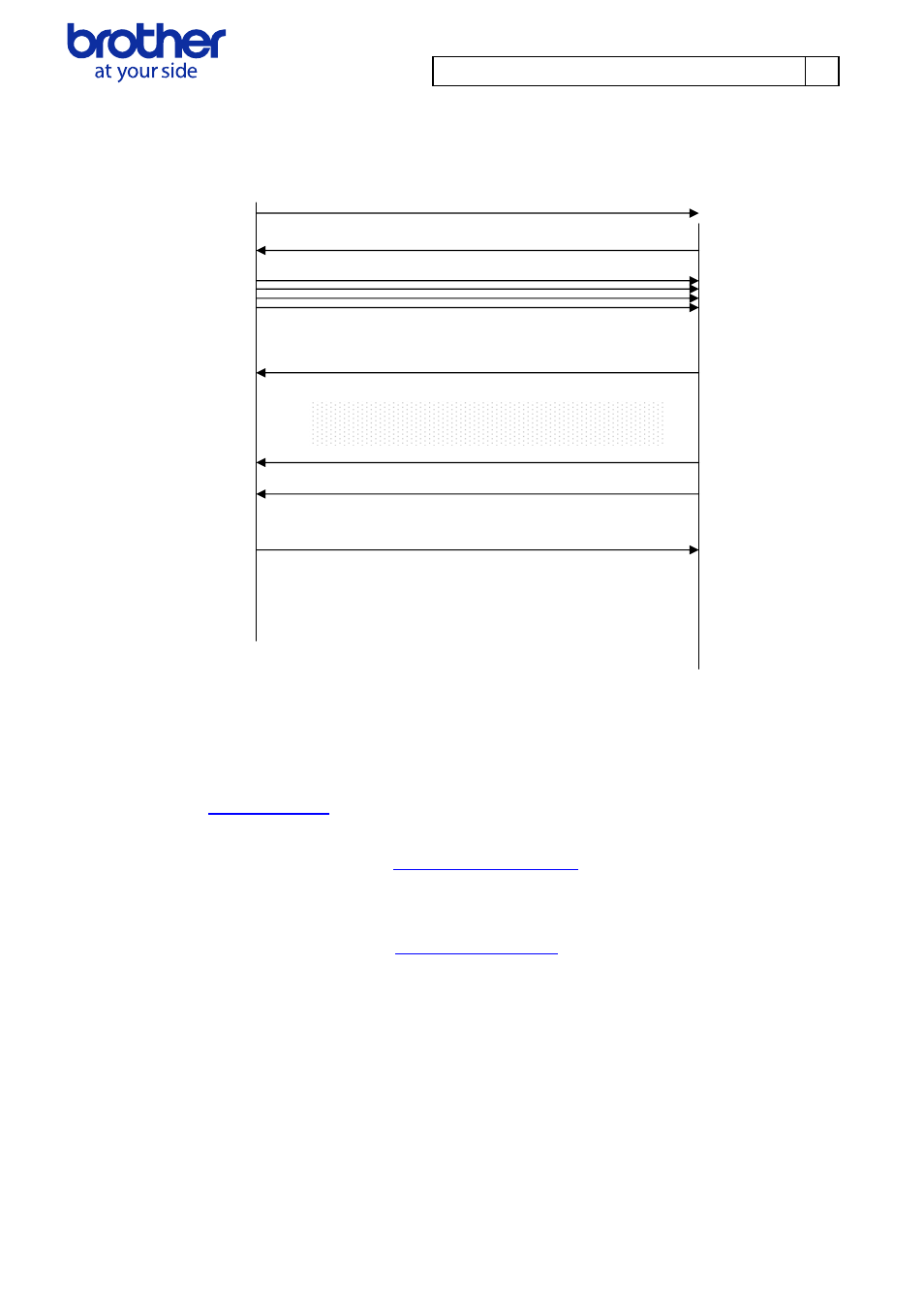
Brother PJ-600 Series Command Reference
43
© 2011 Brother Industries, Ltd. All Rights Reserved.
6.1.
USB/Bluetooth/IrDA Printing flow
PC(Host)
Printer Unit
③
Print data 2nd page
(
Send the Form feed command for the end of page)
・・・・
Continue in the same way・・・・
⑥
Status(Edit Phase Status)
⑤
Status(Complete Printing Status)
④
Status(Start printing status)
③
Print data 1st page
(
Send the Form feed command for the end of page)
②
Status (response to status information request)
①
Initialize+Status information request
If there are no problems with
the machine status (media,
etc.), the data is transmitted.
The status of the machine
(media, etc.) is checked and a
response is sent.
Sending display
Receive data
Start printing
Printing display
Printing
Printing
Finishing process for
printing 1st page.
⑦
Printing is finished when
the status (phase change:
Receiving state) is received.
Receive data
Send data for
2nd page.
Start printing
Description
①
Initialize(ESC+ @) + Status information request (ESC + i + S)
②
Status(response to Status information request)
Refer to “
”.
However, if an error has already occurred on the machine, the machine returns “error occurred” as
the status type. For details, refer to “
③
Print data
Print command for 1 page. Refer to “
”.
④
Status (Start printing status)
Status indicating that printing has started
Indicates “printing” as the “phase number” with “printing state” as the “phase type” and “phase change”
as the “status type”.
