Timeguard SELEKTA 170 top2 User Manual
Page 9
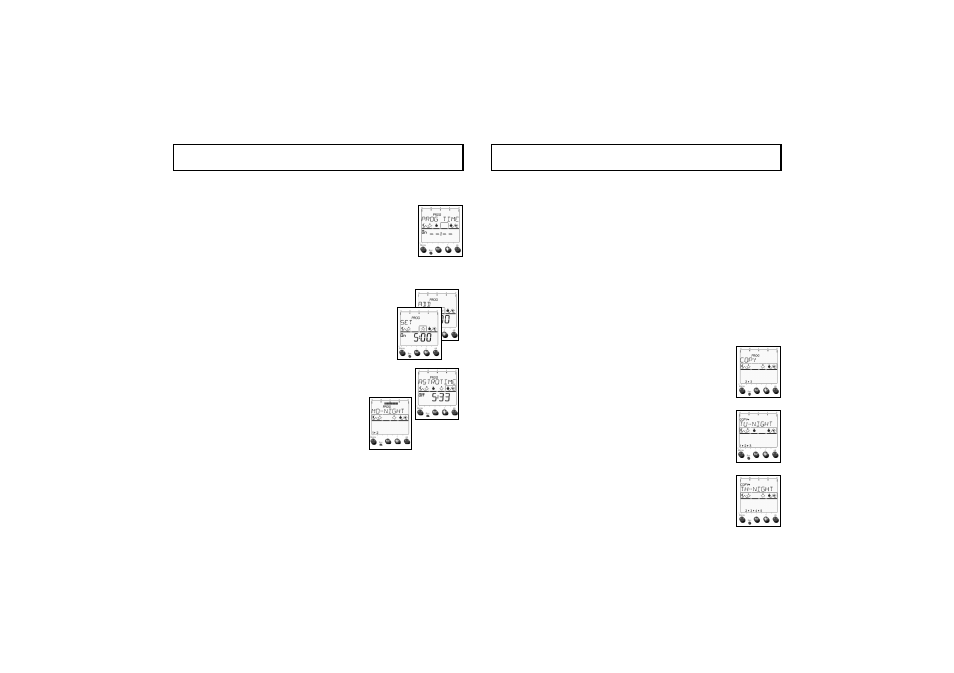
32
Menu PROG
16. Select the desired night with the + or – key
17. Confirm with the OK key.
The night from Monday to Tuesday is shown in the week-
day display with 1
2.
Info
You have now entered the nighttime interruption for
Monday night. You can store this program for an indivi-
dual night. You can also copy it to other nights or all
other nights of the week.
18. The display shows COPY.
19. Confirm with the OK key, if you
wish to copy to other nights.
20. Use the + key to select the night to which
the program is also applicable (e.g. the
night from Tuesday to Wednesday).
21. Confirm with the OK key.
22. Use the + key to select, for example,
another night (e.g. the night from Thursday
to Friday)
.
Menu PROG
8. Using the + or – key to set the desired time.
9. Confirm with OK. The display PROG-
TIME flashes and your set time is
shown.
Switching to a fixed point in time (end of a
nighttime interruption) is not yet stored.
10. Confirm your entry with the OK key.
Again the display shows PROG TIME.
11. Press the key +.
Then the display shows ADD.
12. Confirm with the OK key.
The display shows SET.
13. Use the + or – key to set the
desired time.
14. Confirm with the OK key.
The display shows ASTROTIME.
Automatic switch-off at the calculated time of sunset is
stored as activated.
15. Confirm with the OK key.
The display shows MO-NIGHT.
