Timeguard SELEKTA 170 top2 User Manual
Page 17
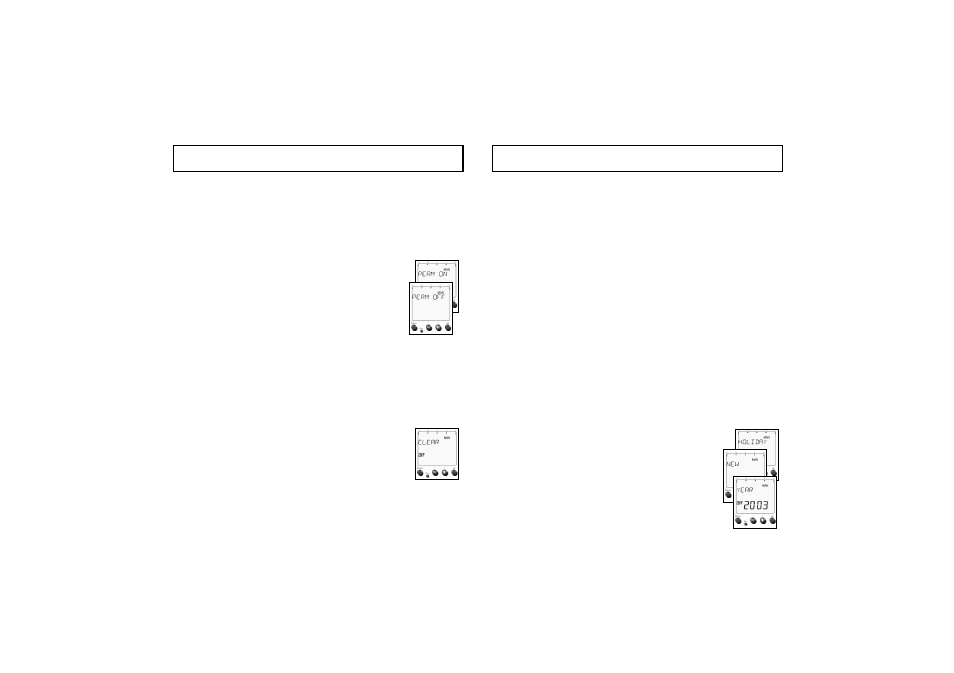
Holiday program
The holiday program renders the astronomical program
and the programmed nighttime interruption times in-
effective.
The switch outlet remains in the holiday time which is set
on OFF. It is defined by inputting the date and time of
the start and end of the holiday period.
Set Holiday program
1. Use the Menu key to select the Menu item MAN.
2. Confirm with the OK key.
3. Use the + key to select HOLIDAY.
4. Confirm with the OK key.
The display shows NEW.
5. Confirm with the OK key.
The display briefly shows BEGIN and then
YEAR.
Menu MAN
Permanent switching (permanent switching)
Set PERM ON / PERM OFF
1. Use the Menu key to select the Menu item MAN.
2. Confirm with the OK key.
3. Use the + or – key to select PERM ON or
PERM OFF.
4. Confirm with the OK key.
The timer reverts back to Automatic mode and the selec-
ted switching status is accepted. The display shows
PERM ON or PERM OFF. This switch status remains
until permanent switching is again reset.
Cancel/delete Permanent switching
1. Use the Menu key to select the Menu item
MAN.
2. Confirm with the OK key.
3. Use the + or – key to select CLEAR.
4. Confirm with the OK key.
Menu MAN
The timer reverts back to Automatic mode and the appli-
cable switch status according to the switch program is
accepted. The date appears again in the display.
40
