Timeguard SELEKTA 170 top2 User Manual
Page 15
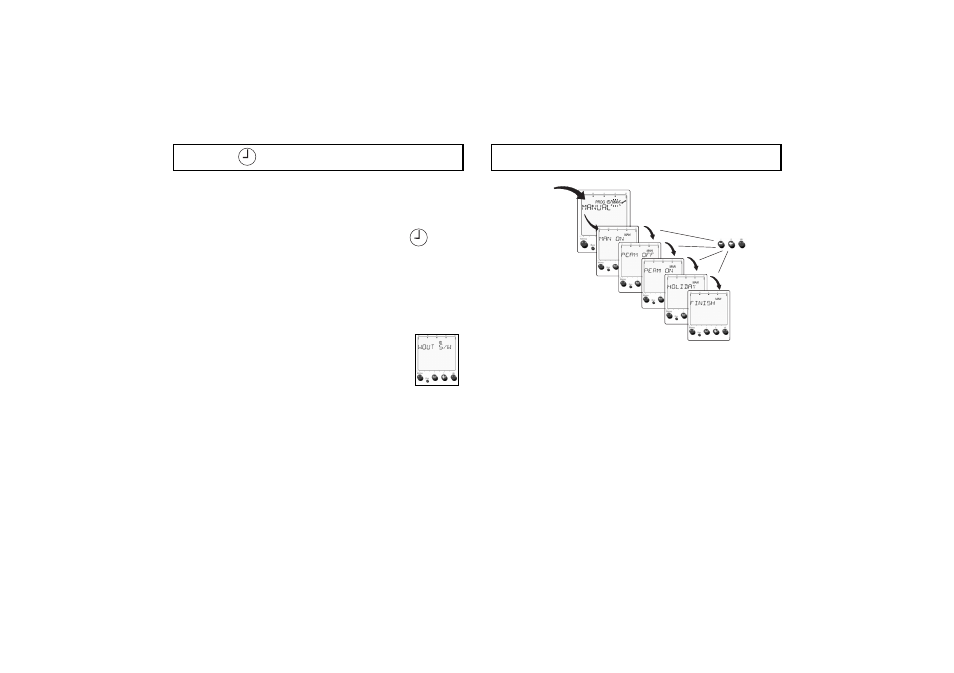
Automatic summer/winter time
deactivate changeover
1. Choose the menu item with the Menu key
2. Confirm with the OK key.
3. Use the + key to select the Sub-menu SU/WI.
4. Confirm with the OK key.
5. Use the + key to select WOUT S/W
(automatic changeover not activated).
6. Confirm with the OK key (now
there is no automatic conversion).
The display shows FINISH.
7. With the OK key you return back to Automatic mode.
Menu
10.
Menu MAN
MENU
Using the Menu key you go from the automatic mode to
the main menu of the input mode. Select menu item
MAN (MANUAL) and confirm with the OK key. Using
the + or – key, you can switch between the sub-menus
Man, Perm, Holiday and Finish.
Using the OK key, confirm the respective Menu. By con-
firming Finish, you return back to Automatic mode.
38
- TS800B (8 pages)
- TG64B (8 pages)
- ETU17 (12 pages)
- TG77 (12 pages)
- NTT01 (6 pages)
- NTT02 (6 pages)
- NTT03 (12 pages)
- NTT05 (6 pages)
- NTT06 (12 pages)
- NTT08 (12 pages)
- TGBT4 (6 pages)
- TGBT5 (6 pages)
- TGBT6 (6 pages)
- FST11A (12 pages)
- TS900B (6 pages)
- NTM01 (6 pages)
- NTM02 (12 pages)
- TR 671 top (12 pages)
- MEU11 (7 pages)
- EL11 (12 pages)
- PB05 (8 pages)
- EMU56 (12 pages)
- TR 608 top2 (24 pages)
- TR 611 top2 (14 pages)
- TR 612 top2 (7 pages)
- TR 641 top2 (36 pages)
- LUNA 109 (8 pages)
- LUNA 110 (8 pages)
- LUNA 112 top2 (14 pages)
- LUNA 120 top2 (14 pages)
- E169S (1 page)
- E269H (2 pages)
- ELU56 (2 pages)
- ELU5620 (2 pages)
- TR 635 top2 (16 pages)
- RTS113 (8 pages)
- ZV700 (12 pages)
- ZV210 (2 pages)
- ZV810 (14 pages)
- DS1 (16 pages)
- DS4 (2 pages)
- DS3HD (10 pages)
- RLS010 (2 pages)
- ECO36PIR (8 pages)
