Timeguard SELEKTA 170 top2 User Manual
Page 12
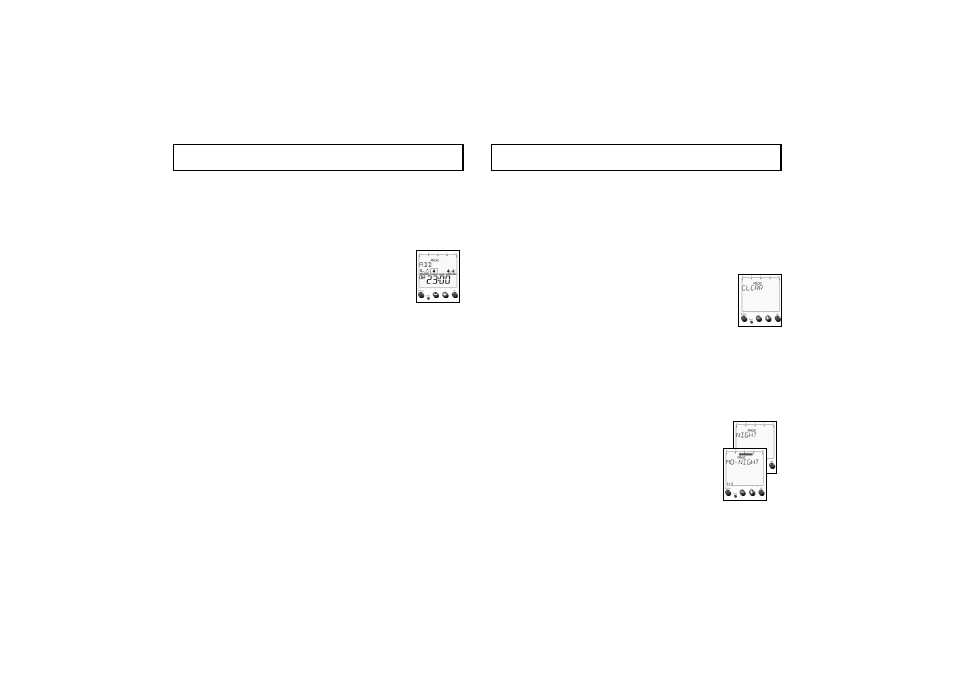
Menu PROG
Menu PROG
Sub-menu Clear
1. Use the Menu key to select the Menu item PROG.
2. Confirm with the OK key.
3. Use the + key to select the Sub-menu CLEAR.
4. Confirm with the OK key. There is a choice of 3
different Delete sub-menus:
• NIGHT: delete an individual night (astrono
mical times and switching times)
• PROG OFF: delete all switching times, the
astronomical times are activated for all days
(Status at delivery)
• ALL OFF: all astronomical times and all switching
times are deleted (memory empty)
5. Confirm, for example NIGHT with the OK key.
The display shows MO-NIGHT.
6. Confirm with the OK key.
The display shows CLEARED and the astro-
nomical and switching times for Monday
night are deleted, you return back to
Automatic mode.
7. If you want to delete additional nights, follow steps 1.
through 6.
7. Confirm NEXT with the OK key.
8. The second switching step of the night now appears in
the display (start of nighttime interruption).
Use the + key to select the Sub-menu ADD.
9. Confirm with the OK key.
10. With the + or
– keys, set the desired
time for the nighttime switch-off.
11. Confirm with the OK key.
12. Switching step 3 (end of nighttime interruption) can be
done as described 8. below. After going through
the 4 switching steps of the night, you arrive at the
night selection (point 4) for the following night.
If required, additional nights can be selected and switching
times changed.
By pressing the OK key, you arrive back at the Sub-menu
selection. Using the Menu key, you can abort at any time
and return to Automatic mode.
35
