Timeguard SELEKTA 170 top2 User Manual
Page 21
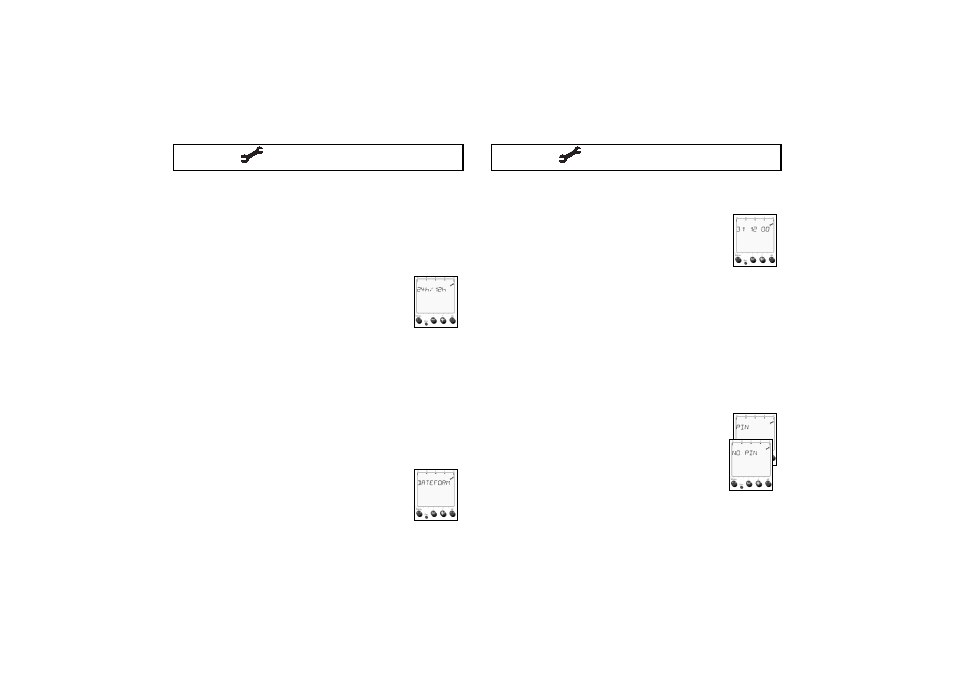
Menu
5. Use the + or – key to select the desired display format,
e.g. 31 12 00 either 12 31 00 12 31 00 or
00 12 31.
6. Confirm with the OK key.
The display shows FINISH.
7. With the OK key, you return back to Automatic mode.
PIN
The device can be locked against unauthorized use with
a 4-digit code number.
1. Use the Menu key to select the Menu item CONFIG.
2. Confirm with the OK key.
3. Use the + or – key to select the Sub-
menu PIN.
4. Confirm with the OK key. The display shows
NO PIN.
Menu
24h/ 12h (a.m. - p.m.)
1. Use the Menu key to select the Menu item CONFIG.
2. Confirm with the OK key.
3. Use the + or – key to select the Sub-menu 24h/ 12h.
4. Confirm with the OK key.
The display shows 24h or 12h.
5. Use the + or – key to select the desired
format.
6. Confirm with the OK key. The display shows FINISH.
7. With the OK key, you return back to Automatic mode.
Datformat (time and date display)
1. Use the Menu key to select the Menu item CONFIG.
2. Confirm with the OK key.
3. Use the + or – key to select the Sub-menu
DATEFORM.
4. Confirm with OK key.
44
