2 calibration against a reference environment, 3 adjustment of humidity and temperature, 5 cleaning or replacing the probe dust filter – ROTRONIC HF8 User Manual
Page 29: Cleaning or replacing the probe dust filter, E-m-hf8-v2_10
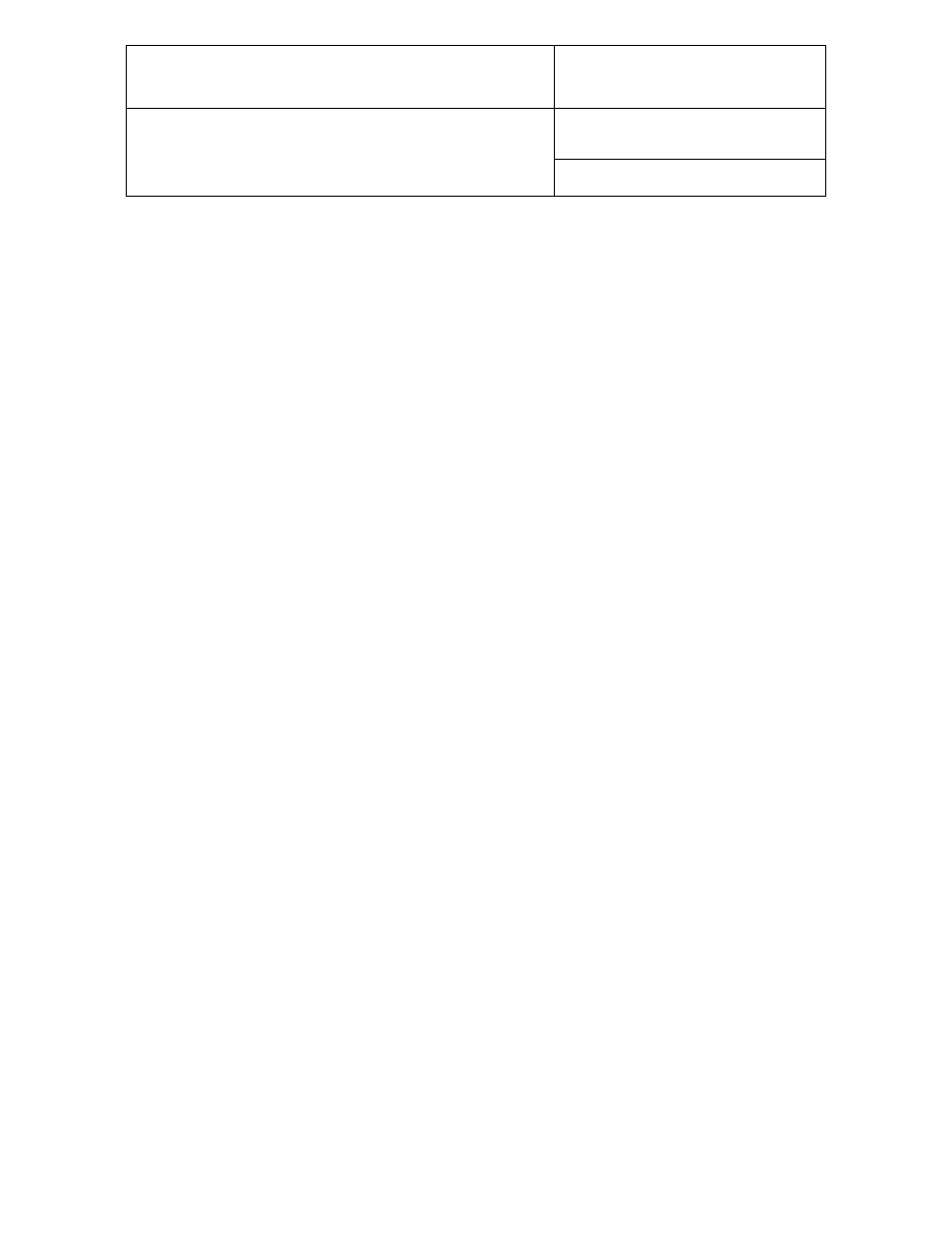
E-M-HF8-V2_10
Rotronic AG
Bassersdorf, Switzerland
Document code
Unit
HygroFlex HF8 Humidity Temperature
Transmitter: User Guide
Instruction Manual
Document Type
Page 29 of 35
Document title
© 2012; Rotronic AG E-M-HF8-V2_10
8.4.2
Calibration against a reference environment
The HF8 can be used to do a 1-point or multi-point calibration of up to two probes against a known reference
environment.
Expose the probe or probes to be calibrated to the reference environment and wait for full equilibrium with the
environment. In a still air environment, it is highly recommended to provide some ventilation that is common to
the devices being calibrated.
o
Press the MENU key and select either “Probe 1” or “Probe 2”. Press ENTER to activate the Probe 1
or Probe 2 menu item.
o
Use the [-] key to select either “Humi Adjust” or “Temp Adjust” (this can be done in any order).
o
Press ENTER to confirm and open the next sub-menu. Use the DOWN arrow key to select the
“Acquire (Enter Ref)” menu item and press ENTER to confirm.
o
Humi Adjust: the HF8 displays both the current humidity read by the probe to be calibrated and the
reference humidity (known environment). Press ENTER to activate the reference value menu item
and use the [+] or [-] key to change each digit. Press ENTER to move the cursor to the right. When
done, press ENTER to save the value. Use the [-] key to select
the Acquire function. Press ENTER to confirm and save the calibration point to the device memory.
The HF8 automatically exits the menu.
o
Temp Adjust: the HF8 displays both the current temperature read by the device to be calibrated and
the reference temperature (known environment). Press ENTER to activate the reference value menu
item and use the [+] or [-] key to change each digit. Press ENTER to move the cursor to the right.
When done, press ENTER to save the value. Use the [-] key to select
activate the Acquire function. Press ENTER to confirm and save the calibration point to the device
memory. The HF8 automatically exits the menu.
Note: the procedure can be repeated with different reference environments so as to accumulate several
calibration points (temperature: maximum 2 points, humidity: maximum 100 points).
8.4.3
Adjustment of humidity and temperature
The HF8 can be used to do a 1-point or multi-point humidity and temperature adjustment of up to two probes.
Humidity and temperature adjustment are two separate processes.
o
Press the MENU key and select either “Probe 1” or “Probe 2”. Press ENTER to activate the Probe 1
or Probe 2 menu item.
o
Use the [-] key to select either “Temp Adjust” or “Humi Adjust” (we recommend selecting Temp
Adjust first). The following steps are the same for a temperature or a humidity adjustment.
o
Press ENTER to confirm and open the next sub-menu.
o
Optional: with the “Acquired Points” menu item selected press ENTER and review the calibration
points present in memory. This submenu allows you to delete unwanted calibration points. Press
MENU when done.
o
Use the [-] key to select the “Adjust” menu item and press ENTER to confirm.
o
Press ENTER to activate the Adjust function. This function automatically erases the calibration points
in memory. When done adjusting, the HF8 automatically exits the menu.
8.5 Cleaning or replacing the probe dust filter
See document E-M-HC2 Probes-V1
