PNI TCM 5 User Manual
Page 2
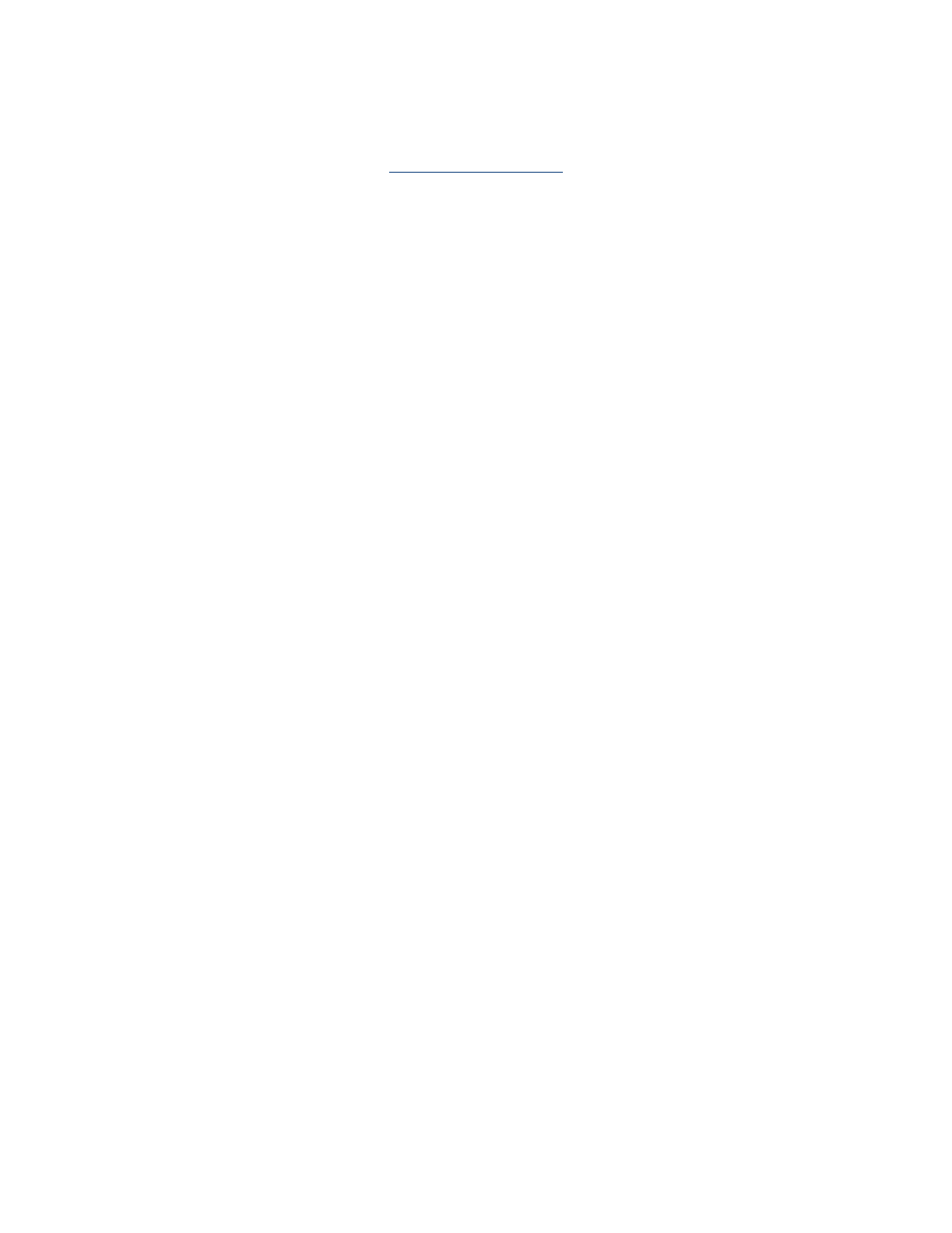
PNI Sensor Corporation
Doc #1007537 r12
TCM3 & TCM5 User Manual- Sept 2011
Page 2
Table of Contents
Install the TCM Studio program onto a Windows system: ......................................... 13
Recommended Calibration Procedure For Taking The Minimum Number Of Sample
– RS232 INTERFACE ......................................................................... 29
Binary TCM High Performance Protocol C Header File & CRC-16 Function ............ 44
Binary TCM Protocol C++ Communication Examples ............................................... 47
This manual is related to the following products:
