NORD Drivesystems BU0240 User Manual
Page 34
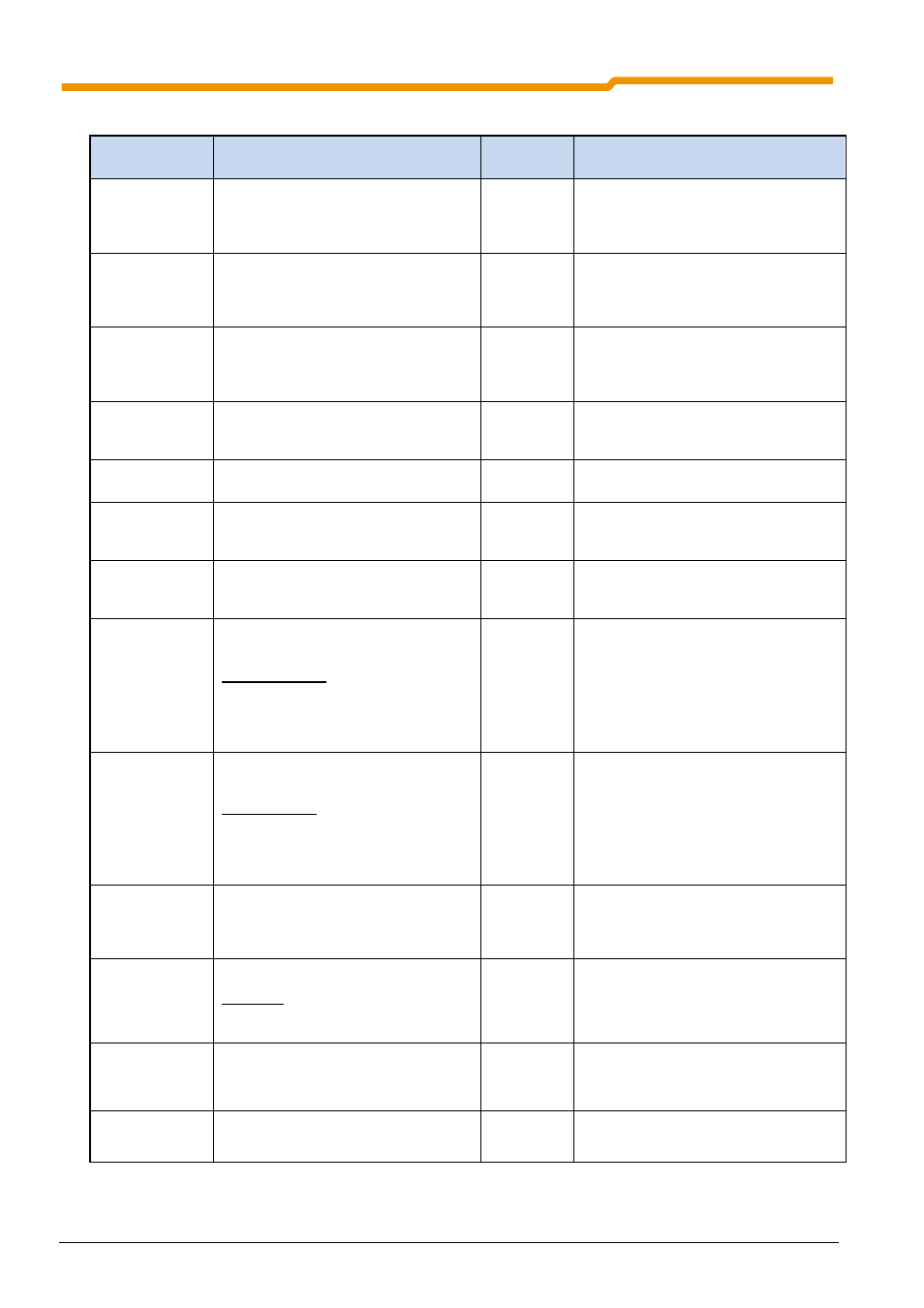
NORDAC SK 200E Manual
34
BU
0240
GB
Parameter list - inverter functions (selection)
Parameter
Description
Factory
setting
Settings / functions (selection)
P102
Start-up time
Start-up time (acceleration ramp) is the
time corresponding to the linear
frequency rise from 0Hz to the set
maximum frequency (P105).
[2.00]
Note: Values < 0.1 must be avoided
P103
Braking time
The braking time (braking ramp) is the
time corresponding to the linear
frequency reduction from the set
maximum frequency (P105) to 0Hz.
[2.00]
Note: Values < 0.1 must be avoided
P104
Minimum
frequency
The minimum frequency is the
frequency supplied by the FI as soon as
it is enabled and no additional setpoint
is set.
[0]
P105
Maximum
frequency
Is the frequency provided by the FI after
it has been enabled and the maximum
setpoint value is available.
[50]
P200
motor list
If a 4-pole NORD motor is used, the
preset motor data can be called up.
[0]
Select appropriate motor power
P201 – P208
Motor data
If a 4-pole NORD motor is not used, the
motor data on the rating plate must be
entered here.
[xxx] Data
according to rating plate
P220
Parameter
identification
The motor data is automatically
determined by the FI with this
parameter.
[0]
01= only stator resistance
02= motor identification
P400
Setpoint input
function
Definition of the functions of the various
setpoint inputs
Input selection:
Poti P1 (P400, Array -01)
Poti P2 (P400, Array -02)
DIN 2 (P400, Array -06)
DIN 3 (P400, Array -07)
[xxx]
00= No function
01= Setpoint frequency
15= Ramp time (only P1 / P2)
P420
Digital input
functions
Definition of the functions of the various
setpoint inputs
Input selection:
DIN 1(P420, Array -01)
DIN 2 (P400, Array -02)
DIN 3 (P400, Array -03)
DIN 4 (P400, Array -04)
[xxx]
00= No function
01= Enable right
02= Enable left
04= Fixed frequency
05= Fixed frequency
26= Analog function (only DIN2/3)
P428
Automatic start
Inverter enable with "Mains On"
[0]
0= Off (enable with flank)
1= On (enable with level)
Note:
one digital input must be
programmed and set to enable.
P465
Fixed frequency /
Fixed frequency
array
Definition of fixed frequency values
Selection:
Fixed frequency 1 (P465, Array -01)
Fixed frequency 2 (P465, Array -02)
[xxx]
P509
Control word
source
Selection of the interface via which the
FI is controlled.
[0]
00= Control terminals or keyboard
01= Only control terminals
03= System bus
P523
Factory setting
Frequency inverter is restored to the
factory setting
[0]
00= No change
01= Load factory setting
