Get to know the xprotect smart client, User rights determine the way you work, View version and plug-in information – Milestone XProtect Smart Client 2013 User Manual
Page 30
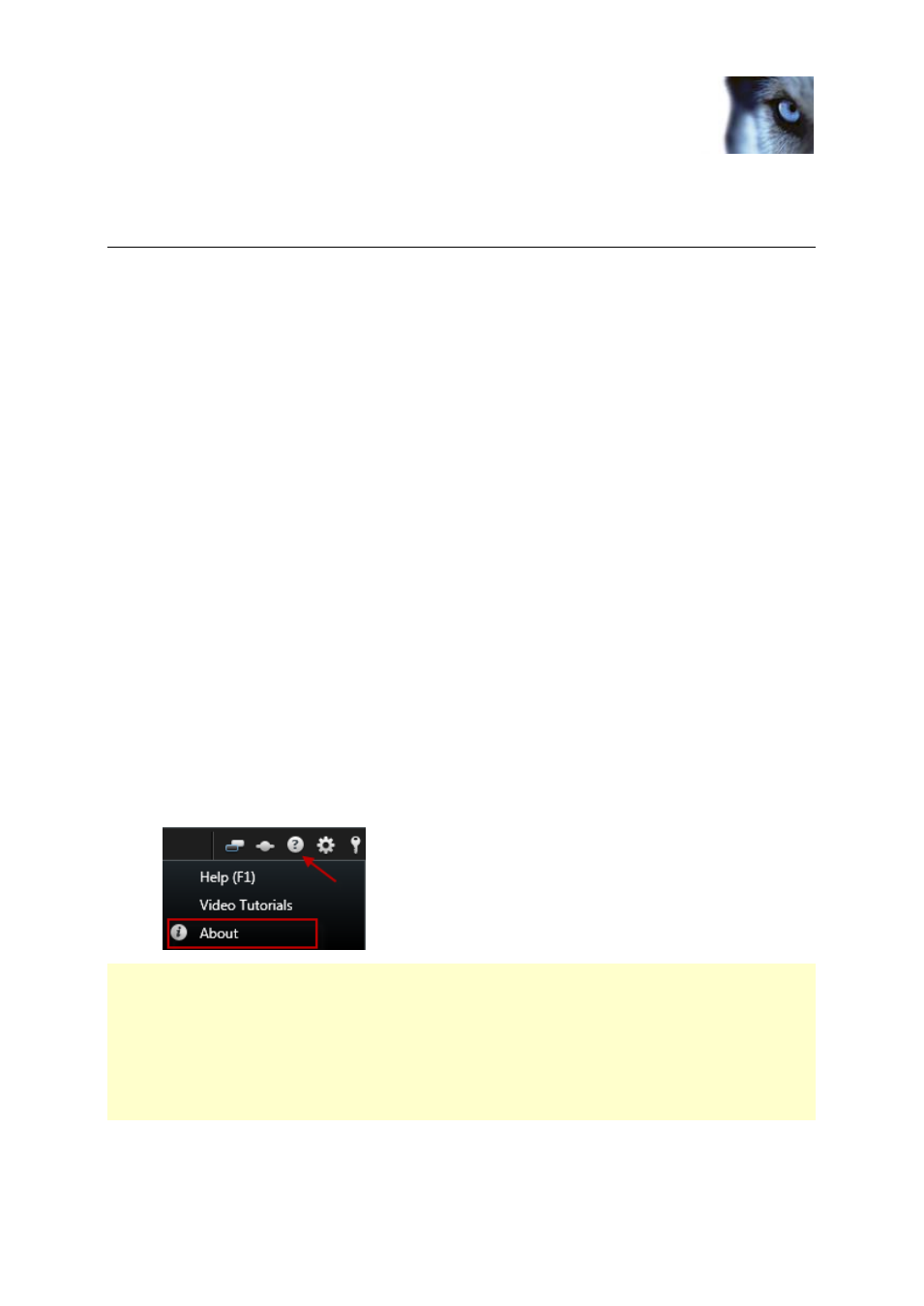
Milestone XProtect
®
Smart Client
2014
User's Manual
www.milestonesys.com
30
Get to know the XProtect Smart
Client
Get to know the XProtect Smart Client
User rights determine the way you work
Your user rights are specified centrally by your surveillance system administrator and these determine
your ability to use particular XProtect Smart Client features.
Basically, your system administrator can restrict your rights to:
Access the XProtect Smart Client
Access each of the tabs: Live, Playback, Alarm Manager, and Sequence Explorer
Use specific features
Create views (views determine the way in which video from one or more cameras is displayed)
View video from specific cameras
The ability to use features of the XProtect Smart Client can vary considerably from user to user. Note
that when connected to certain surveillance systems (see "Surveillance system differences" on page
42), user rights may even vary depending on time of day, day of week, etc. For example, you may only
be able to view video from a particular camera during certain hours Monday-Friday, but not outside
these hours.
View version and plug-in information
Knowing the exact version of your XProtect Smart Client can be important if you require support or
want to upgrade your client. In such cases, you also need to know which plug-ins your XProtect Smart
Client uses.
To view this information, on the XProtect Smart Client toolbar, click Help > About.
The version of your XProtect Smart Client affects which XProtect server version it is compatible with.
The latest XProtect Smart Client is compatible with the latest server version and the previous server
version. For example, XProtect Smart Client 6.0 is compatible with XProtect Enterprise 8.0, XProtect
Enterprise 7.0, XProtect Corporate 4.0, and XProtect Corporate 3.1. However, an older version of the
XProtect Smart Client is not compatible with the latest server version, for example, XProtect Smart
Client 5.5 is not compatible with XProtect Enterprise 8.0.
The XProtect Smart Client plug-in for XProtect Analytics can only run on a 32-bit version of the
XProtect Smart Client. The plug-in cannot run on a 64-bit installation.
