Analog output (available on d502, d503, and d504) – FUTEK IPM500 (D500) Digital Display User Manual
Page 8
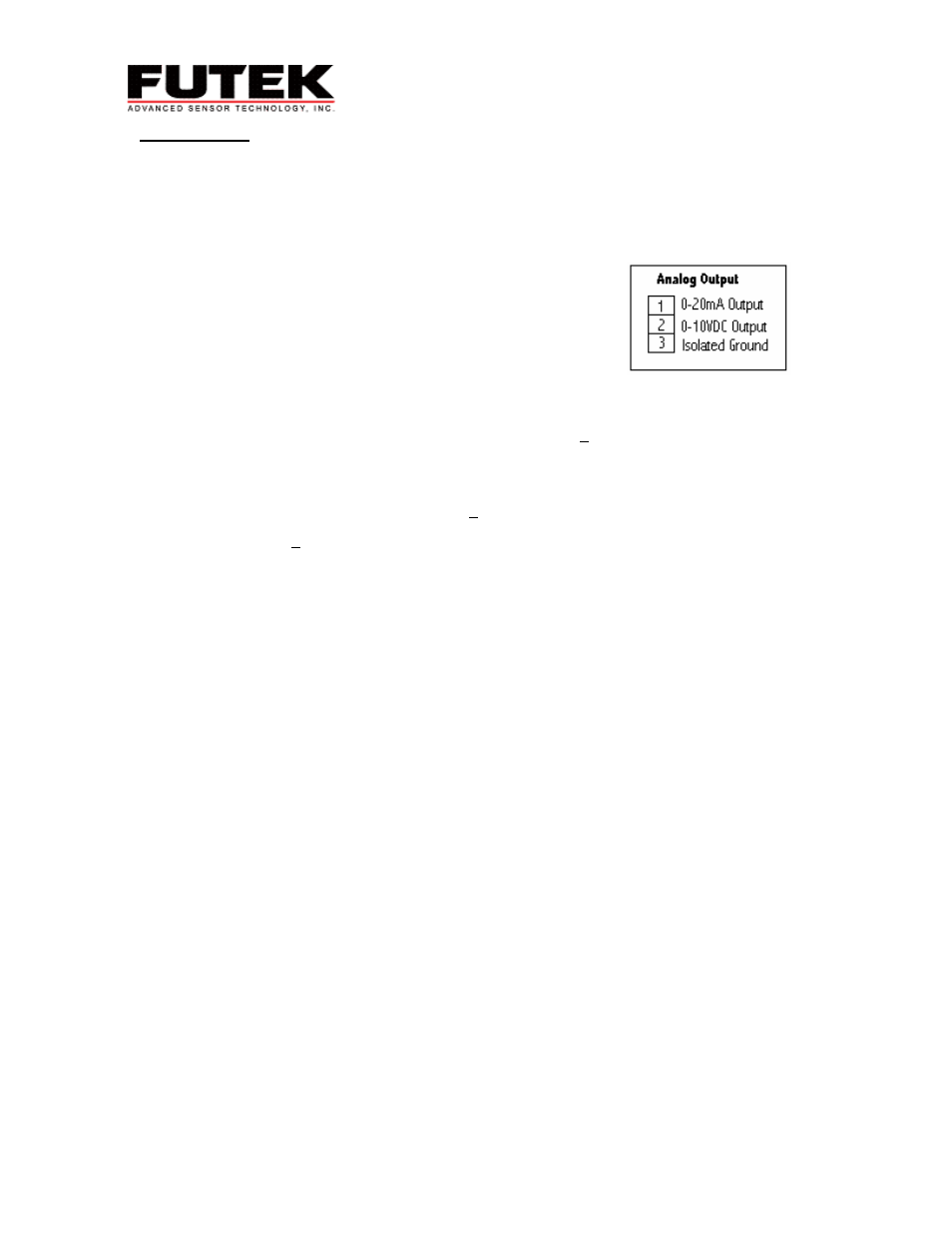
Revision 04
Analog Output:
For meter models with the analog output installed there is the option of sending out a signal from the
meter as either voltage or current to an outside source. The strength of these signals is proportional to the
input signal from the load on the sensor. With this analog output option it is necessary that the user enter
the low input signal that will correspond to the low analog output and the high input signal that will
correspond to the maximum analog output. The current range is from 0-20 mA and the voltage range is
from 0-10 VDC. Below are the instructions for the setup and configuration of the analog output.
Setup:
Before beginning to program the meter for the analog output function it is
necessary to setup the wires. Initially it must be decided which analog
output will be utilized, the current or voltage. To use the voltage, connect
one wire to pin 2, and a ground wire to pin 3.
Configuration:
1. Press the Menu button and enter the setup mode. Continue to press the Menu button until
An Set appears. Press the Peak button.
NOTE: If An Set is not an option in your main menu: (1) make sure your meter has the analog
output option, or (2) check the lock settings. The third digit (‘1100’) in Loc 2 refers to the ‘Analog
Output Scaling’. Make sure this number is a zero. Exit the setup mode and then return. An Set will
now appear as a main menu option.
2. ‘00’ will now appear on your display. Here you are to enter the type of output (current or voltage)
and the analog output filtering. The first digit (‘00’) refers to the type of output. If you would like a
current output leave the value at ‘0’. If you would like a voltage output the first digit should be a ‘1’.
The second digit (‘00’) refers to analog output filtering. For an unfiltered source choose ‘0’. For a
filtered source change the value to ‘1’. When you are done press the Menu button.
3. An Lo will appear. Press the Peak button. Here you are to enter in the value that will
correspond to the low analog output. For example, if you enter ‘00000’ then when ‘00000’ is on the
display, 0 VDC/0 mA will be outputted. Once your value is entered press the Menu key to store
your value.
4. An Hi will appear. Press the Peak button. Here you are to enter in the value that will
correspond to the high analog output. For example if you enter in your sensor’s max. capacity, then
an output of 10 VDC/20 mA will be outputted when max capacity is reached. Once your value is
entered press the Menu key to store your value. Continue pressing the Menu key until you return to
the run mode.
5. Your analog output is now ready to be used.
7
