Dwyer LCT216 User Manual
Page 6
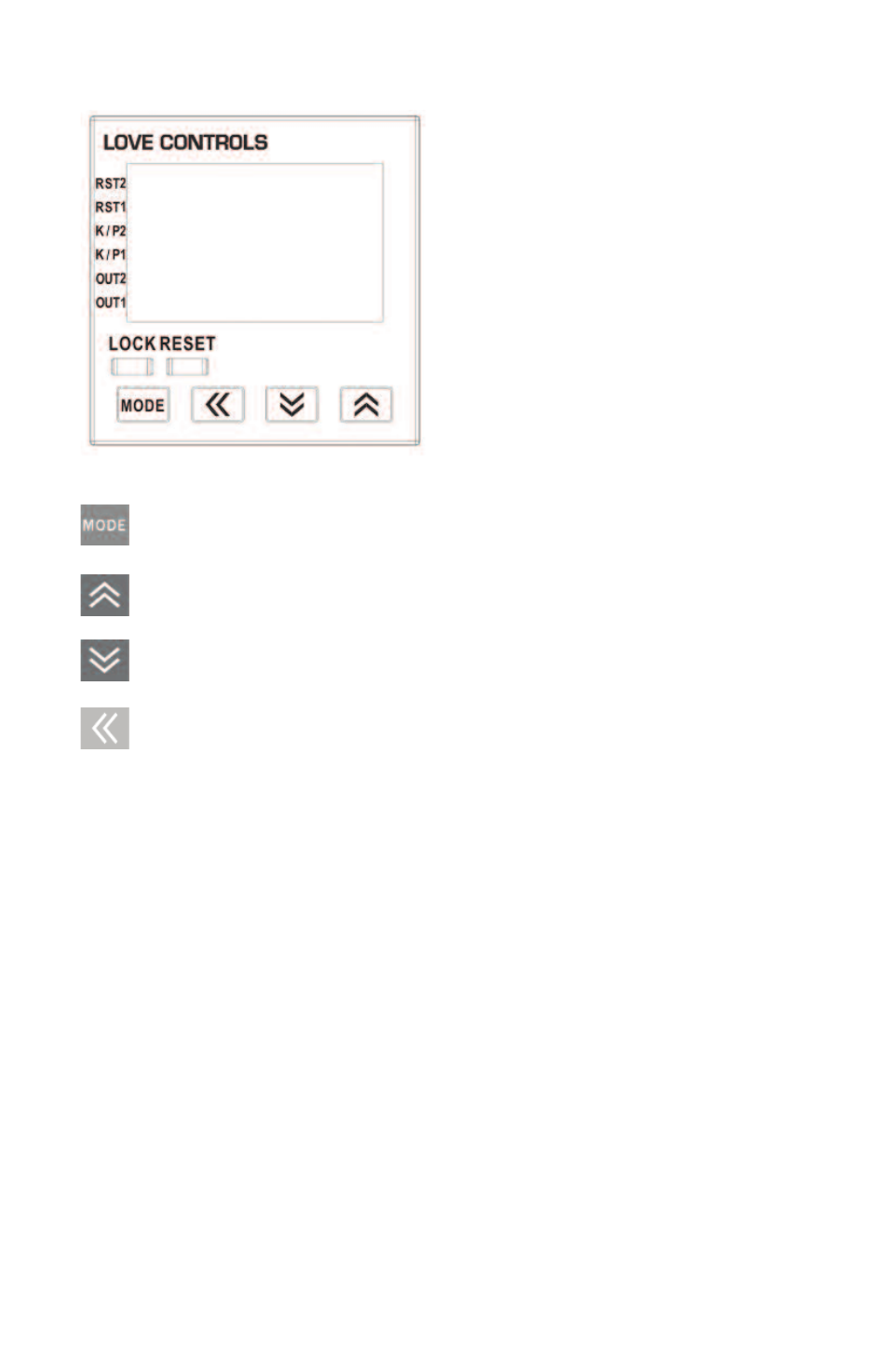
Page 6
FRONT KEY FUNCTIONS
Key functions are as follows:
MODE: Pressing the Mode key advances the display to the next menu
item and saves any changed parameter values.
UP ARROW: Increments a value or changes a menu item. If pressed while
in the home display, the set point value will be increased.
DOWN ARROW: Decrements a value or changes a menu item. If
pressed while in the home display, the set point value will be decreased.
LEFT ARROW: Changes the selected digit to the left. This is used to
quickly change set point values for large values.
RESET: Clear and reset the PV display.
LOCK: Press to enter secure mode. See Security Feature section for
more information.
See also other documents in the category Dwyer Sensors:
- DPMX (2 pages)
- DPMP-4 (2 pages)
- DPMP-5 (2 pages)
- DPML-4 (2 pages)
- DPML-5 (2 pages)
- DPMW (2 pages)
- MPM (36 pages)
- SPPM-HSG (1 page)
- SPPM (4 pages)
- SPPM-C (4 pages)
- A-SPPM-TC (2 pages)
- ULB (18 pages)
- CRF2 (4 pages)
- CLT (2 pages)
- PBLT2 (1 page)
- PBLTX (4 pages)
- SBLT2 (1 page)
- SBLTX (4 pages)
- MBLT (2 pages)
- FBLT (2 pages)
- ULT (8 pages)
- UTC (20 pages)
- ULTM (20 pages)
- ULSL (30 pages)
- 1500 (16 pages)
- 2600 (52 pages)
- 2500 (16 pages)
- 16A (1 page)
- 16A (44 pages)
- 1600 (8 pages)
- 1600 (36 pages)
- 8600 (40 pages)
- 8C (6 pages)
- 32B (32 pages)
- SCZ10 (20 pages)
- 8C (24 pages)
- 32A (36 pages)
- 32DZ (40 pages)
- SCD (10 pages)
- SCD-PS (2 pages)
- SCD-8 (2 pages)
- SCD-LED (2 pages)
- 650 (2 pages)
- 651 (2 pages)
- 659RTD (2 pages)
