Network program, Power level display – Badger Meter Fluid Management System User Manual
Page 19
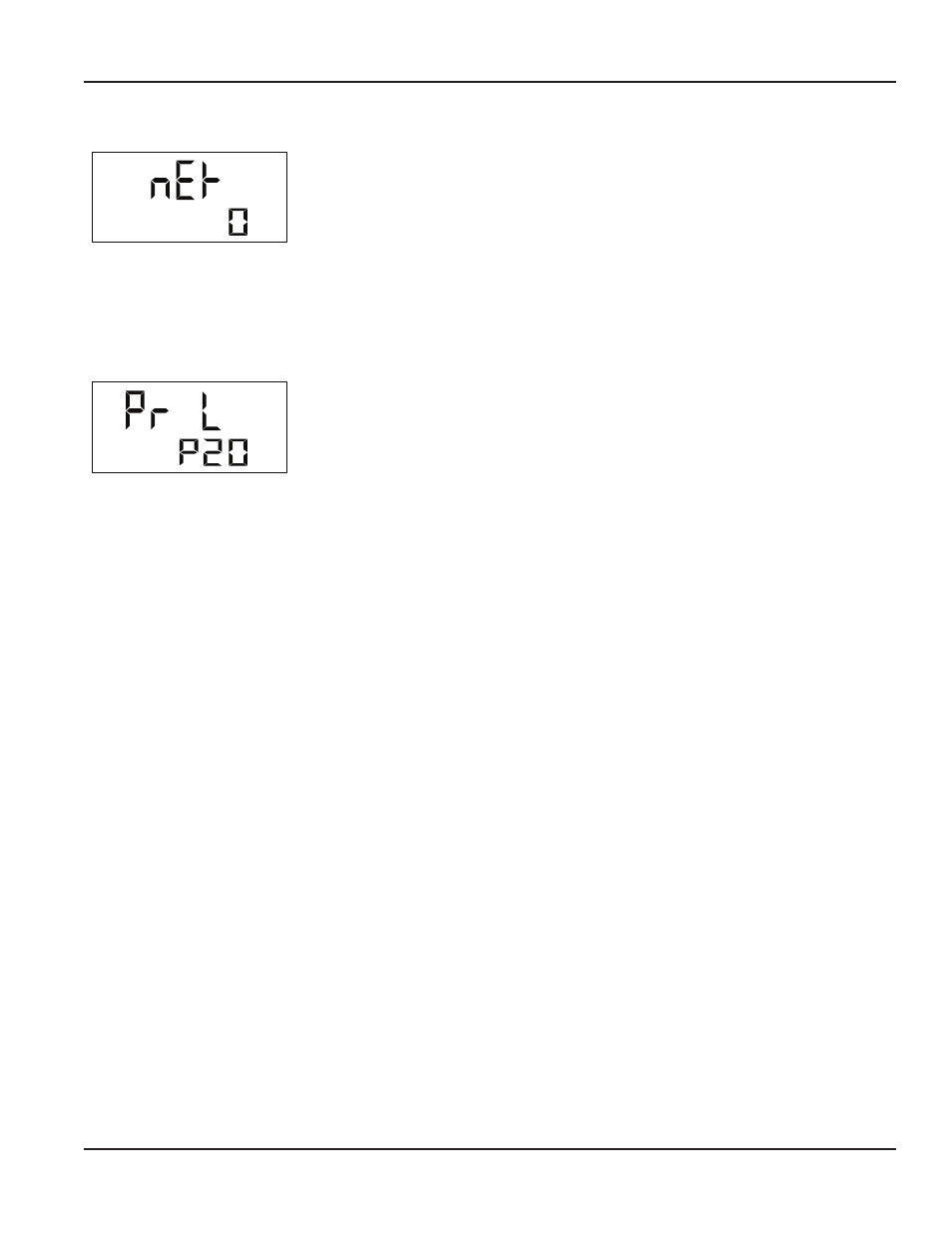
Installation & Operation Manual
Network Program
The Radio Network is used to differentiate multiple FMS networks. For standard
installations the default setting of zero will not need to be changed.
The Network setting must be between 0 and 255. To change the network setting:
1. Press 1 to increment network setting or press 0.1 to decrement network setting.
2. Press RESET to advance to the Power Level Display screen.
NOTE:
N
When NOT in programming mode, you can view the Radio Network by holding down the TOTAL button while
pressing the 10 button.
Power Level Display
1. The radio power level is set at the factory. The display is for validation purposes only.
2. Press RESET to return to Scale Factor and Unit of Measure screen.
NOTE:
N
When NOT in programming mode, you can view the Power Level by holding down the TOTAL button while pressing
the 1 button.
Saving Changes
To save your changes and exit the programming mode:
1. Press and hold down the TOTAL and AUTO buttons at the same time. The display will flash 3 times and go blank.
2. Press the RESET button to turn on the display.
Page 19
November 2012
