Changing factory settings, Verifying firmware version, Using the programming feature – Badger Meter Fluid Management System User Manual
Page 17: Changing the unit of measure
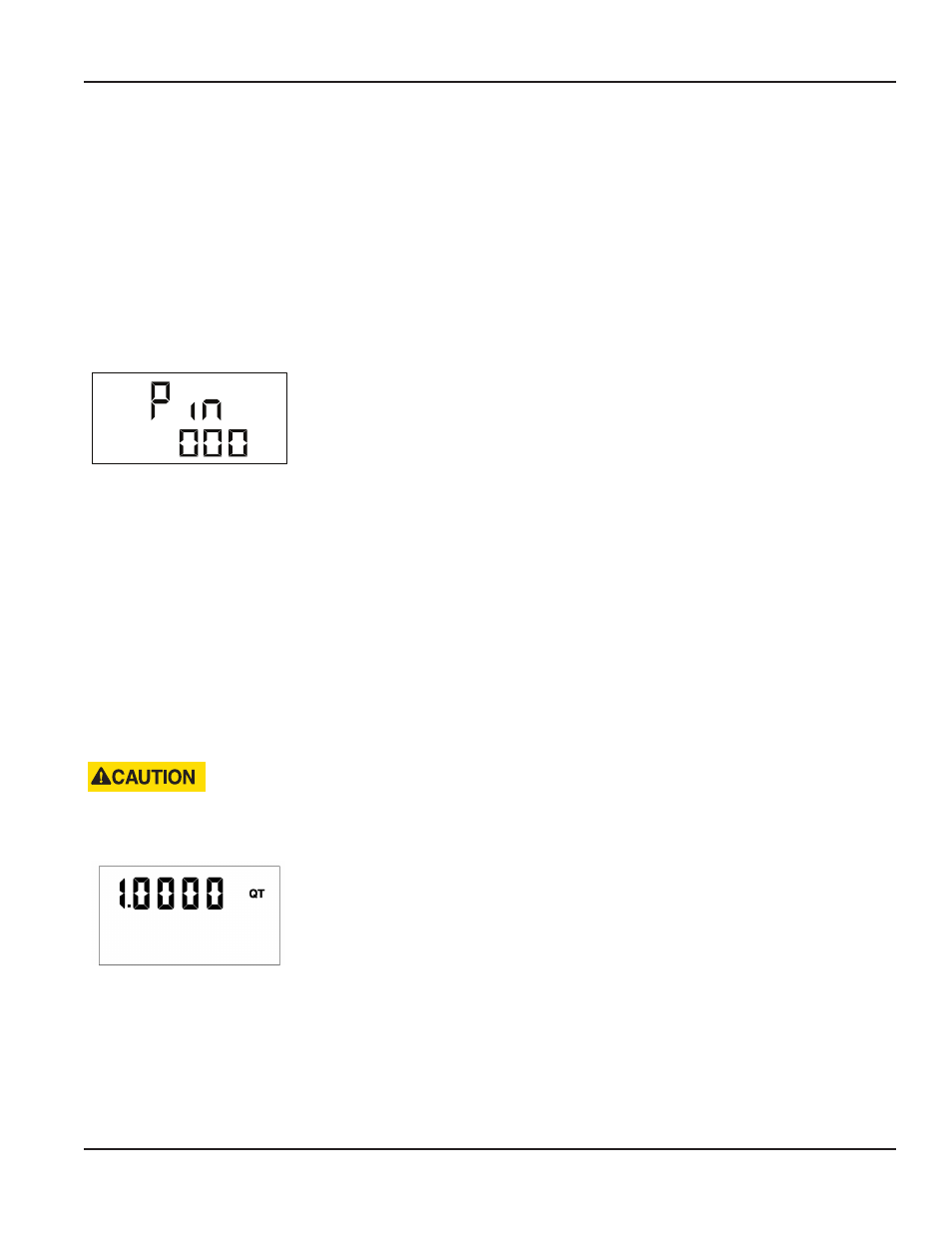
Installation & Operation Manual
CHANGING FACTORY SETTINGS
Each meter is calibrated at the factory for use with motor oil (refer to the Change Scale Factor section of this manual). The Unit
of Measure is also selected prior to shipment.
Verifying Firmware Version
To check the firmware version and code checksum, press and hold the TOTAL and 1 buttons at the same time.
The last two digits on the lower right are the firmware version.
Using the Programming Feature
Use the Programming feature to change the factory settings:
Push the AUTO and TOTAL buttons at the same time and hold for 2 seconds to bring up
the Program PIN screen. To enter your PIN:
1. Press and hold the 10 button to select first digit of PIN.
2. Press and hold the 1 button to select second digit of PIN.
3. Press and hold the 0.1 button to select third digit of PIN.
4. If necessary, hold down the TOTAL key and press 10, 1, or 0.1 to decrement a PIN digit.
5. Press RESET to confirm PIN and enter the programming mode with Scale Factor and
Unit of Measure screen displayed.
6. Push and hold AUTO and TOTAL for 2 seconds to exit the programming mode.
Changing the Unit of Measure
The meter has four Units of Measure:
•
Pint (PT)
•
Quart (QT)
•
Gallon (GAL)
•
Liter (L)
Changing the Unit of Measure from metric to English or from English to metric clears the Resettable Total and the
Accumulated Total.
The current Unit of Measure is flashing when you enter the Programming Mode. To change
the Unit of Measure:
1. Press and hold the TOTAL button until the Unit of Measure you want is displayed.
2. Press the RESET button to save your selection.
3. If you select L (Liters), the decimal point begins to flash. Press the TOTAL button to
change the decimal point to either a period or a comma.
4. If no Scale Factor changes are necessary, press and hold the TOTAL and AUTO buttons
until the display flashes three times, then goes blank
OR
Press the RESET button to advance to the EPM Manual Mode Enable screen.
Page 17
November 2012
