Badger Meter Flow-Alert Reed Switch User Manual
Page 7
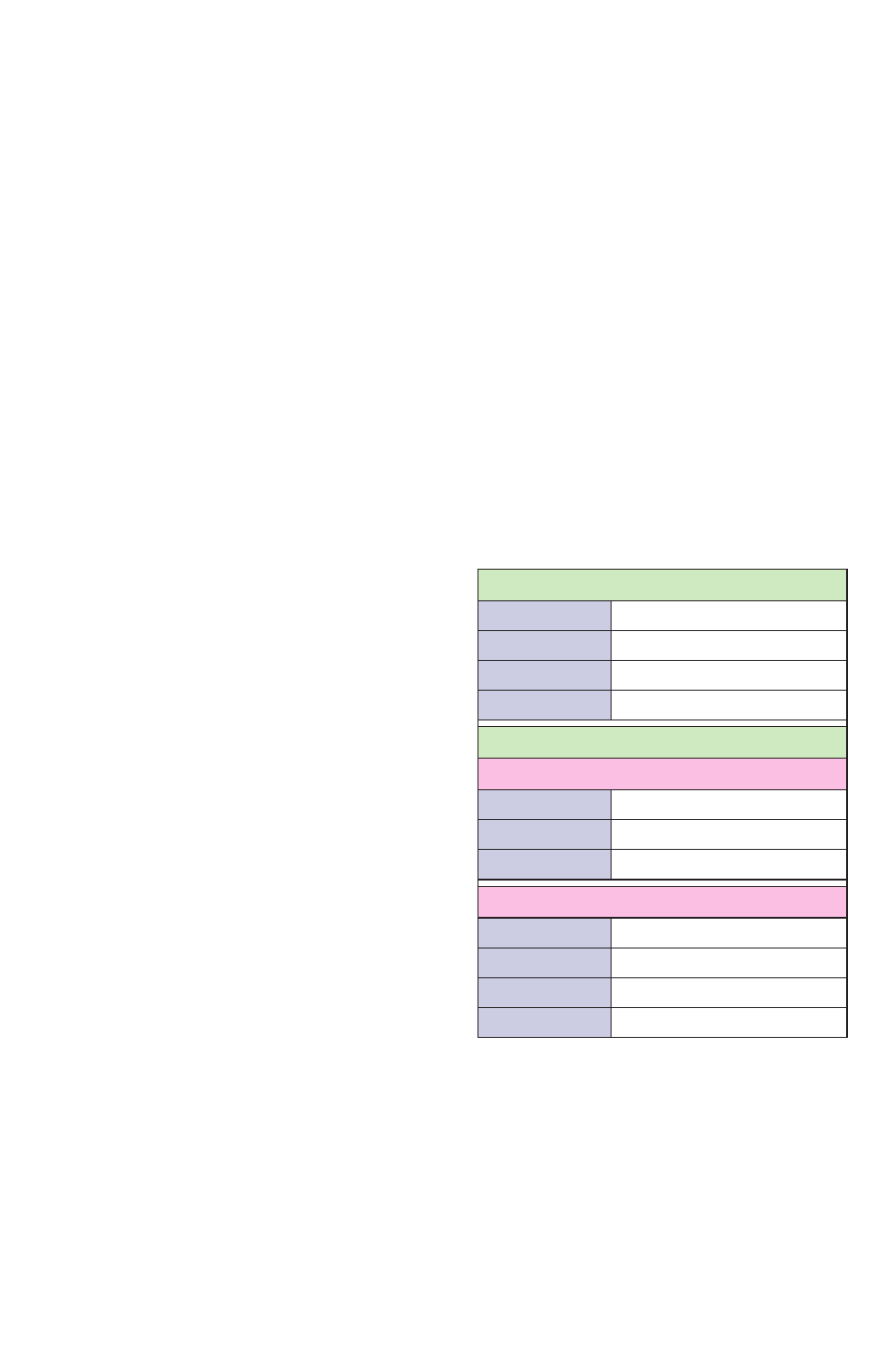
Form #04-VAM-UM-00229 09/12
Page 7
Don’t - Install the meter near fast-
acting valves. Fast-acting valves
have the potential to create high
magnitude hydraulic pressure
spikes. These spikes can damage
the internal components of the
meter, resulting in inaccuracies or
malfunction.
Don’t - Allow unidirectional meters
to be operated against the direc-
tion of the flow arrow. The standard
flow meter is an unidirectional flow
meter. The piston acts as a check
valve to block flow in the reverse
direction. This causes an excessive
pressure differential, which can
result in damage to internal meter
components. The flow meter is
also available in a modified design,
which offers a reverse flow by-pass
feature to accommodate bi-direc-
tional flow.
NotE: In-line meters with a reverse
flow by-pass feature are available. Con-
sult factory for details.
INSTALLING THE FLOW-ALERT
1. See Figure 4. Mount the meter
so fluid is traveling in the
direction of the flow arrow.
2. See Figure 5. Select a mounting
location that is suitable for
viewing and product service. To
connect the flow meter into the
piping system, place an open-
ended wrench onto the flow
meter wrench flats adjacent
to the pipe connection being
installed. DO NOT wrench on
the opposite end of the flow
meter or leakage may result.
3. See Figure 6. After installation,
rotate meter by hand to view
flow scale.
ELECTRICAL CONNECTIONS
Micro Switch
Equipped Models
All meters (size ¼” to 1½”) are of-
fered in single (1) switch or double
(2) switch models. The single switch
model is equipped with a 34” length
of 4-wire #18 AWG type SO jacketed
cable. The double switch model is
equipped with a 18” length of 7-wire
#16 AWG type SO jacketed cable.
One Switch – 4-Wire Cable
Red
Normally Closed (NC)
Black
Normally Open (NO)
White
Common
Green
Ground
Two Switch – 7-Wire Cable
Switch 1
Red
Normally Closed (NC)
Black
Normally Open (NO)
White
Common
Switch 2
Orange
Normally Closed (NC)
Blue
Normally Open (NO)
White/Black
Common
Green
Ground
tABlE 2 - MICRo SwItCH
wIRE DESIGNAtIoNS
