Warning, Caution, Cartridge cleaning (figure 15) – Badger Meter Flow-Alert Reed Switch User Manual
Page 14
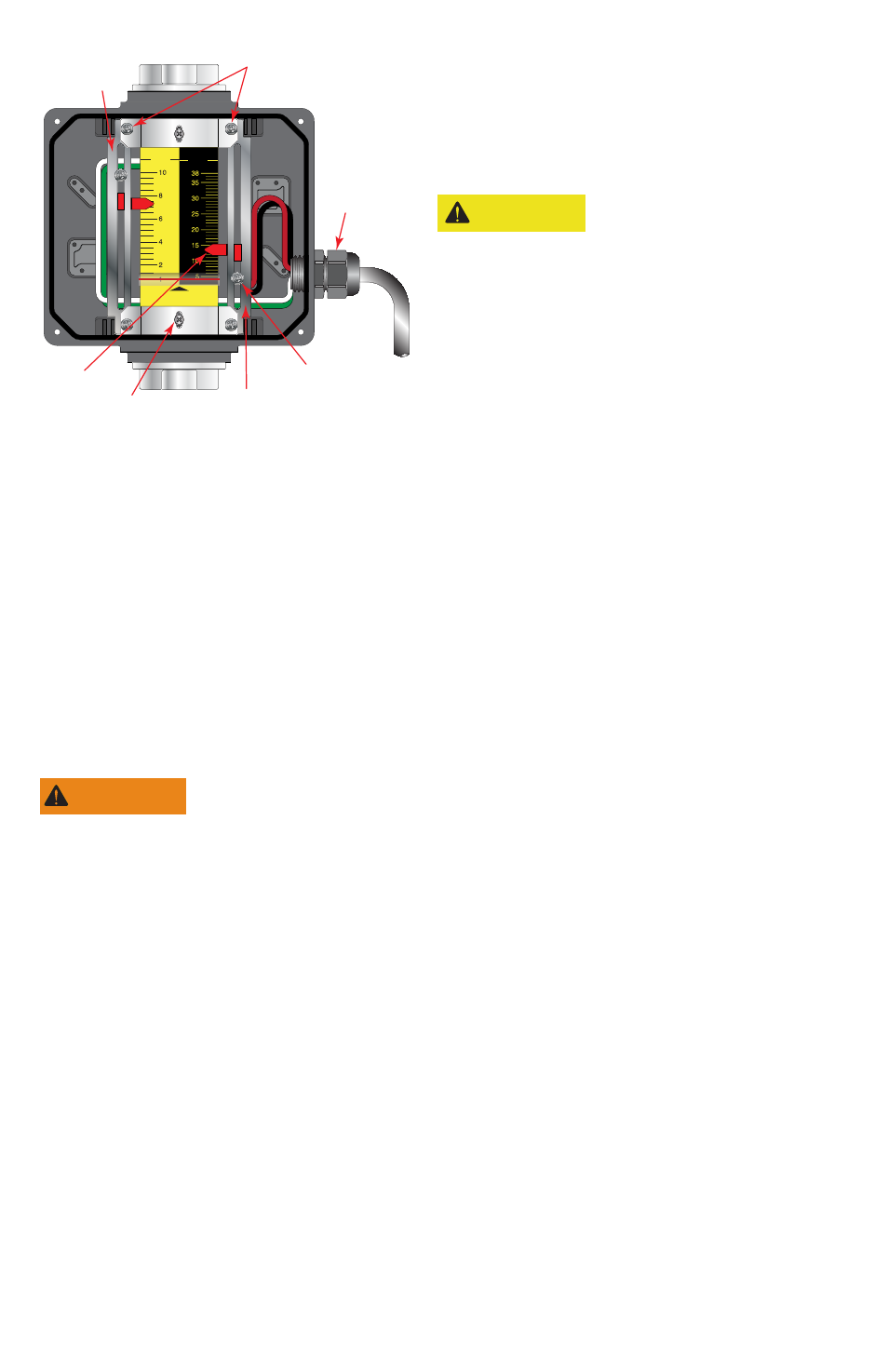
Page 14
Form #04-VAM-UM-00229 09/12
GPM
LPM
OIL
Mounting
Bracket
Mounting
Bracket
Screws
Strain
Relief
Switch
Mounting
Screw
Side
Bracket
Reed
Switch
Scale
Mounting
Screw
FIGURE 14 - REED SwItCH
REPlACEMENt
Cartridge Cleaning (Figure 15)
1. Disconnect the meter cable.
2. Remove the meter from the
line. Remove excess piping
from meter.
WARNING
Warning - Before attempting to
remove the meter from the line,
check the system to confirm that
line pressure has been reduced
to zero PSI. Failure to follow these
instructions could result in serious
personal injury or death and/or
damage to the equipment.
NotE: It is not necessary to remove the
aluminum housing from the meter to
remove it from the line.
3. Thoroughly wipe off the
entire meter surface using
mild detergent or isopropyl
alcohol.
CAUTION
Caution - Do not use aromatic
hydrocarbons, halogenated hydro-
carbons, ketones or ester based
fluids on polycarbonate lens. Failure
to follow these instructions could
result in damage to the meter.
4. Remove the inlet end
fitting, retaining spring, and
metering cone/spider plate
assembly from the cartridge.
5. Gently push the cartridge
assembly towards the outlet
port while holding magnetic
indicator assembly in place.
6. The cartridge internal parts
are secured with a retaining
ring. Remove the retaining
ring and the remaining
internal parts from the
cartridge.
NotE: If internal parts do not slide
freely from cartridge, use a wooden
dowel inserted into the outlet port of
the meter to push parts out.
7. Place all parts on a clean work
surface. Clean and inspect all
parts. Replace any that appear
worn or damaged.
8. Check inlet port O-ring
for damage and replace if
required.
