Badger Meter ReadCenter User Manual
Page 42
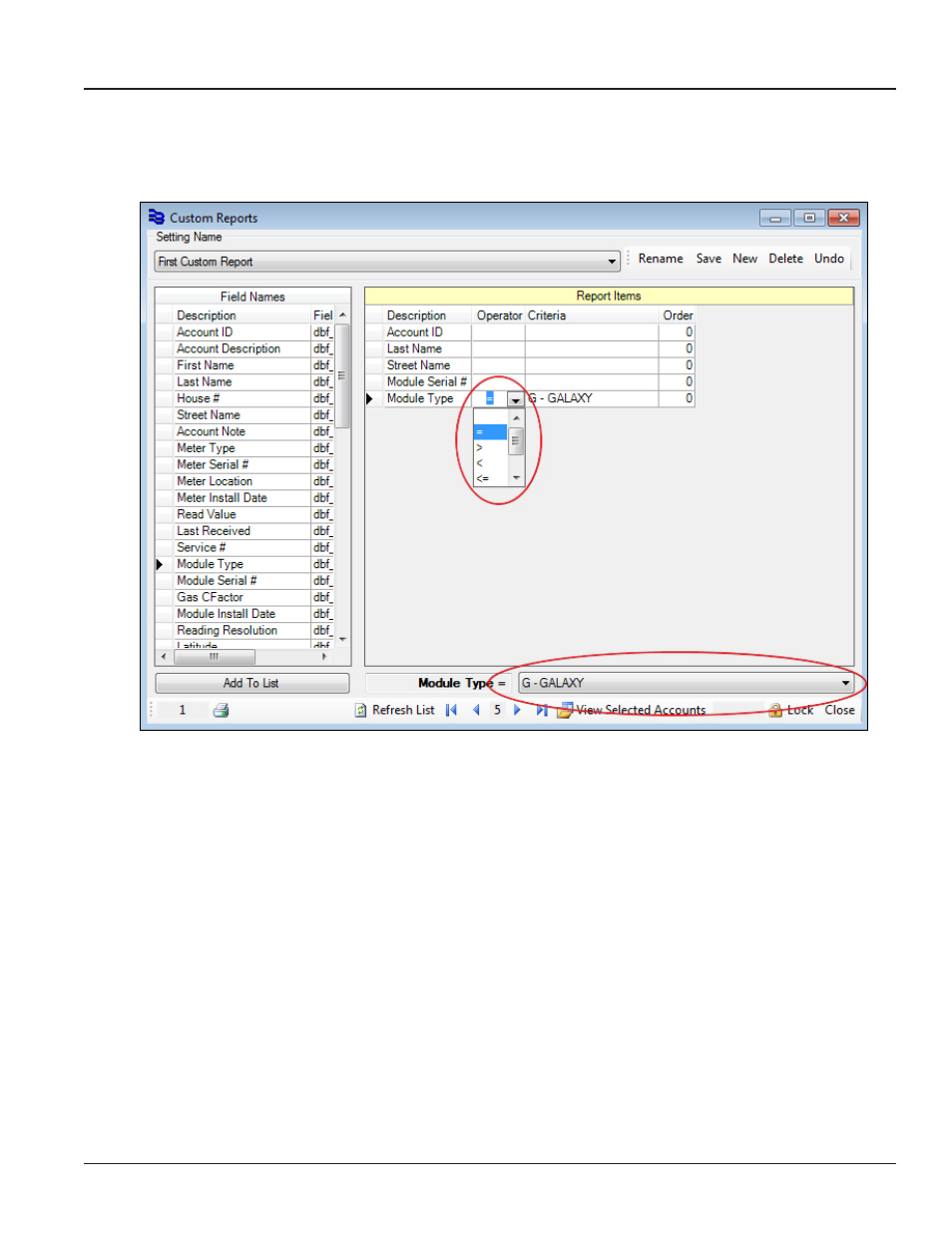
Page 42
10-11
READCENTER® Reading Data Management
Setting the Operators and Criteria
Account information can be sorted further by using the Operator and Criteria fields. If a report showing only GALAXY
modules is desired, the non-GALAXY accounts can be filtered out by selecting an operator of ‘=’ and the criteria of
‘G-GALAXY’ in the Module Type field.
1. Click in the Operator field to activate the drop-down menu and select the desired operator.
2. Select or type the Criteria.
NOTE: Some field descriptions have a drop-down menu with a predefined list of criteria that appears at the bottom of
the window. Others allow the user to type the desired criteria into the Criteria field.
