West Control Solutions MRC 7000 Recorder Manual User Manual
Page 46
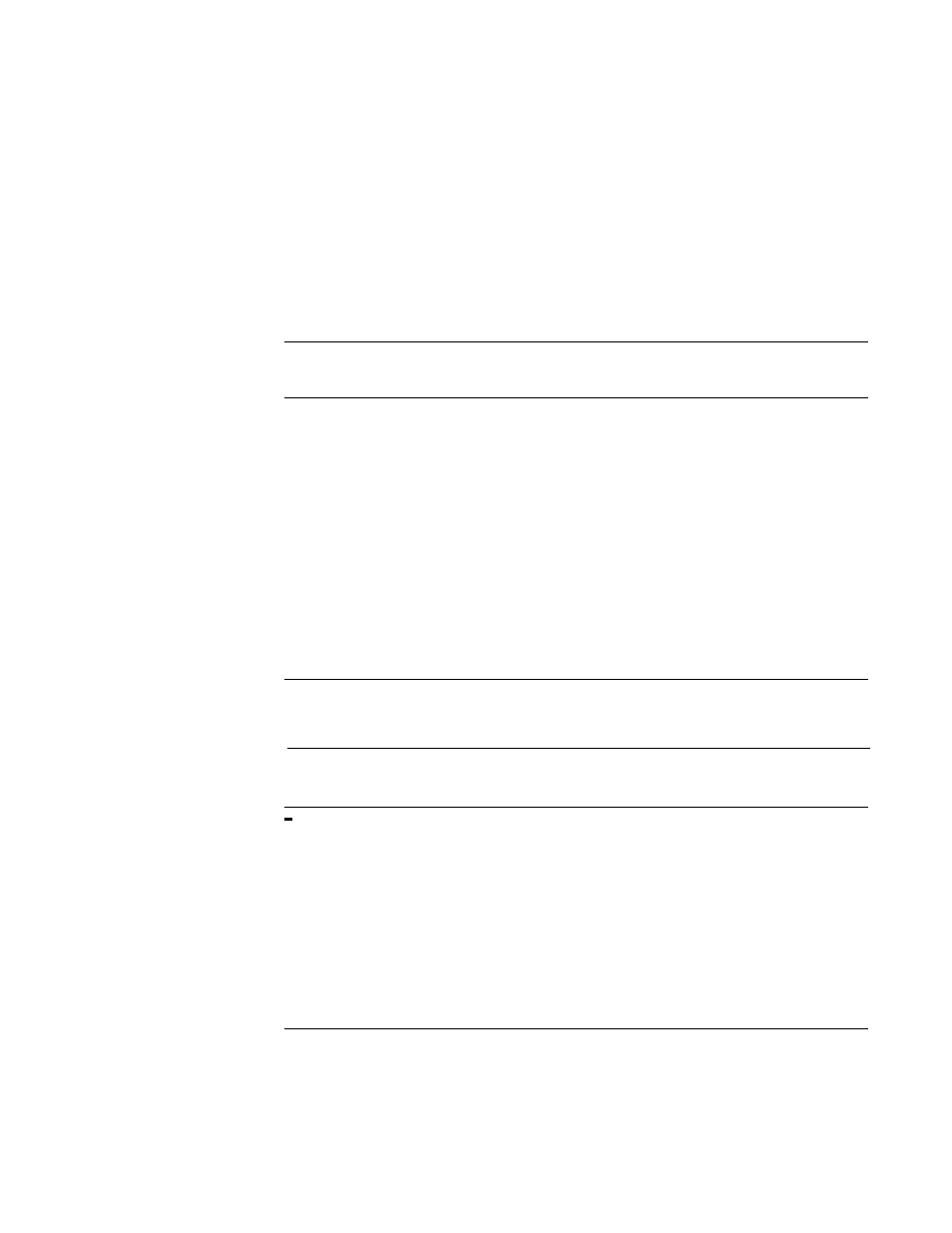
46
4. For software revision R2.99 and below, perform Test
9 as described in the Test Section of the manual
(page 42). If the pen feedback voltage does not vary,
check the pen Potentiometer Segment board for
proper ribbon cable connection to the Processor
board (Appendix A-1, page 50) and that the pen
position fingers are making contact with Potentiometer
Segment board.
5. For software revision R2.99 and below, inspect to see
that the Potentiometer Segment of the pen feed back
is clean. Use a non-residue type cleaner that does
not affect the plastic to clean the segment if
necessary.
6. Verify the instrument is not in Change Chart function.
ERROR CODE DISPLAYED
SnSr - Sensor Break or
1. Inspect the sensor for proper operation and
Over Range
connection to the instrument. Acceptable sensor
ranges for the instrument are listed in the
Specifications section of Appendix D (page 56).
2. Verify that the Program mode input selection matches
the sensor input connected (page 28 or Software Ref.
Sheet, page 59, if already filled out).
3. Check that the input conditioning jumpers on the
Processor board (Appendix A-1, page 50) are in the
proper position for the sensor input. Check that the
jumpers are in the proper position for the Terminal
Board where the sensor is connected.
4. Perform the calibration procedure(s), as described in
the Calibration section (page 35), for the sensor input
type.
Hi - Input more than 10%
1. Perform the steps listed for the SnSr Error Condition.
Over Span
(page 46)
Lo - Input more than 10%
1. Perform the steps listed for the SnSr Error Condition.
Under Span
(page 46)
o - display overranged
1. If this error code is displayed as a Program or Alarm
(the “broken 6”
Set mode parameter perform the CAL 1 procedure as
appears on the left
described in the Calibration section of the manual
segment of the display)
(page 35).
2. If this error code appears as part of the model number
during the power up sequence, follow the steps listed
for the "Model Number is not correct" condition (page
44).
3. If this error appears, check the Program mode
parameter dPos, if not 0, change to 0 and see if the
error clears.
Er 1 - Microprocessor RAM
1. Turn off the power to the instrument. Wait 5 seconds,
Failure
and turn the power on.
2. Turn off the power to the instrument. Open the
cover, and loosen the platen hold down screw. Swing
open the platen and inspect that the microprocessor
chip is properly seated in the socket located on
the Processor board (Appendix A-1, page 50). Close
the platen and tighten the screw. Close the cover and
turn on the power.
