Configuration 36, Out.1 – West Control Solutions KS 92-1 User Manual
Page 36
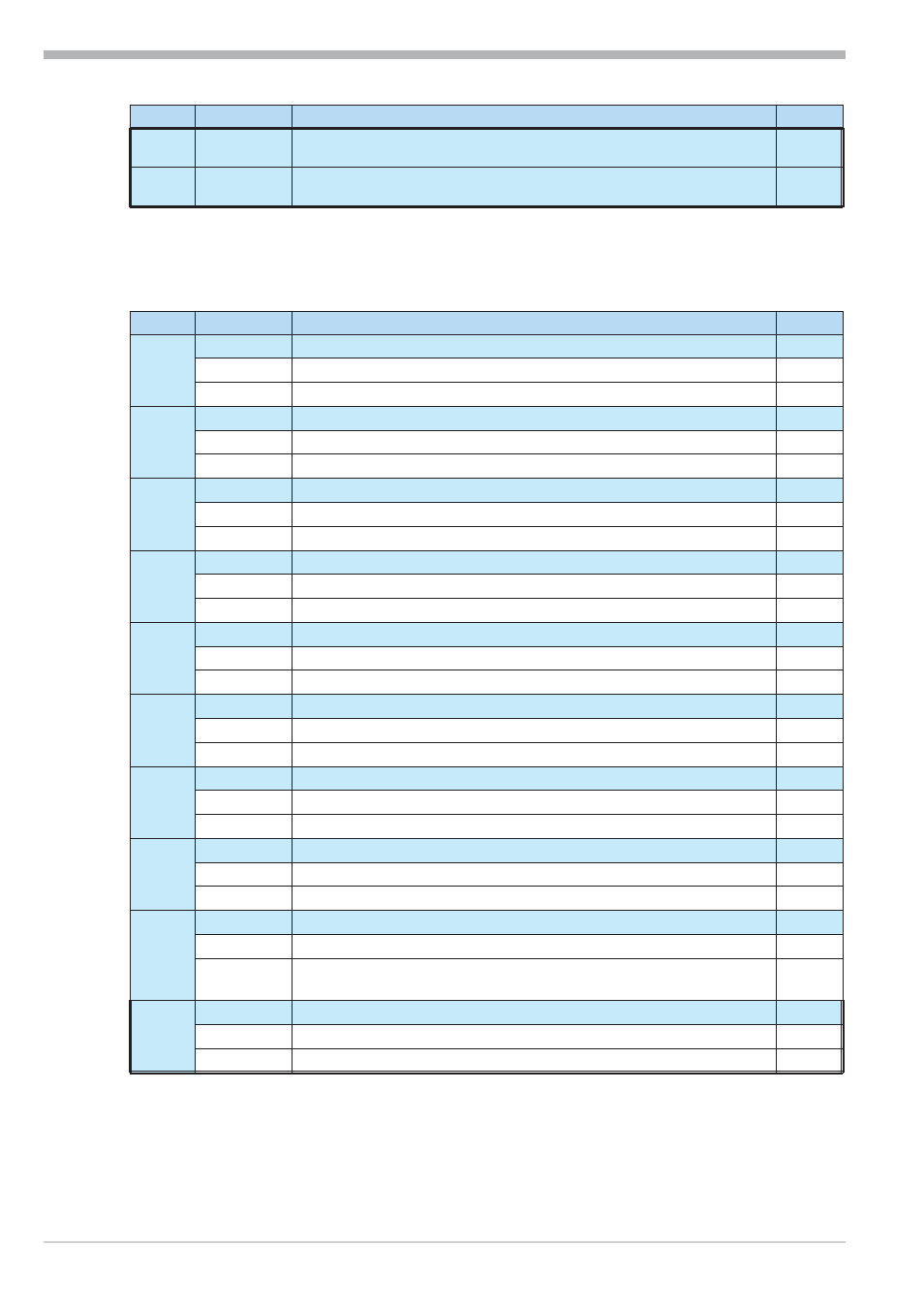
Configuration level
Configuration parameters
36
KS 90-1 / KS 92-1
Name
Value range Description
Default
Hour
OFF...9999
99
Operating hours (only visible with BlueControl
â
!)
OFF
Swit
OFF...9999
99
Output switching cycles (only visible with BlueControl
â
!)
OFF
Out.1
and
Out.2
Name
Value range Description
Default
O.Act
Method of operation of output OUT1
0
0
direct / normally open
1
inverse / normally closed
Y.1
Y.2
Controller output Y1/Y2
1
0
not active
1
active
Lim.1
Lim.2
Lim.3
Limit 1/2/3 signal
0
0
not active
1
active
dAc.A
Valve monitoring (DAC)
0
0
not active
1
active
LP.AL
Interruption alarm signal (LOOP)
0
0
not active
1
active
HC.AL
Heat current alarm signal
0
0
not active
1
active
HC.SC
Solid state relay (SSR) short circuit signal
0
0
not active
1
active
FAi.1
FAi.2
FAi.3
INP1/ INP2 / INP3 error signal
0
0
not active
1
active
dP.Er
PROFIBUS error
0
0
not active
1
active: Profibus trouble, no communication with this
instrument.
fOut
Forcing OUT1 (only visible with BlueControl!)
0
0
No forcing
1
Forcing via serial interface
Configuration parameters Out.2 = Out.1 except for:
Default
Y.1 = 0 Y.2 = 1
