10 resetting – Thermo Fisher Scientific Alpha DO 500 User Manual
Page 38
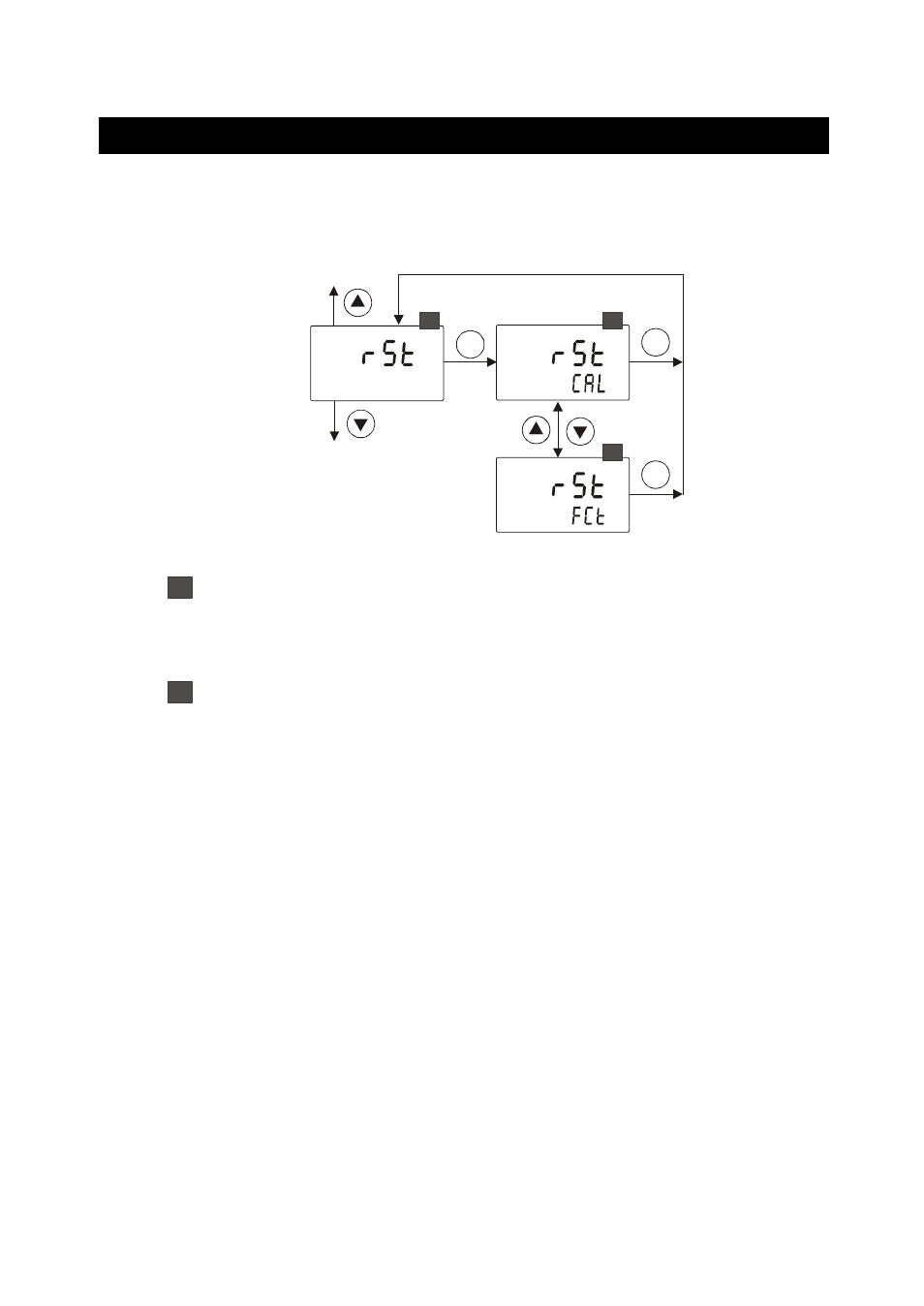
Instruction Manual
Alpha DO 500
32
5.10 Resetting
Resetting restores the Transmitter to its factory default settings. It resets the
calibration to factory defaults without resetting other parameters of the Transmitter.
ENT
SETUP
HOLD
1
ENT
SETUP
HOLD
2
SETUP
HOLD
2
ENT
1
1
From measurement mode press ENT key to enter setup mode as
described in section 5.1. The LCD shows the first screen of setup mode
(COF). Press Ÿ or ź key to select resetting screen (rSt).
Press ENT key to access resetting (rSt).
2
The upper display shows ‘rSt’. The lower display shows ‘CAL’. Press Ÿ
or ź key to select :
CAL : to reset calibration values to factory defaults, when confirmed
by pressing ENT key
FCt :
to reset all the parameters, including calibration, when
confirmed by pressing ENT key
NOTE: You can press Ÿ and ź keys simultaneously (escape) to
exit resetting mode if you do not wish to reset the Transmitter at
this time.
Press ENT key to confirm the resetting selection. The Transmitter
performs reset function. LCD indicates that the reset has been performed
by blinking your selection (‘CAL’ or ‘FCt’). The Transmitter reverts to rSt
screen.
Press Ÿ or ź key to access other setup screens or press Ÿ and ź key
simultaneously (escape) to return to measurement mode.
