3 offset settings, Instruction manual alpha do 500 – Thermo Fisher Scientific Alpha DO 500 User Manual
Page 29
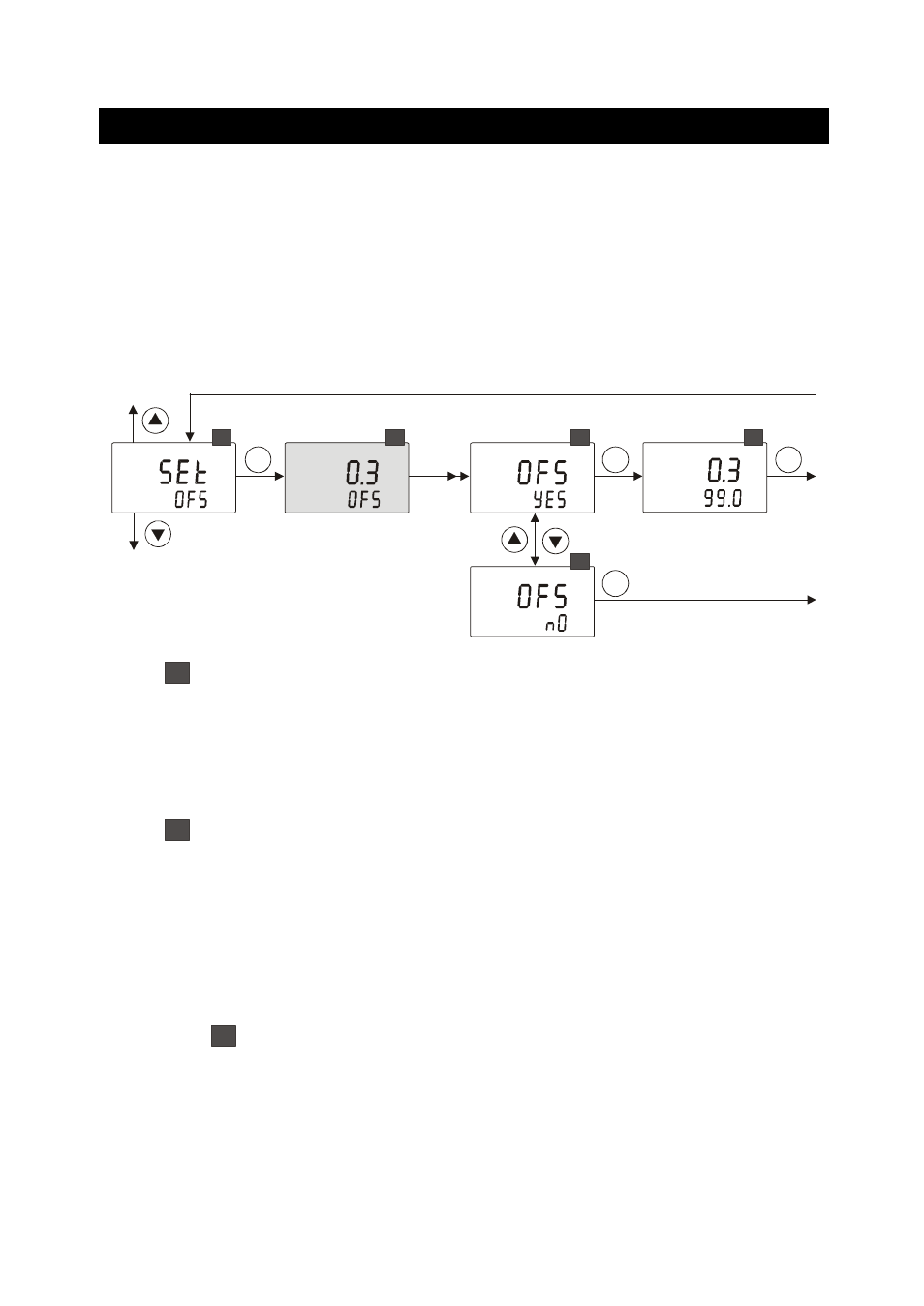
Instruction Manual
Alpha DO 500
23
5.3 Offset Settings
In applications where continuous DO measurement is required, it may not be
convenient to remove the electrode for calibration. In such cases, an on-line offset
adjustment is recommended. The DO Transmitter allows you set an offset of up to ±
2.00ppm or ± 2.00 mg/l or ± 10.0% to compensate for errors in the electrode.
The DO Transmitter adds or subtracts the offset value from the measured DO value
and displays the corrected value. However, if you need to offset the value beyond the
average offset you would expect in your application type, consider a full calibration or
even electrode replacement.
SETUP
HOLD
1
SETUP
HOLD
ENT
SETUP
HOLD
%
SETUP
HOLD
%
SETUP
HOLD
ENT
1
2
2
3
ENT
ENT
This screen is skipped
if Offset is zero
2 sec.
1
1
From measurement mode press ENT key to enter setup mode as
described in section 5.1. The LCD shows the first screen of setup mode
(COFS). Press Ÿ or ź key to select offset settings screen (OFS).
Press ENT key to access offset settings (OFS).
The Transmitter displays the current offset value (if any) for 2 seconds
and switches to the next screen.
2
Selecting to modify offset: The upper display shows ‘OFS’. Press Ÿ or
ź key to select ‘YES’ or ‘nO’.
- Select YES to set an offset (or adjust the existing offset)
- Select nO to skip offset adjustment
Press ENT key to confirm your selection.
If ‘YES’ was selected:
3
Adjust the offset value: The upper display shows the currently
configured offset value (if any), otherwise zero. The lower display
shows currently measured DO reading (including the current offset
value). Allow the reading to stabilize. LCD shows ‘READY’
annunciator when the reading is stable.
Press Ÿ or ź key to adjust the upper display to required offset.
Press ENT key to confirm the value. The Transmitter reverts to
OFS screen.
