7 out of range settings – Thermo Fisher Scientific Alpha DO 500 User Manual
Page 35
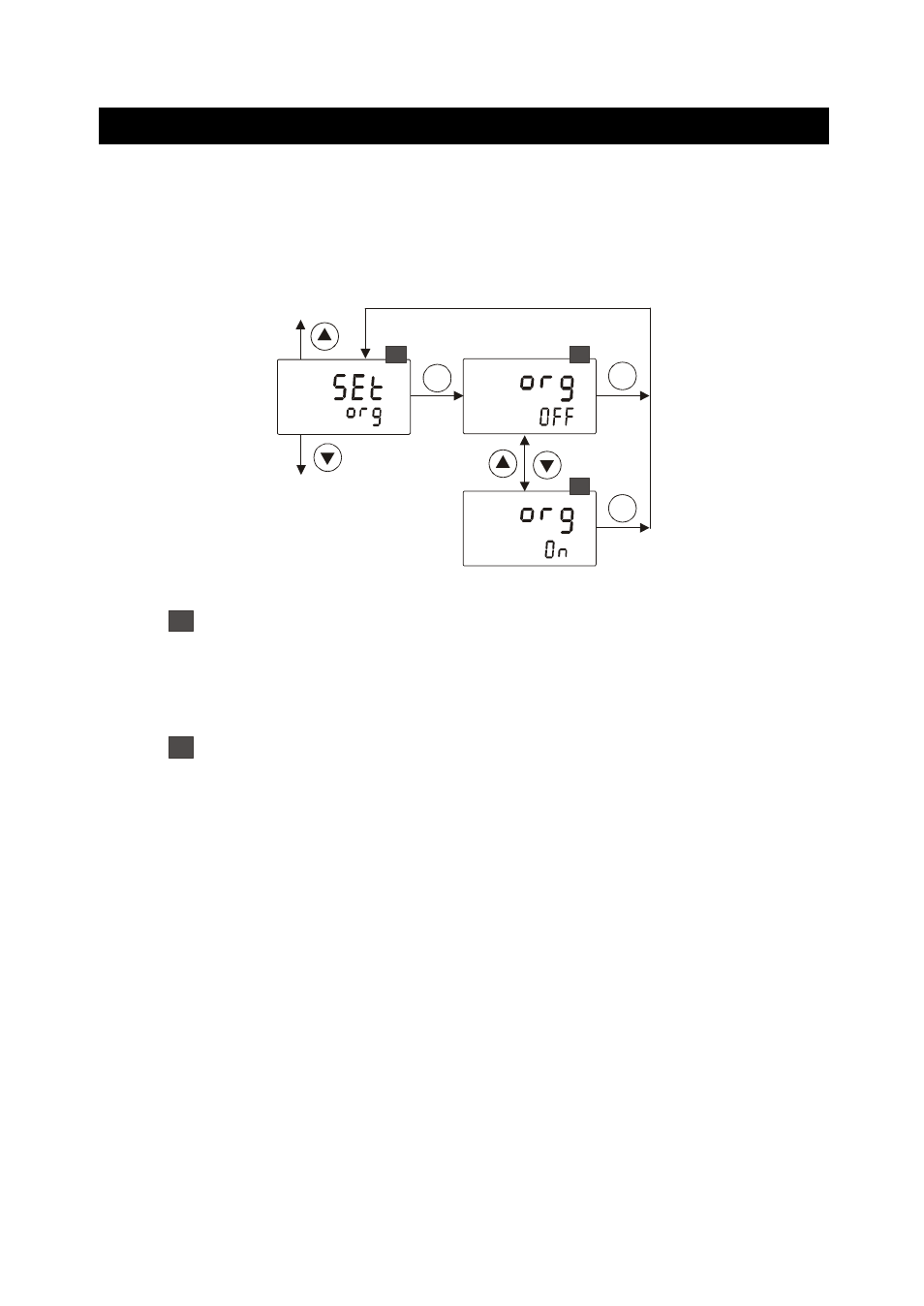
Instruction Manual
Alpha DO 500
29
5.7 Out of Range Settings
When the Transmitter measures a dissolved oxygen value which does not fall within
the DO range (Zoom window) defined in the ‘Range Settings’, the reading is said to
be ‘out of range’. Out of range setting allows you to define the output current of the
Transmitter when the Transmitter measures an ‘out of range’ DO reading.
ENT
SETUP
HOLD
1
ENT
SETUP
HOLD
2
SETUP
HOLD
2
ENT
1
1
From measurement mode press ENT key to enter setup mode as
described in section 5.1. The LCD shows the first screen of setup mode
(COF). Press Ÿ or ź key to select out of range settings screen (SEt
org).
Press ENT key to access out of range settings (SEt org).
2
The upper display shows ‘org’ and the lower display shows the last
configured out of range setting (‘On’ or ‘OFF’). Press Ÿ or ź key to
select the required choice.
- Select On to set output current to 3.8mA
- Select OFF to set output current to the boundary values:
That is: To set output current to 4mA when DO reading goes
bellow lower limit of the zoom window and,
To set output current to 20mA when the DO reading goes
above the upper limit of the zoom window.
Press ENT key to confirm your selection. The Transmitter reverts to SET
org screen.
Press Ÿ or ź key to access other setup screens or press Ÿ and ź key
simultaneously (escape) to return to measurement mode.
