3 calibration in% saturation of oxygen – Thermo Fisher Scientific Alpha DO 500 User Manual
Page 23
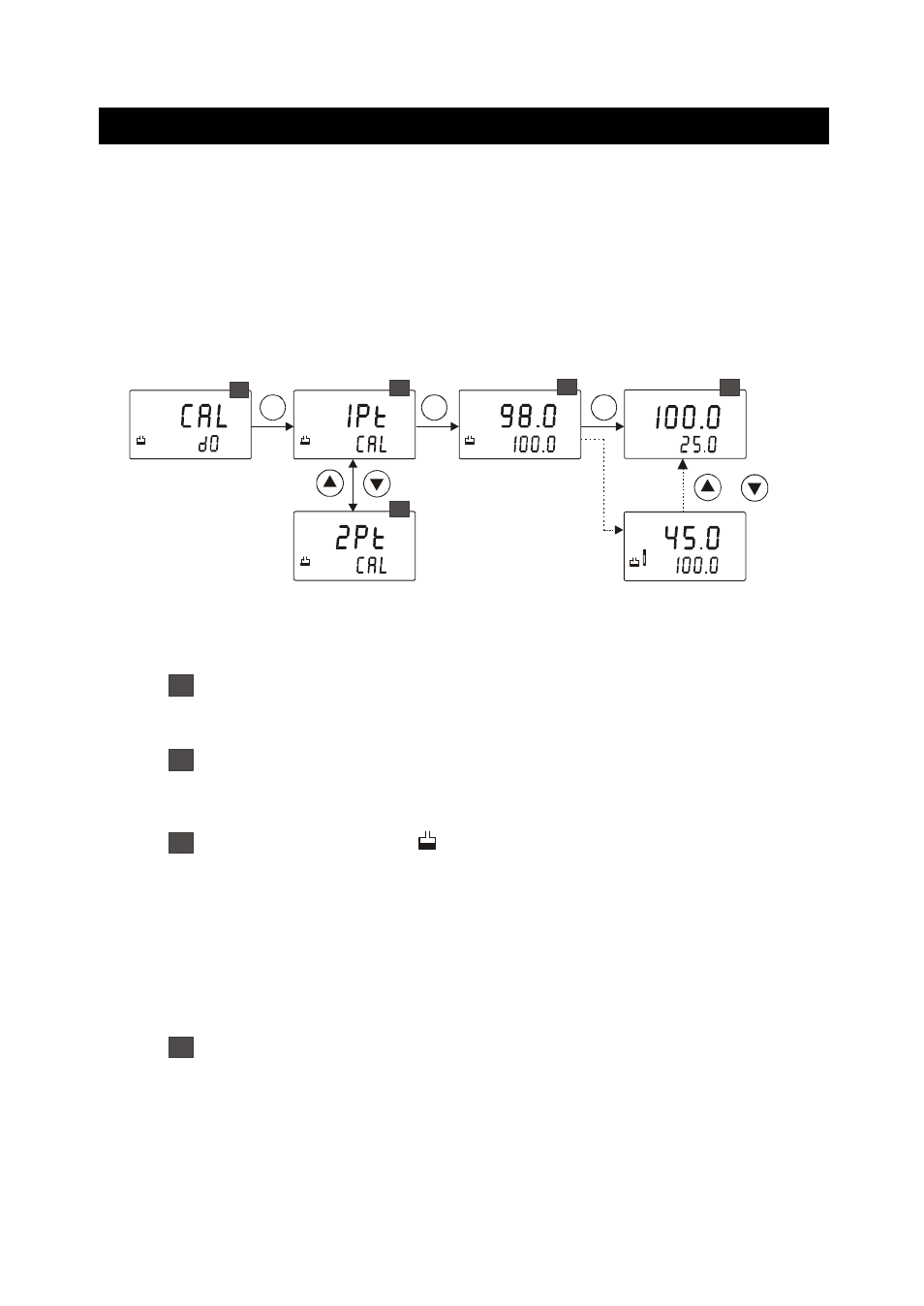
Instruction Manual
Alpha DO 500
17
4.3 Calibration in% Saturation of Oxygen
The DO Transmitter is capable of calibrating up to 2 points for dissolved
oxygen. All new calibration values will automatically override existing
calibration data. Make sure the unit of measurement is set to %. (Refer
Section 5.2 for switching unit of measurements).
If you wish to abort the operation during DO calibration, press Ÿ and ź keys
simultaneously and the DO Transmitter reverts to measurement mode.
4.3.1 1-Point
Calibration
The 1-point calibration is done in air (100% oxygen saturation).
Measured value should be
within +/- 50 % of high-point
Calibration error occurs if measured value
is not within +/- 50% of high-point
during 1-point calibration
2
CAL
HOLD
1
ENT
ENT
ENT
CAL
HOLD
2
CAL
HOLD
2
CAL
HOLD
3
%
MEAS
°C
ATC
READY
4
CAL
HOLD
READY
ERR
%
%
+
1
1
From measurement mode press CAL key to enter calibration mode as
described in section 4.1. The LCD shows ‘CAL Do’. Press ENT key to
begin first calibration point.
2
Select 1-point calibration: The display shows ‘1Pt CAL’. If ‘2Pt CAL’ is
shown, press Ÿ or ź key to select ‘1Pt CAL’.
Press ENT key to confirm the selection.
3
The buffer annunciator
appears in LCD. The lower display shows
‘100.0’. Allow the electrode to equilibrate in air. The upper display shows
the measured value of dissolved oxygen saturation. Allow the reading to
stabilize. LCD shows ‘READY’ annunciator when the reading is stable.
Press ENT key to confirm the reading.
NOTE: The transmitter does not accept the calibration and shows
calibration error if the displayed (measured) value is not within
50% to 150%.
4
The calibration is completed. The DO Transmitter reverts to
measurement mode.
