3 preparation, 1 conductivity electrode information, 2 connecting the probe to the meter – Thermo Fisher Scientific CyberScan CON 510 User Manual
Page 7: 3 connecting the ac/dc adapter, Preparation
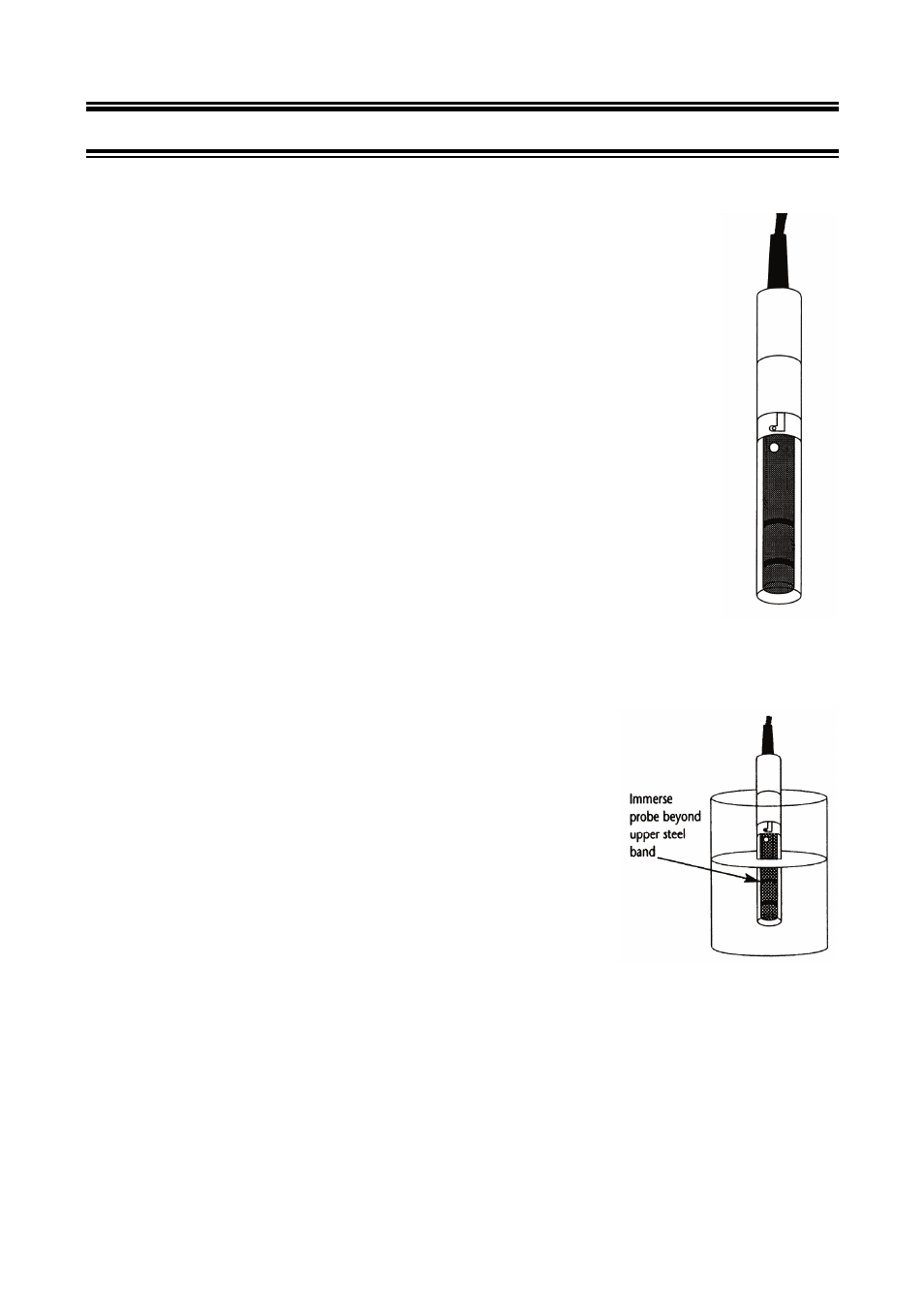
Instruction Manual
CON 510
3 PREPARATION
3.1
Conductivity Electrode Information
The CON510 bench meter is supplied with a Conductivity/TDS electrode (with a sturdy locking 6-pin
connector). This Conductivity/TDS electrode (Code No: ECCONSEN91W/ 35608-50) comes with
Stainless Steel rings, cell constant of K = 1.0, and a built-in temperature sensor for Automatic
Temperature Compensation (ATC). Its specially designed Ultem-body housing has good chemical-
resistant properties. It provides fast temperature response and reduces air bubble entrapment,
which makes it easy to obtain accurate, stable readings.
The probe materials used which have good chemical durability include:
1. Polyetherimide (Ultem) – protective probe guard
2. Polybutylterphalate (Valox) – sensor housing
3. Stainless Steel (SS 304) – 2 steel bands
Proper use of probe is essential to ensure that the optimum measurement is taken in a short time.
The removable protective plastic probe guard is meant for simple periodic maintenance and it must
be kept in tact during measurement and calibration.
Always immerse the probe beyond upper steel band.
NOTE: DO NOT remove the protective probe guard during measurement and calibration as it may
affect your readings.
NOTE: We recommend that you do not submerge the probe above the protective probe guard. You
can submerge the cable for brief periods of time, but not continuously.
See Section 8 for “Probe Care and Maintenance” information.
3.2
Connecting the Probe to the Meter
1.
2.
Align the notch and 6 pins on the meter with the holes in the 6-pin connector.
Push down and turn the locking ring clockwise to lock into place.
To remove probe, turn the locking ring counterclockwise on probe connector
until it is free. Pull probe gently away from the meter.
CAUTION: DO NOT pull on the probe cord or the probe wires might disconnect.
NOTE: Keep connectors clean. Do not touch connector with soiled hands.
3.3
Connecting the AC/DC Adapter
Slide the AC/DC adapter jack into the socket marked DC of the meter until it is firmly seated. Ensure that the power to
the AC/DC adapter is switched off. For AC/DC adapter always ensure that main voltage matches that of the adapter.
AC/DC adapters used should have the following specifications or settings. Output: - Voltage: 9 VDC Current: 500 mA.
NOTE: Ensure that the input main voltage (110/220 V) matches your adapter requirements before connection.
3
