7 manual calibration (conductivity/tds), 1 conductivity manual calibration, 2 tds manual calibration – Thermo Fisher Scientific CyberScan CON 510 User Manual
Page 12: 7 manual calibration
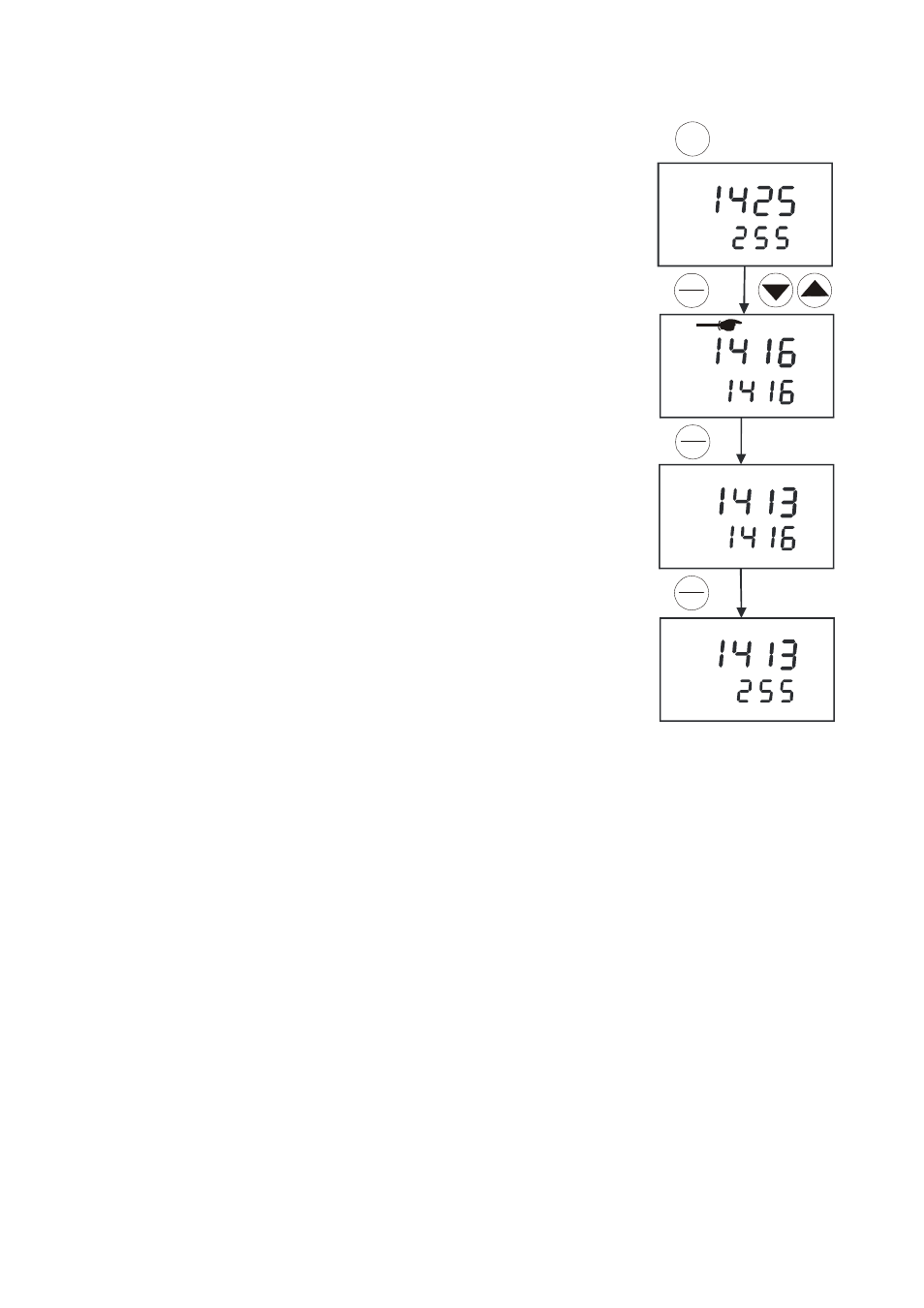
Instruction Manual
CON 510
4.7
Manual Calibration (Conductivity/TDS)
CAL
MEAS
o
C
ATC
READY
.
uS
uS
CAL
uS
o
C
ATC
MEAS
.
uS
READY
MODE
ENTER
RANGE
CAL
MEAS
CAL
MEAS
The meter accepts either single point or multi-point (up to 5 points) manual calibration
with maximum of 1 point per measurement range. Freshly prepare your standards
solution before calibration. Refer to the table in Section 4.1 for more details of the
recommended standards calibration range.
You can offset or manually adjust the Conductivity or TDS reading up to ±40% from its
default setting. If your measured value differs by more than ±40%, clean or replace probe
as needed. Refer to Section 8 for Probe Maintenance.
NOTE: You need to set your desired option i.e. number of calibration points in the
SETUP main-menu P5.0 before performing calibration.
4.7.1 Conductivity
Manual
Calibration
1. If necessary, press the MODE key to select conductivity mode.
2. Rinse the probe thoroughly with de-ionized water or a rinse solution, and rinse with a
small amount of calibration standard.
3. Dip the probe into the calibration standard. Immerse the probe tip beyond the upper
steel band. Stir the probe gently to create a homogeneous sample. Allow time for the
reading to stabilize.
4. Press
CAL/MEAS key to enter conductivity calibration mode. The [CAL] indicator
will appear in the upper right corner of the display.
5. Use
MI/▲ or MR/▼ key to adjust the value on the upper display to match the value
of the calibration standards.
6. Press
ENTER to confirm calibration value. The meter returns to the [MEAS]
measurement mode.
7. To abort calibration without confirming, press CAL/MEAS key to revert back to
measurement mode. No calibration is performed at this stage.
9. For single-point calibration the meter automatically reverts back to the measurement
mode.
10. For multi-point calibration repeat steps 2 to 6 for the second to fifth calibration value
in specific measuring ranges. To abort calibration at any calibration points, press
CAL/MEAS once and the meter reverts to measurement mode.
4.7.2
TDS Manual Calibration
The calibration sequence is exactly the same as Conductivity manual calibration. Ensure that you set the correct TDS
factor before calibration. Refer to Section 7.4 for details.
8
