8 p7.0: resetting to factory default settings – Thermo Fisher Scientific CyberScan CON 510 User Manual
Page 26
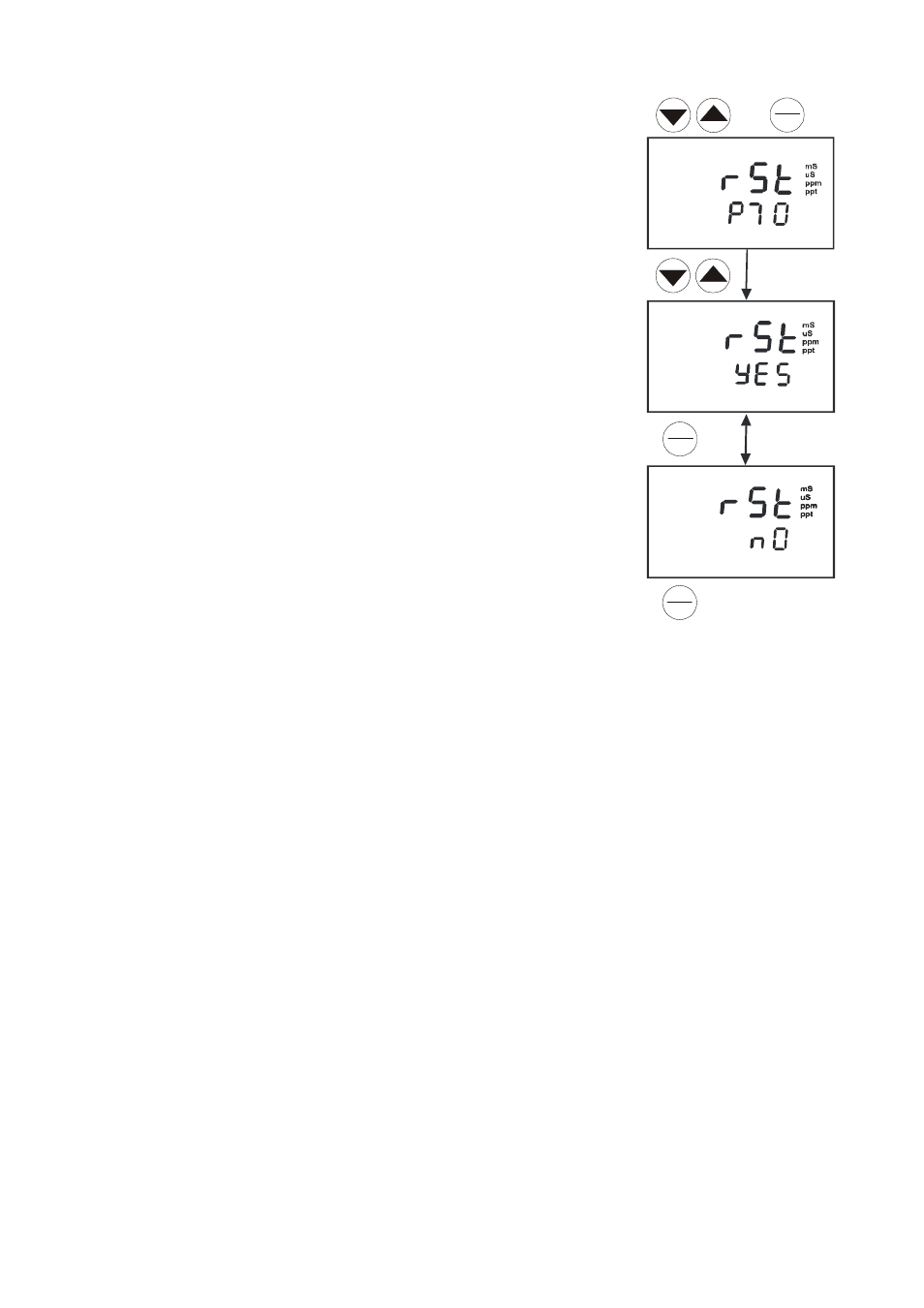
Instruction Manual
CON 510
7.8
P7.0: Resetting to factory default settings
SETUP
SETUP
SETUP
.
ENTER
RANGE
ENTER
RANGE
CAL
MEAS
Program 7.0 allows you to reset all parameters to factory default settings. This clears all
calibration data, memory, and any other setup functions you might have changed.
IMPORTANT: Once activated the meter’s settings and calibration data will be erased
and always exercise caution as meter reset is not reversible.
1. From measurement mode, press SETUP key to enter into setup [SETUP] mode.
2. Use
MI/▲ or MR/▼ key to scroll through the main-menu “rSt P7.0” and press
ENTER key to enter into the selection options for the meter reset.
3. Use
MI/▲ or MR/▼ key to toggle between NO and YES.
NO retains current settings; YES resets to factory default settings.
4. Press
ENTER key to confirm selection and to return to the measurement mode.
Otherwise press CAL/MEAS key to return to measurement [MEAS] mode without
resetting to factory default.
NOTE: See Addendum 4 for a table of factory default settings.
22
