Troubleshooting guide – Thermo Fisher Scientific TN100 Turbidimeter User Manual
Page 20
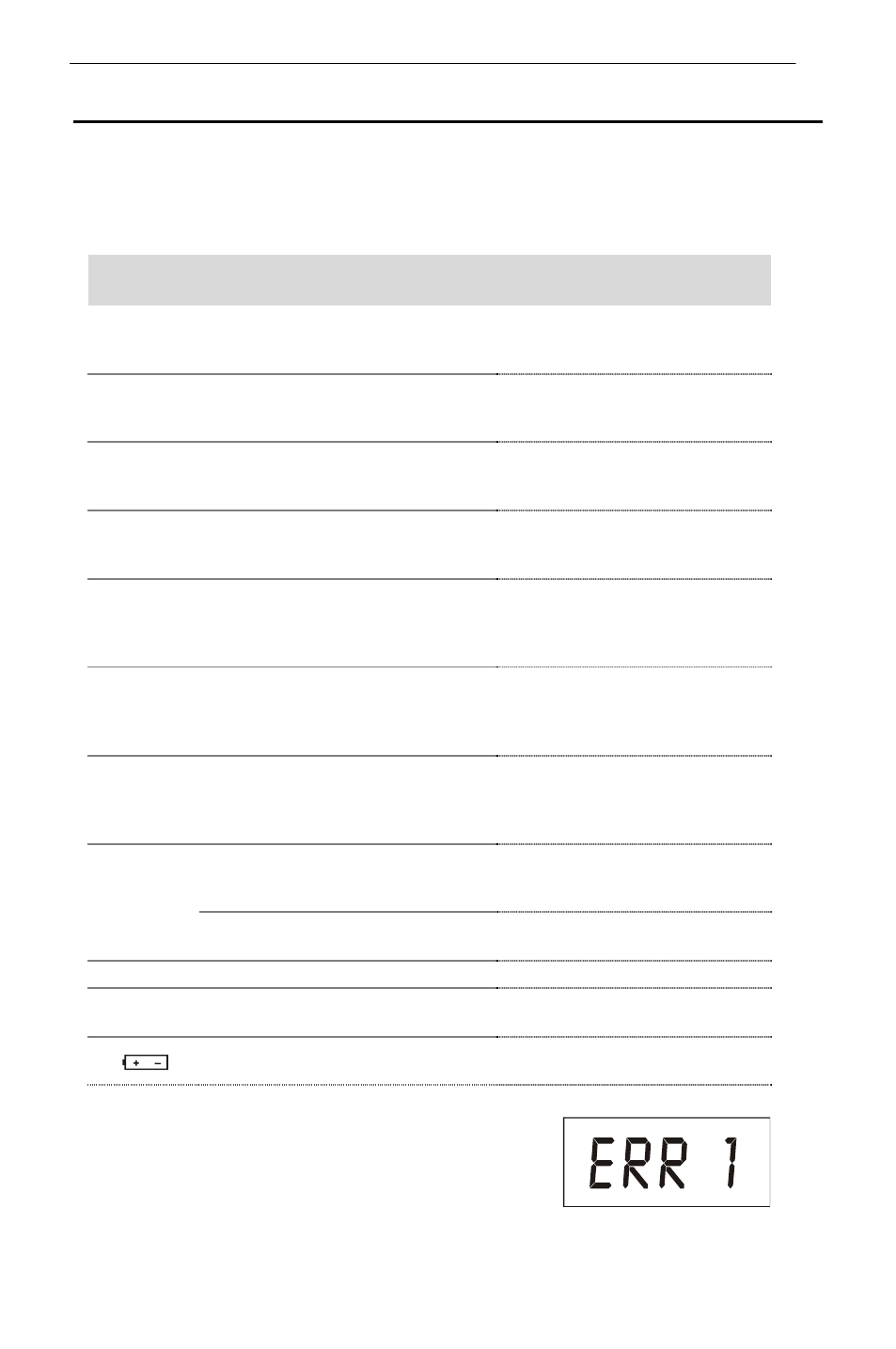
Instruction Manual
TN-100/ T-100
15
4. Troubleshooting Guide
The TN-100/ T-100 turbidimeter routinely performs self-diagnostics, and will
automatically generate messages to provide you with specific diagnostic information.
These messages are for your use and do not indicate a reduction in the performance of
the instrument or a failure of any component in the instrument, unless otherwise stated
in this list.
LCD
Message
Description
Corrective Actions
ERR 1
Calibration Error. The meter is
unable to recognize the 800 NTU
Calibration Standard.
Ensure to use the correct 800
NTU calibration standard. *
ERR 2
Calibration Error. The meter is
unable to recognize the 100 NTU
Calibration Standard.
Ensure to use the correct 100
NTU calibration standard. *
ERR 3
Calibration Error. The meter is
unable to recognize the 20.0 NTU
Calibration Standard.
Ensure to use the correct 20.0
NTU calibration standard. *
ERR 4
Calibration Error. The meter is
unable to recognize the 0.02 NTU
Calibration Standard.
Ensure to use the correct 0.02
NTU calibration standard. *
ERR 5
Calibration Error. There is not
sufficient signal to achieve the
appropriate resolution in the 0-
1000NTU range.
Re-do calibration with all 4
standards provided. *
ERR 6
General Calibration Failure. There
is not sufficient signal to achieve
the appropriate resolution in the 0-
100NTU range.
Re-do calibration with all 4
standards provided. *
ERR 7
General Calibration Failure. There
is not sufficient signal to achieve
the appropriate resolution in the 0-
20 NTU range.
Re-do calibration with all 4
standards provided. *
ERR 8
Excessive stray light detected.
Ensure the vial is fully snapped
in the sample well. Use light
shield cover.
Attempting a measurement when
low battery indicator is on.
Replace batteries.
ERR 9
Lamp Failure.
Return unit.
Or
When Turbidity value is above the
measurement range(>1000NTU)
Dilute sample. See Section 9.7
on page 22.
Low battery indication. The
batteries need to be replaced.
Replace batteries.
* If an error message appears, take the appropriate
corrective action and re-do the desired procedure. If
the problem persists, contact Eutech Instruments or
your dealer. See Sections on Warranty and Return
