Techne Prime Elite User Manual
Page 53
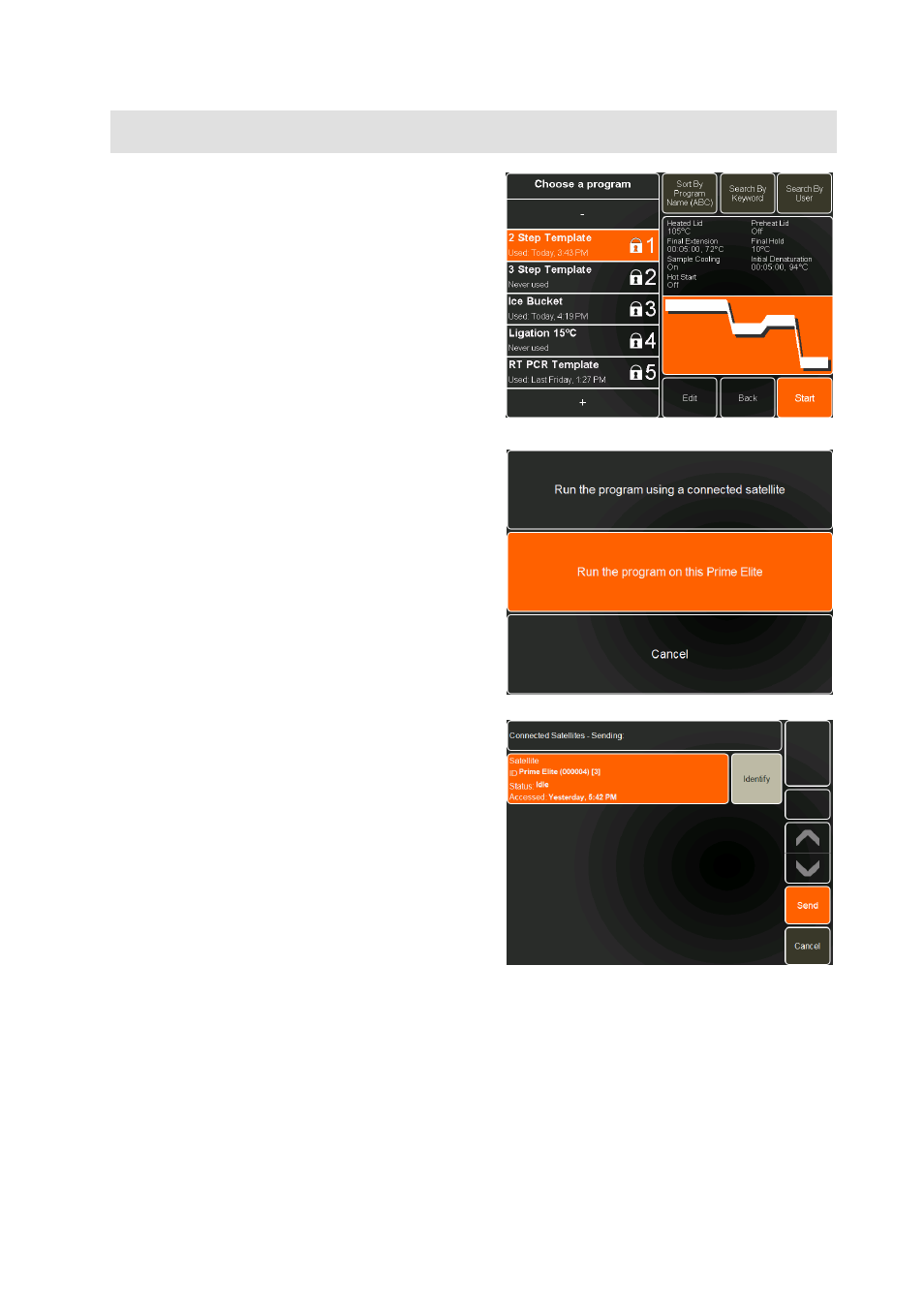
51
RUNNING A PROGRAM NOT ON THE SHORTCUT LIST
• Once the required program has been identified,
touch it to highlight it.
The Program Selector Screen will show a summary
of the program, the instrument settings and a
graphical representation of the thermal cycling
program.
• Touch Edit to edit the program if required.
• Touch Back to return to the Home Screen.
• Touch Start to proceed to the Pre-run Screen.
If there is one or more Satellite unit(s) connected to
the Prime Elite, an additional screen will ask if you
wish to run the program on a selected Satellite unit
or the Prime Elite
• Touch the required button to select.
• Touch Cancel to return to the Home Screen.
If it is decided to run the program on a Satellite unit,
an additional screen will allow selection of the
required unit.
• Touch to select the required Satellite unit.
• Touch Identify if necessary to ensure the
correct Satellite unit has been selected. The
selected Satellite unit will beep and flash its
indicator lights.
• Touch Send.
• Touch Cancel to return to the previous screen.
