Programming text, temperature and time – Techne Prime Elite User Manual
Page 25
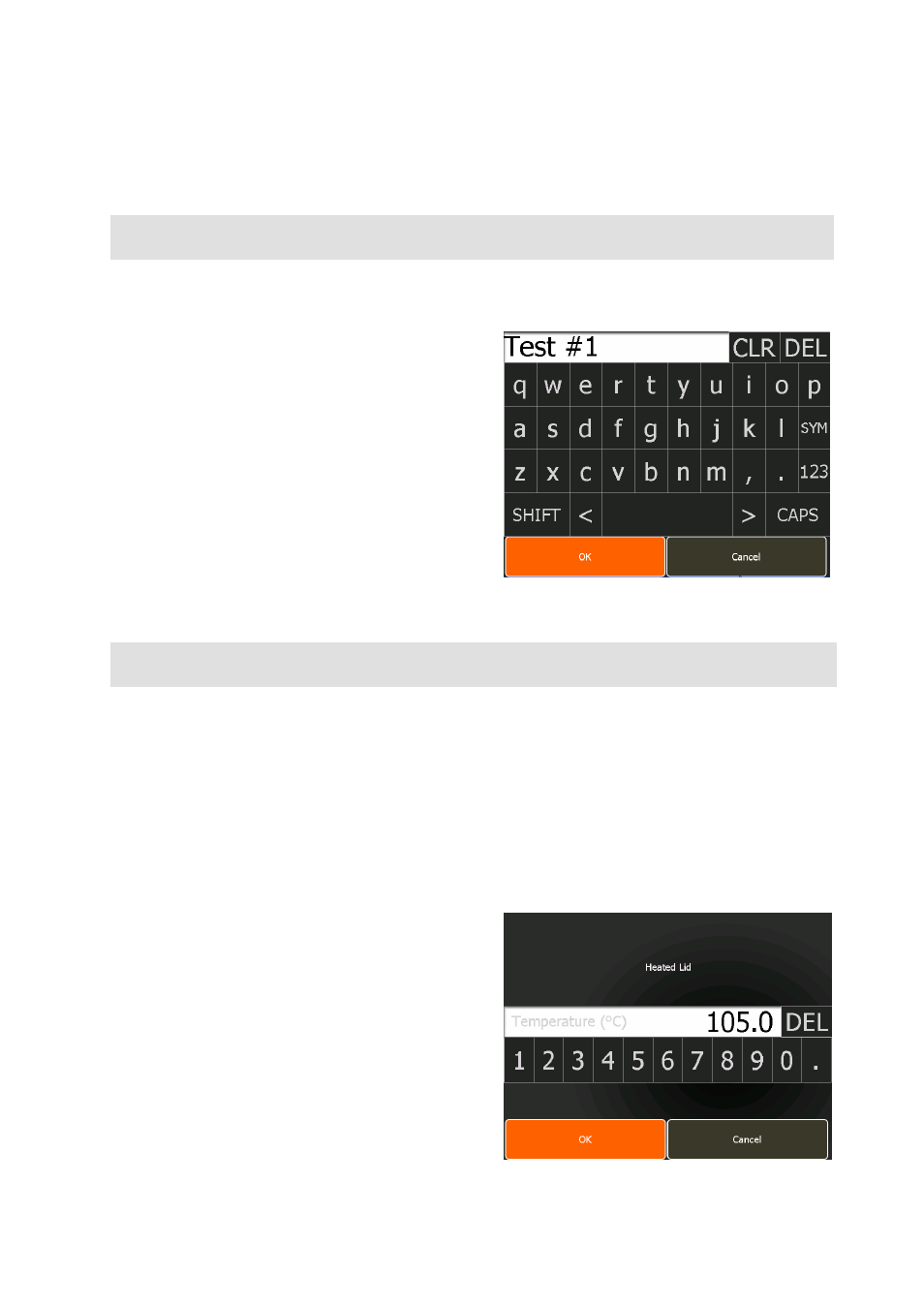
23
PROGRAMMING TEXT, TEMPERATURE AND TIME
This section gives instructions for the basic programming of text, temperature and time which are
required in later sections.
TEXT ENTRY
When giving a name to a program or stage, or when entering a keyword or a password, a text entry
screen will be opened.
Touch individual characters to create the name.
• For words with all upper case letters touch
CAPS.
• Touch SHIFT if only the first letter is required in
upper case.
• For numbers touch 123.
• For commonly used symbols touch SYM.
• Touch the space bar (not labelled) for spaces
between characters.
• To clear the typed name, touch CLR.
• To delete the last character touch DEL.
Once the name is complete, touch OK.
TEMPERTURE ENTRY
When touching a temperature parameter a temperature entry screen will open. There are two forms of
temperature entry screen:
• A simple form for adjusting the temperature of the instrument parameters such as the heated lid
and program parameters such as initial denaturation and final extension.
• An advanced form when programming step temperatures within a cycling stage that includes the
options for introducing an incremented/decremented step temperature, for example in touchdown
PCR, or a temperature gradient.
Simple temperature entry
• Enter the temperature by typing in the required
value. The decimal point can be used for 0.1ºC
resolution.
• To clear the entry press DEL.
• If an entered temperature is invalid, a prompt will
indicate the acceptable range.
• Once the temperature is correct, touch OK to
return to the previous screen.
• Touch Cancel to return to the previous screen if
no changes are required.
