Techne Prime Elite User Manual
Page 31
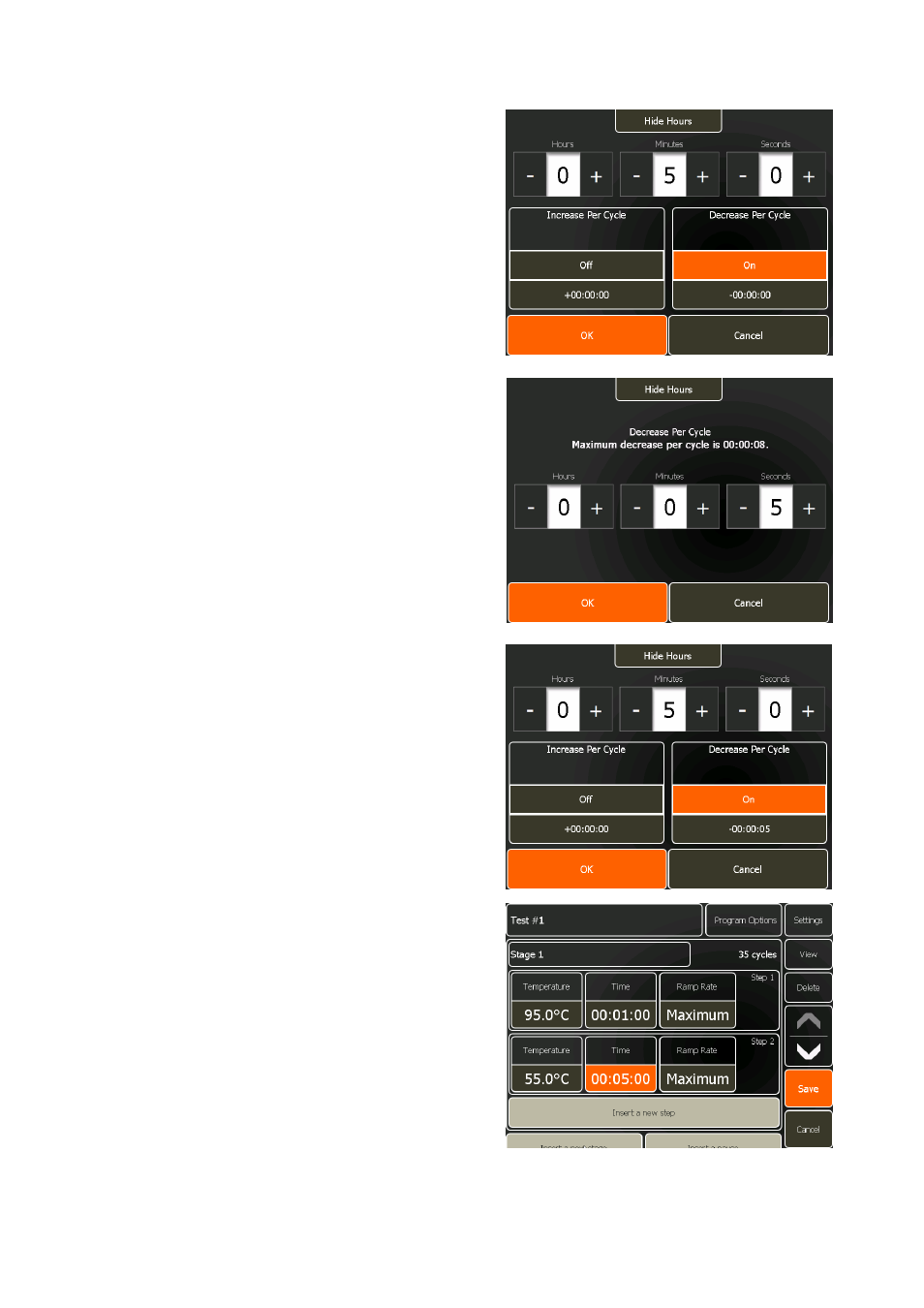
29
To decrease the step hold time per cycle:
• For a decrease in hold time per cycle, touch the
button below Decrease Per Cycle to turn this
function on. Next touch the time entry button
below this.
A new screen will open which is similar to the
simple time entry screen. The maximum decrease
in hold time per cycle (based on the number of
cycles and the time limits of the unit) will be shown.
• Enter the required value.
• If an entered decremented time is invalid, a
prompt will indicate the acceptable range.
• Touch OK to return to the previous screen.
The decrease in hold time per cycle will now be
displayed.
• Touch OK again to return to the programming
screen.
• Touch Cancel to return to the programming
screen if no changes are required.
The time value will now appear orange in the
programming screen indicating that it contains a
modified function.
Note: It is not possible to both increase and
decrease the time of the same step.
