Instrument settings and defaults – Techne Prime Elite User Manual
Page 32
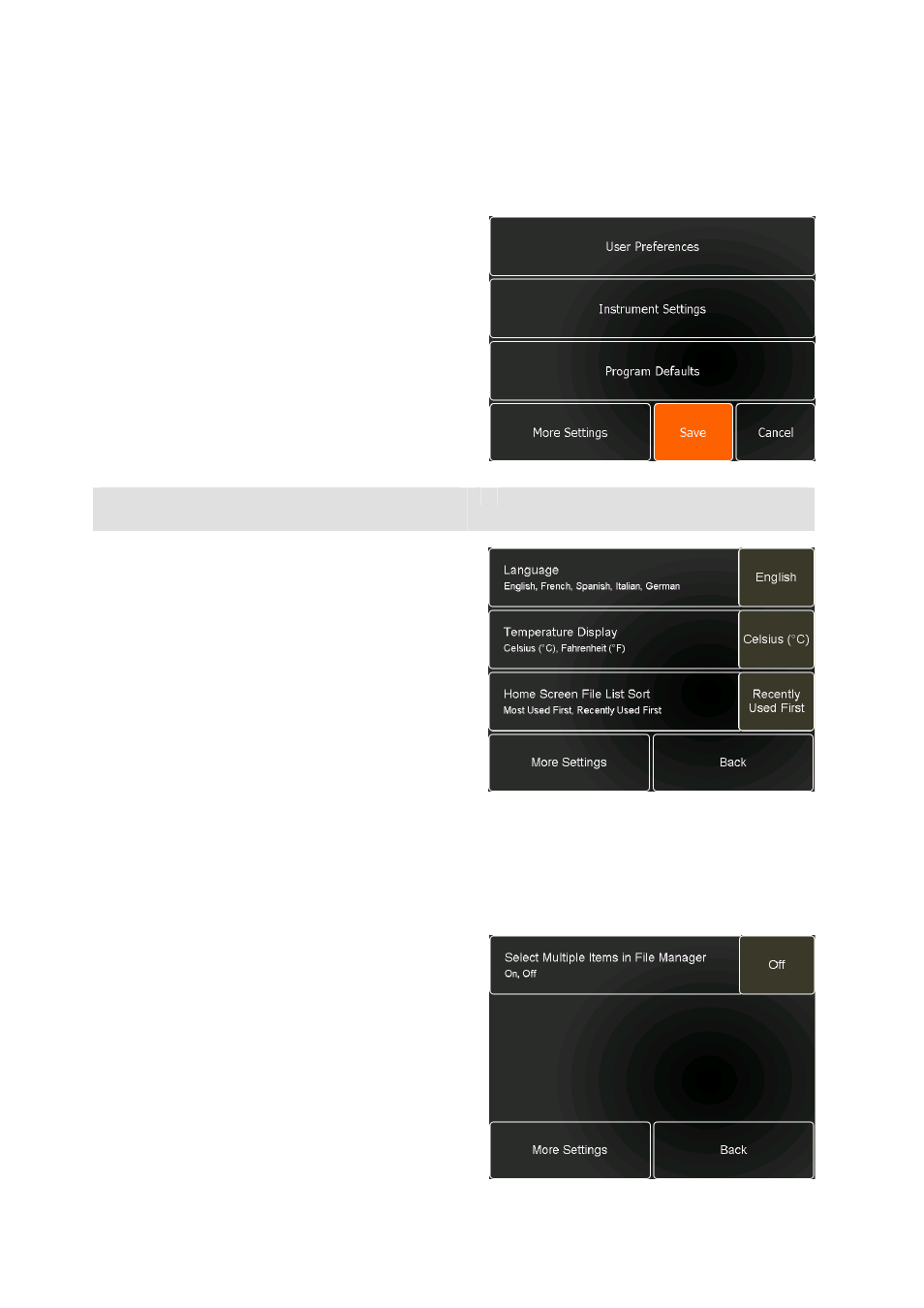
30
INSTRUMENT SETTINGS AND DEFAULTS
From the Home Screen, touch the Settings button to access the instrument Settings menu.
• Touch any of the buttons to view and edit the
settings.
• Touch More Settings to access further options.
• Once all the settings and defaults have been set
as required, touch Save to save the changes
and return to the Home Screen.
• If you do not wish to change any settings, touch
Cancel to return to the Home Screen.
USER PREFERENCES
Language
• Touch the Language button to set the required
language. The options are English, French,
Spanish, Italian and German.
Temperature Display
• Touch the Temperature units button to set the
required temperature units. The options are ºC
and ºF.
Home Screen File List Sort
This sets the user preference for listing the program
shortcuts on the Home Screen.
• Touch the button to set the required sorting
preference. The options are recently used first or
most used first.
• Touch
More Settings for further user
preferences.
Select Multiple Items in File Manager
This allows either multiple files or only single files
to be selected for copying and deleting when using
the File Manager in the View files module.
• Touch to select on or off.
• Touch Back to return to the Settings menu.
