Techne Prime Elite User Manual
Page 42
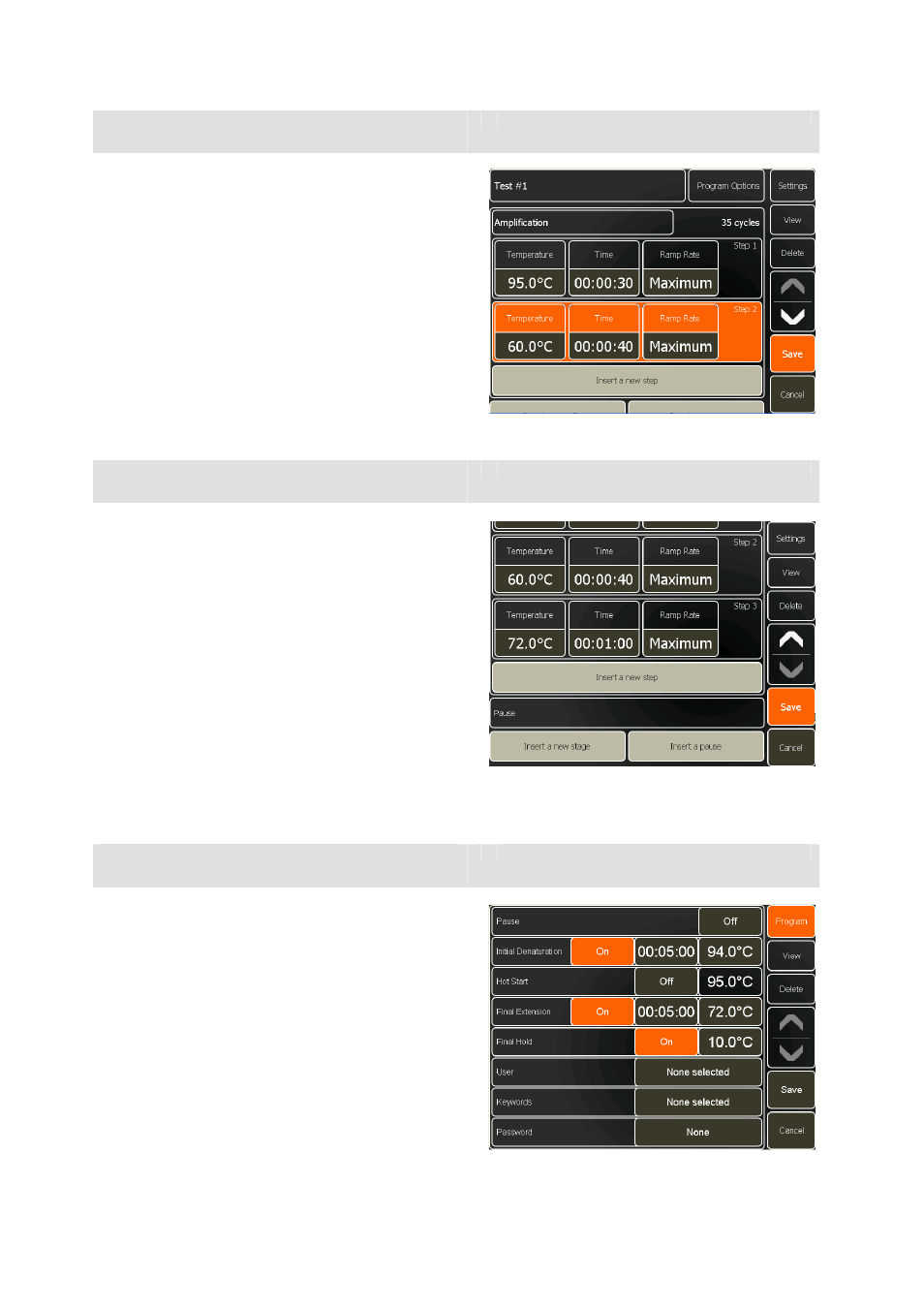
40
INSERT/DELETE A STEP
Insert a new step
• Touch Insert a new step to insert the next step
in the current stage.
• Edit the new step temperature, hold time and
ramp rate as required.
Delete a step
• To delete a step, touch the step area to
highlight it and then touch Delete.
INSERT/DELETE A PAUSE
Insert a pause
• To insert a pause between stages, touch Insert
a pause.
The hold temperature will be that of the previous
step. The unit will not continue with the remainder
of the program until it is manually un-paused by the
user.
Delete a pause
• To delete a pause, touch the pause button to
highlight it and then touch Delete.
Note: To insert a pause between two previously
programmed stages, it is necessary to first delete
the later stages to where the pause is required.
PROGRAM OPTIONS
• Touch this to view the program defaults as set
up in the Settings module.
Any of these parameters can be edited by touching
the appropriate button and will be saved for the
current program only.
• Touch Program to return to the programming
screen.
