Techne TC-5000 User Manual
Page 49
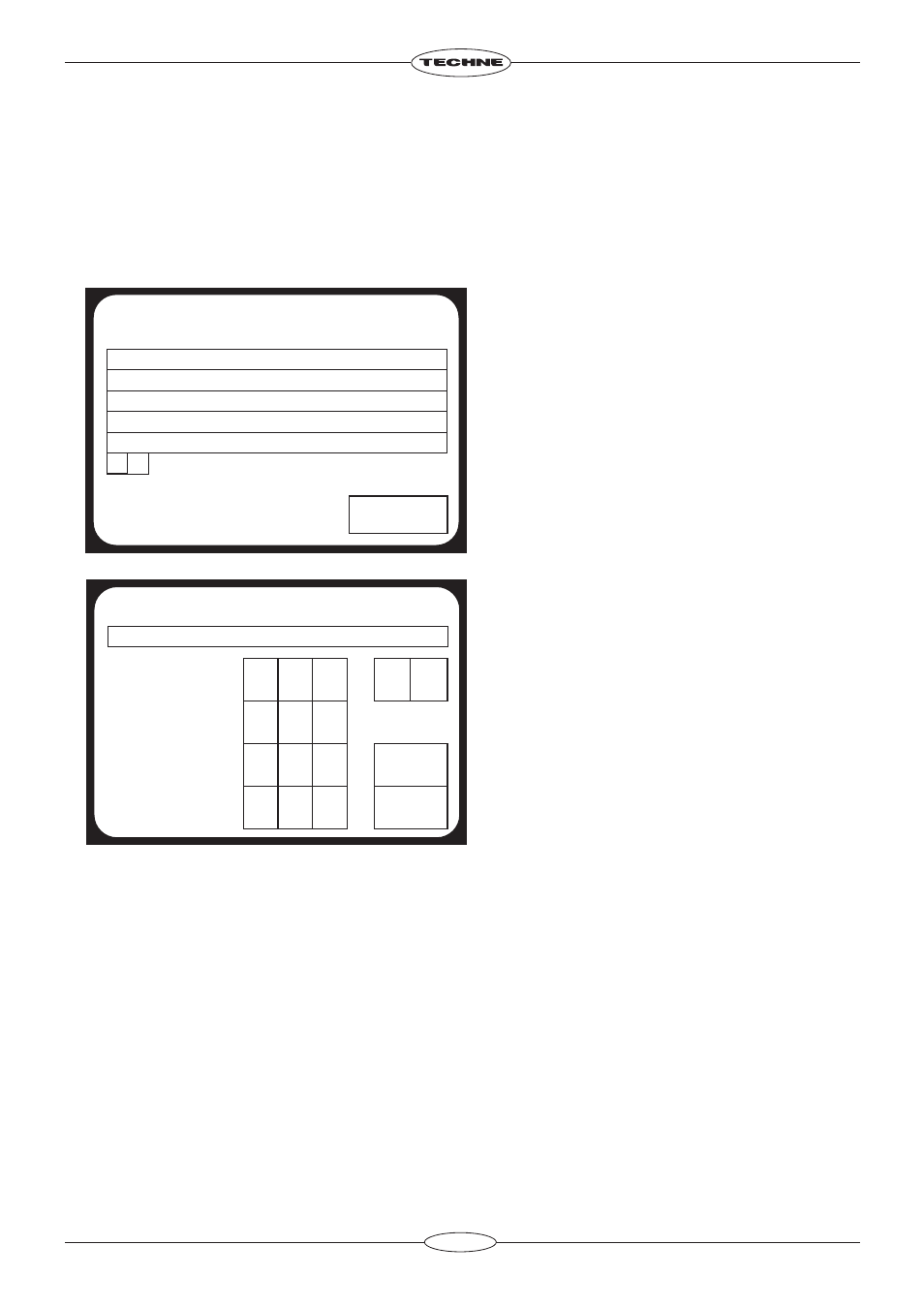
48
SYSTEM CONFIGURATION
This contains all the settings for programming the instrument such as units of temperature, date
format, language, and date and time settings. Other important features are enabling the auto restart
in case of a power failure and setting the comms address of the instrument if multiple units are linked
to a computer. This part of the software also contains information relating to the cycle count for the
block and the heated lid.
The cursor buttons can be used to scroll up
and down the menu to access additional
parameters.
A parameter is selected by touching the box
on the screen. Then, depending on the
parameter the screen will either toggle
between the options or display the numerical
interface over the page.
System Configuration
Temperature units
°C
Beeper
On
Comms Address
01
Language
English
Date format
dd/mm/yyyy
Exit
▼ ▼
Temperature units: This allows the user to change the units used in the thermal cycling programming of
the TC-5000. There are 2 options: degrees Centigrade (°C) or degrees Fahrenheit (°F).
Beeper: If required the instrument can be programmed to beep at the end of the program and also when
buttons are pressed on the touch screen. This can enabled or disabled.
Comms Address: This enables the user to specify a unique identification number for each instrument if
multiple instruments are connected together and controlled via a computer. It is possible to select a
communications address between 01 and 64.
Language: There are 5 languages for the user to select from: English, Français, Espanôl, Deutsch and
Italiano.
Date Format: This allows the user to change the date format from dd/mm/yyyy to mm/dd/yyyy.
To enter the comms address, correct date or
time type in the correct numbers and press
"OK"."BS" (which is short for backspace) and
the cursors can be used to delete and move
across the characters.
➔
➔
Todays Date
Enter date 05/01/2006
•
2
5
OK
Cancel
8
0
1
4
7
BS
3
6
9
The parameters which are editable in the systems configuration menu are:
