Techne TC-5000 User Manual
Page 42
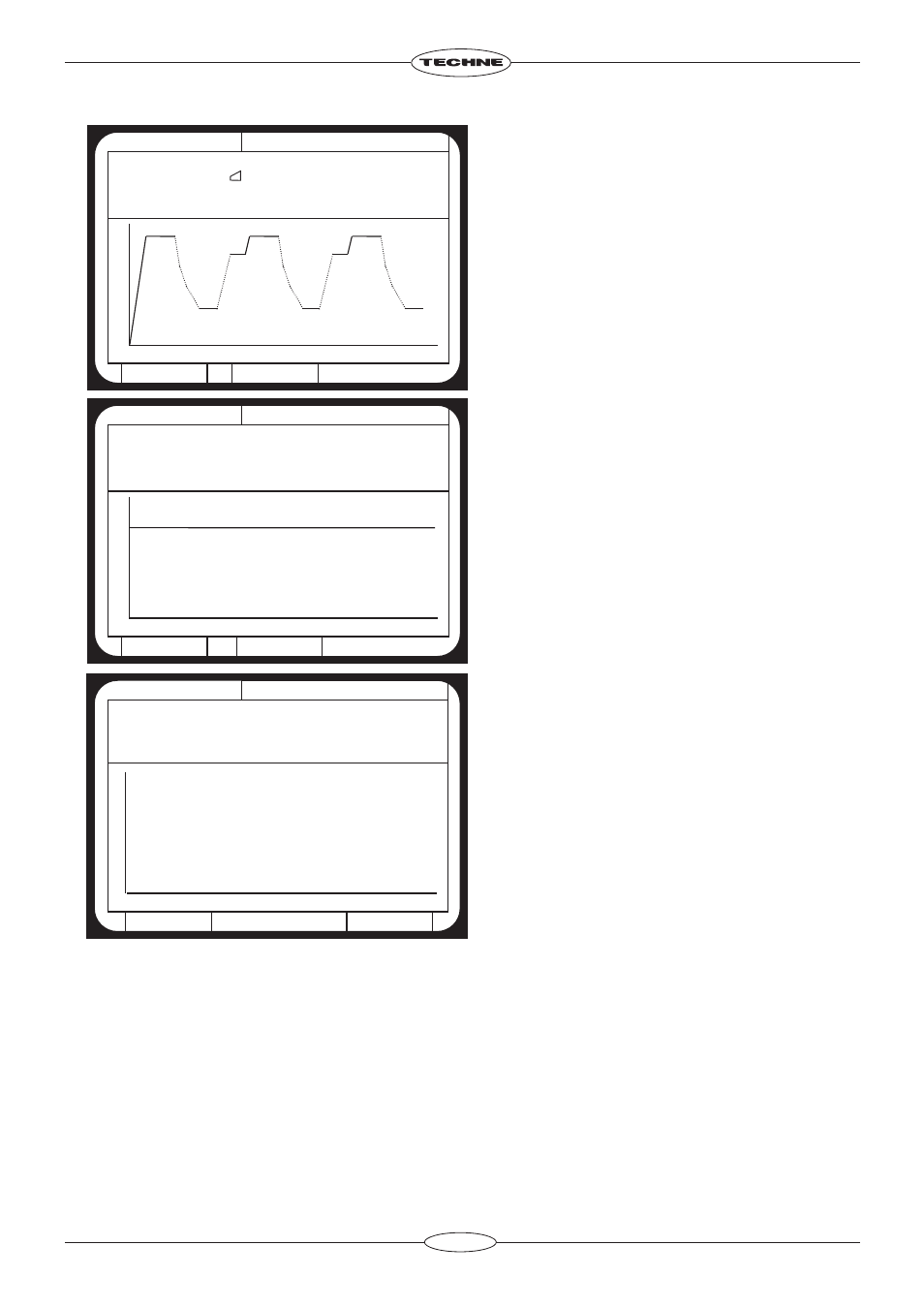
41
As the program continues the temperatures
are displayed on the screen, as shown
opposite.
This screen is displayed when the run is
complete. If there is a final hold in the
program press "Stop" to end the program.
Selecting "Run" at this point will start the
program from the beginning again and "Exit"
closes the run screen and displays the
selected program again.
Program
100
50
0
00h01m
00h02m
00h03m
00h04m
00h05m
B ACTIN
Cycle 3 of 3. Step 2 of 3
Holding at 55.0°C 10°C
Sample Lw= 50.0°C, Sample Up= 60°C
Time to complete 01m26s
Pause
Stop
Program
B ACTIN
Exit
Run
Program
100
50
0
00h01m
00h02m
00h03m
00h04m
00h05m
B ACTIN
Program complete
Sample = 72°C
Time to complete 00m00s
Pause
Stop
