Display panel – SHIMPO FGS-250PV User Manual
Page 4
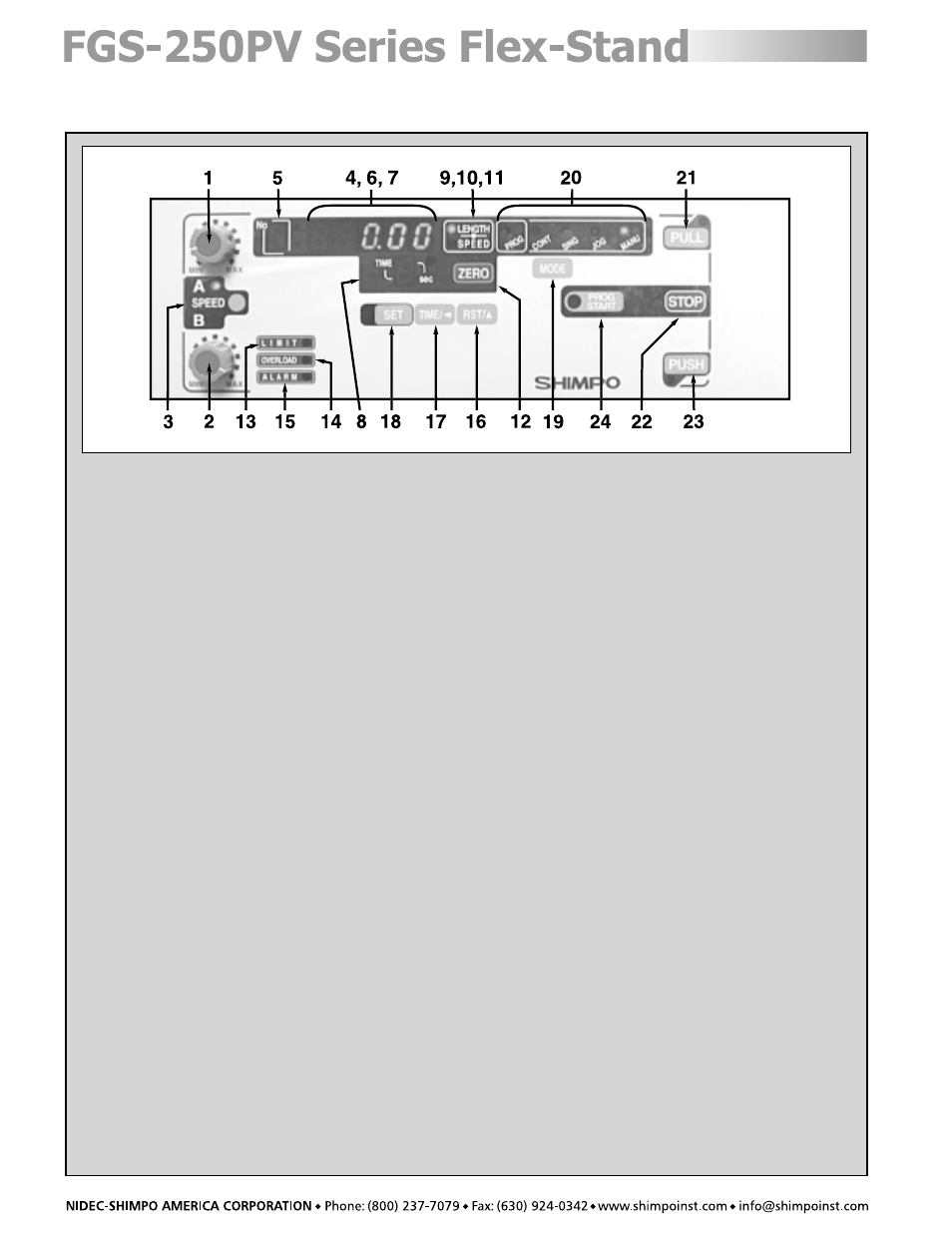
4
Display Panel
NO.DESIGNATION
1. A SPEED Control
2. B SPEED Control
3. SPEED: Selects speed control knob A or B. (Indicated w/red LED)
4. LENGTH, SPEED or CYCLE Display: Displays length, speed or cycle of a program when power is on.
(Note: Cycle Display can only be selected in mode SING, CONT or PROG)
5. No: Displays program point or step (0-5)
6. !: Indicates high limit value in all modes
7. ": Indicates low limit value in all modes
8. TIME: Displays user selected delay time between program cycles
9. LENGTH, SPEED or CYCLE: Selects display of length, speed or cycle of a program
10. LED LENGTH Indicator: Indicates that length is being displayed. (w/Red LED)
11. LED SPEED Indicator: Indicates that speed is being displayed. CYCLE display is indicated when both Length and
Speed LED’s are off
12. ZERO: Resets length measurement to zero
13. LIMIT LED: Indicates one of the manual limit switches has been tripped
14. OVERLOAD LED: Indicates that the force gauge has been overloaded
15. ALARM LED: Indicates test stand’s motor has been overloaded
16. RST/!: Changes the increment point upward
17. TIME/#: Changes digit position when programming force limits; also changes delay time between cycles
18. SET: Stores a program cycle to a value that the user selects using RST/! and TIME/#
19. MODE: Selects mode of operation. (Manual [MANU], Jog [JOG], Single[SING], Continuous [CONT] or Program [PROG])
20. Operation Display: Informs user of current mode of operation
21. PULL: Test stand moves in an upward direction
22. STOP: Stops test stand movement
23. PUSH: Test stand moves in a downward direction
24. PROG START: Start the program
