Rear panel, Isdn connection, Rear panel -11 isdn connection -11 – ADTRAN Express 4100 User Manual
Page 41: Figure 1-6. express 4100/4110 leds -11
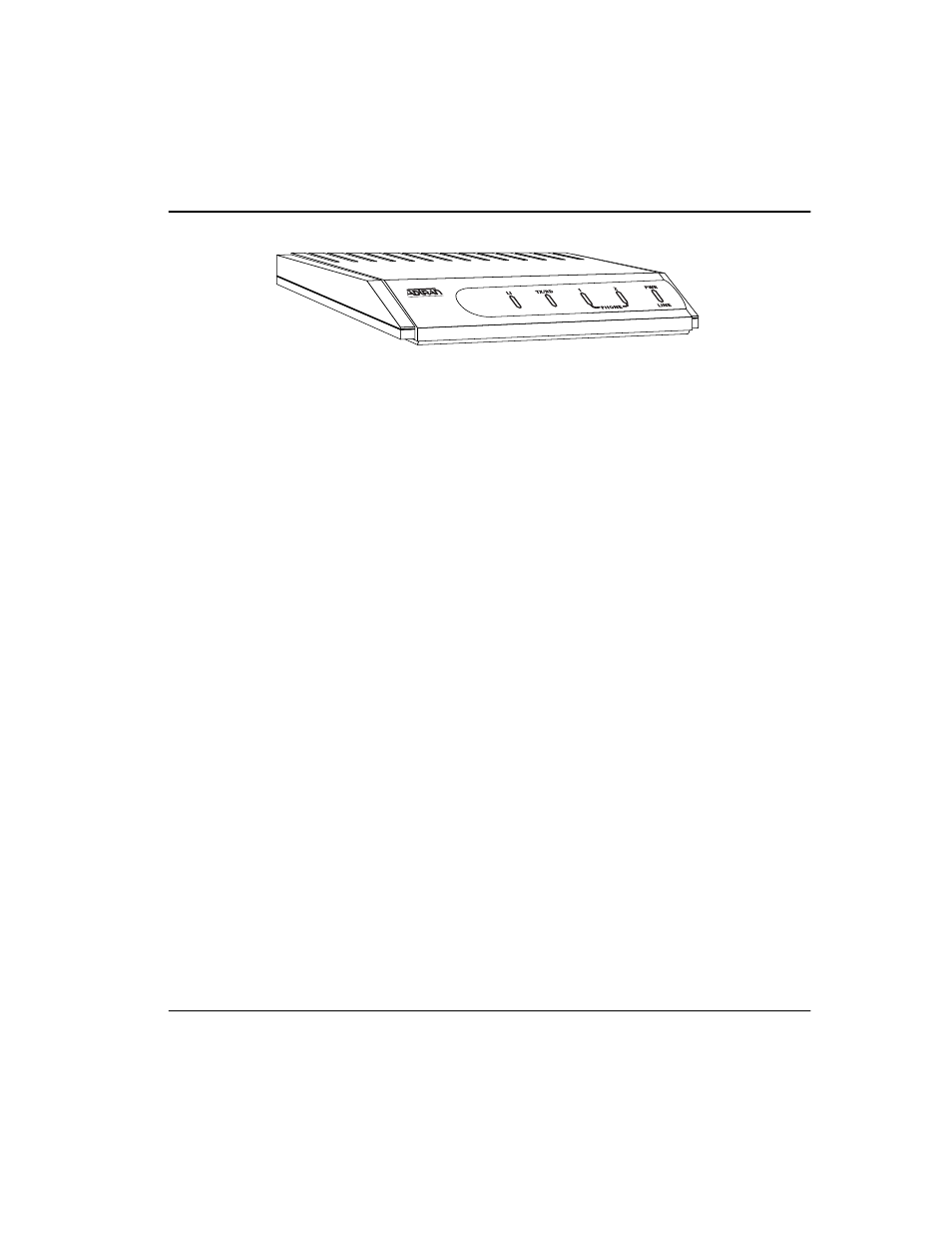
Chapter 1. Understanding ISDN and the Express 4100/4110
61200176L2-1
Express 4100/4110 User Manual
1-11
Figure 1-6. Express 4100/4110 LEDs
Rear Panel
The Express 4100/4110 has one RJ-49C jack, labeled ISDN, on the rear
panel for network connection (see Figure 1-7). The OFF/ON switch block
is for factory default and firmware downloading. With switch 1 in the up
or OFF position, the 4100/4110 will go immediately into a download
mode when power is enabled. Switch 1 must be in the down or ON posti-
tion in order to boot up normally. Switch 2 in the up or OFF position will
force the entire configuration to be factory defaulted.
ISDN Connection
From the network, ISDN is delivered by a single 2-wire 2B1Q U-interface
which is connected directly to the Express 4100/4110. ISDN network ter-
mination is designed into the Express 4100/4110, eliminating the need
and expense of a separate NT1. For network testing, the Express 4100/
4110 responds to NT1 test commands from the telephone company cen-
tral office (CO).
The Express 4100/4110 has one RJ-49C jack, labeled ISDN, on the rear
panel for network connection (see Figure 1-7). ISDN basic rate service
divides a standard telephone line into three digital channels capable of
simultaneous voice and data transmission. The three channels are com-
prised of two bearer (B) channels at 64 kbps and one data (D) channel at
16 kbps, known as 2B+D.
Express 4110
