KROHNE BM 100A Handbook User Manual
Page 43
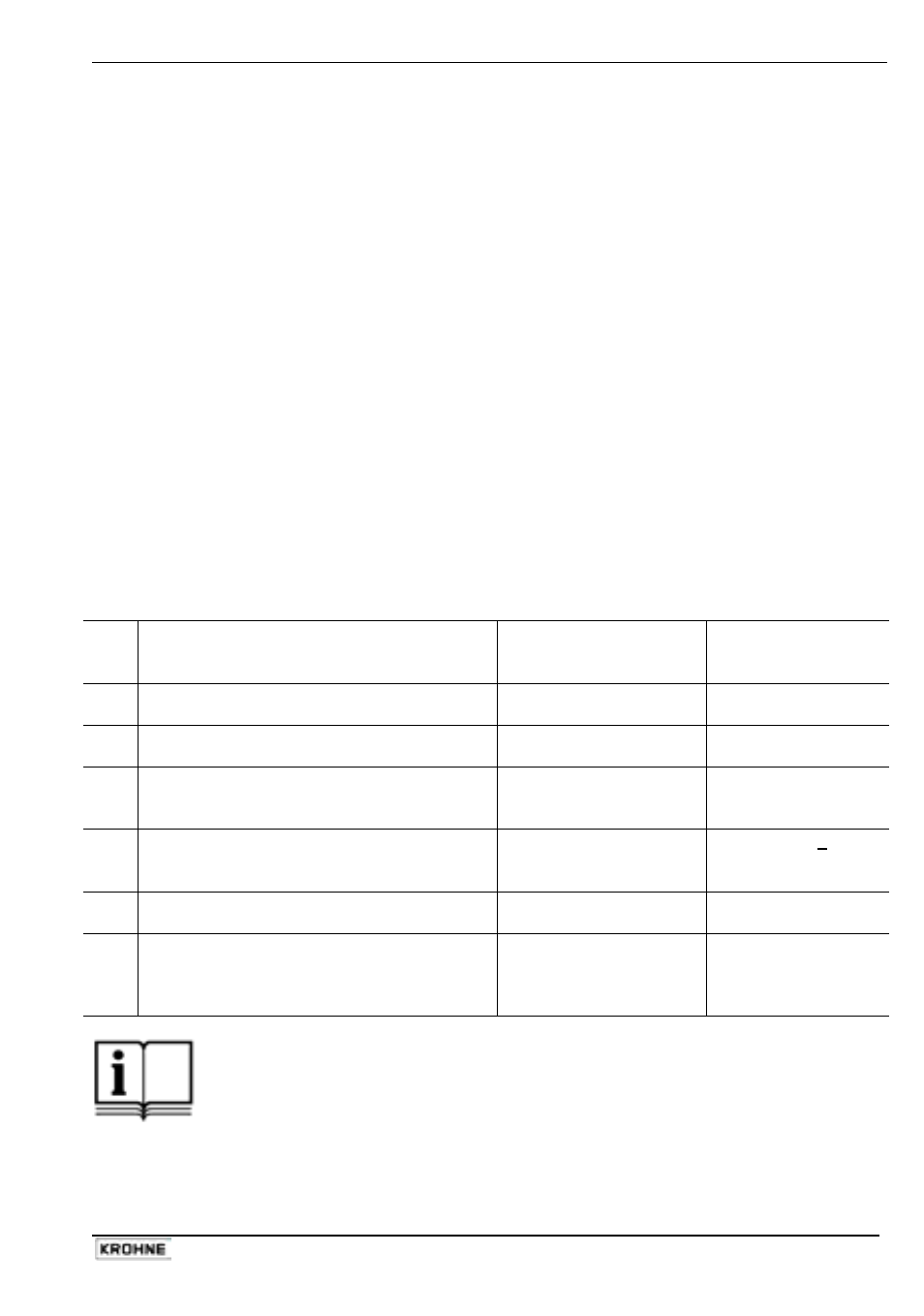
Handbook BM 100 A
43
If the level pulse is too high 2 solutions are possible:
• Modify user function 1.5.3 Detection Delay ignore all signals near the flange
Increase the configured value. This will force the gauge to ignore reflections in the distance set from
the flange. Note that this will reduce the measurement range.
• Modify user function 1.5.1 Level Threshold: to reduce interference along the probe length
Increase the voltage amplitude manually in Fct. 1.5.1. The threshold descends in 2 metre steps to
take into account loss of pulse strength over distance so the correct level behind the obstruction
may be detected. See the procedure below:
If measured level is too low compared its real level:
The gauge may have found that the short circuit gives off the strongest pulse and assigns this as
being the current level. Lowering the gain and /or the voltage amplitude manually in Fct. 1.5.1. may
help but too low a threshold value may result in conflicting non-product reflections and unstable
readings. In the case of very low dielectric products, contact KROHNE service personnel or refer to
the BM100 A service manual for advice on converting to TBF measurement.
Procedure (example where the level measured is too low)
• read off displayed peak amplitude
• modify level threshold value
Step Action
Press buttons to finish
step
Information
displayed at the
end of each step
1
Start from Operating Mode screen
n/a
6750
LEVEL mm
2
From operating mode go to fct. 1.5.1 Level
Threshold
→,→,↑,↑,↑,↑,→
Fct.
1.5.1
LEVEL
3
Enter function ( current value: level) to first
read off peak amplitude. The top value
gives the peak amplitude in volts.
→
3.80
GAIN2
4
Press enter to see (& modify) configured
level threshold in volts and the minimum
gain used
↵
3.80
MIN G 2
5
Modify the threshold value so that value is
no less than 0.5V below the peak amplitude
→, ↑,↑,↑,↑,↑,↑,→,↑,↑,↑,↑
3.44
MIN G 2
6
Exit data set field, function, sub menu and
menu. Store configuration and return to
operating mode. Check that the gauge can
measure in the required measuring range.
↵,↵,↵,↵
6750
LEVEL
mm
Note that the threshold drops every 2 metres / 6.5 ft. Refer to the BM100 A
Service Manual for the threshold value for each 2 metre / 6.5 ft step.
