KROHNE BM 100A Handbook User Manual
Page 36
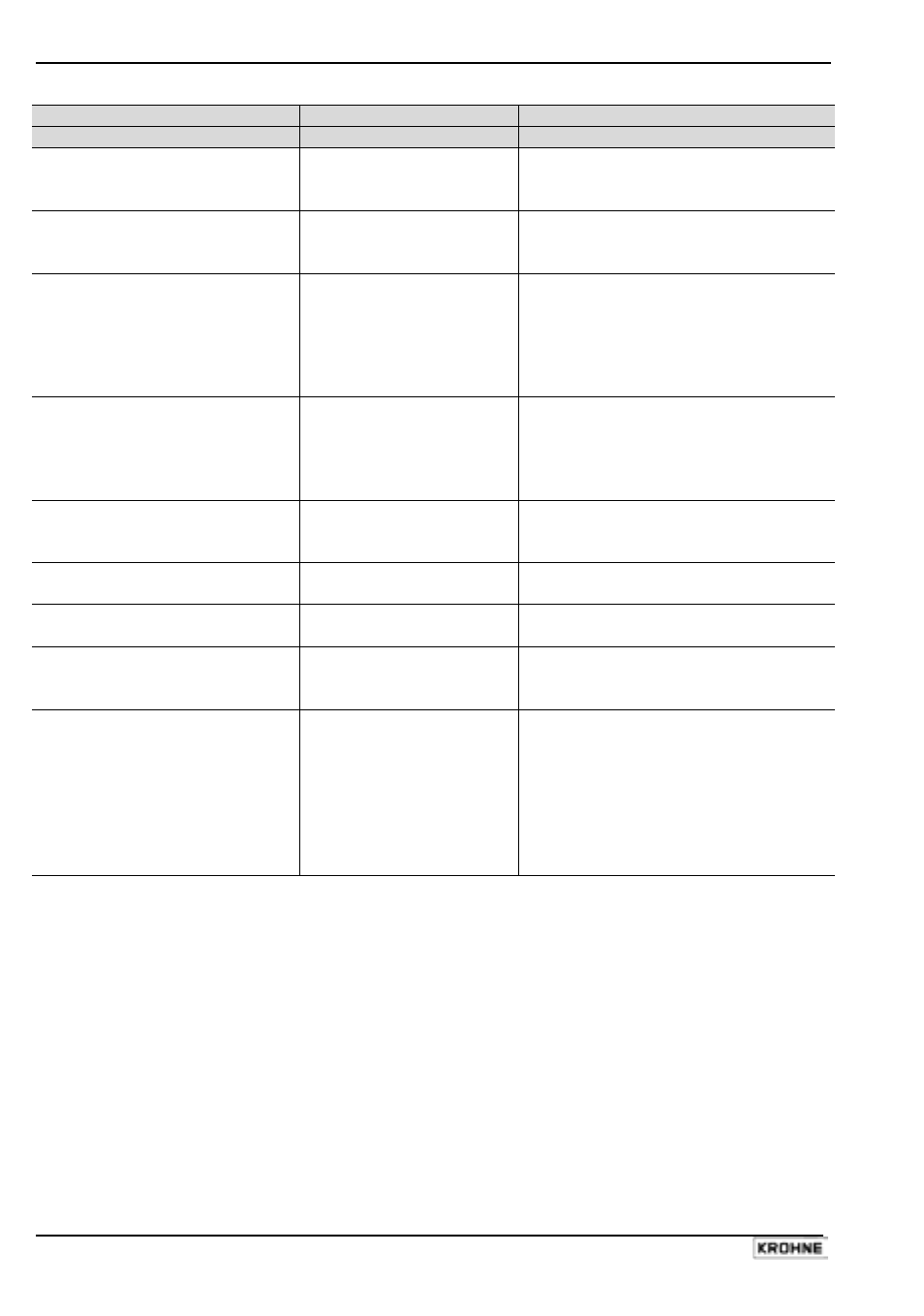
36
Handbook BM 100 A
Function (Fct.)
Input Range
Description
1.4.0 USER DATA
Select GB/US (English),
F (French) or D (German)
1.4.1 LANGUAGE
As per order
Sets the language for readings &
configuration.
Select YES or NO
1.4.2 ENTRY.CODE
1
NO
Activates access code for protection
of user configuration. Code is then set
in Fct. 1.4.3.
Enter code
1.4.3 CODE
1
(accessible only if
Fct.1.4.2 set at “YES”)
If no code entered:
UUUEEERRR
Enables user to enter a 9-letter code.
This code is any sequence of the
Right ( R ) , Enter ( E ), and Up (U)
keys. Once entered the display
prompts the user to verify it by
entering it again.
Enter tag name (10
characters or less).
1.4.4 DEVICE
No
(Device Number)
0000000.001
Enables user to identify a device
when used in a digital network.
Characters available:Upper(A-Z) and
lower(a-z) case alphabets, plus(+),
minus(-), space(_) and numerals (0-9)
1.4.5 SERIAL
No
(Serial Number)
……… (factory-set)
KROHNE serial number. Unmodifiable
and to be noted for warranty and
service requirements.
1.4.6 F.
NBR(French
Comm Number)
……… (factory-set)
French order no. - to be noted for
warranty and service requirements.
1.4.7 G. NBR. (German
Comm Number)
……… (factory-set)
German order no. - to be noted for
warranty and service requirements.
Enter information (10
characters or less).
1.4.8 OPTION
Optional
For noting information concerning the
device or its application. Characters
available as in 1.4.4.
Select TYPE A (Twin
Rod), TYPE B (Bi-cable),
TYPE C (Coaxial), TYPE
D, TYPE E (Mono-cable),
TYPE F (Single Rod),
TYPE G (Reversed) or
TYPE H.
1.4.9 PROBE
TYPE
As per order
For information only: this shows probe
type being used and does not affect
the performance of the instrument if
changed.
