Operation, 3 calibration – KROHNE OPTISENS PAS 2000 EN User Manual
Page 24
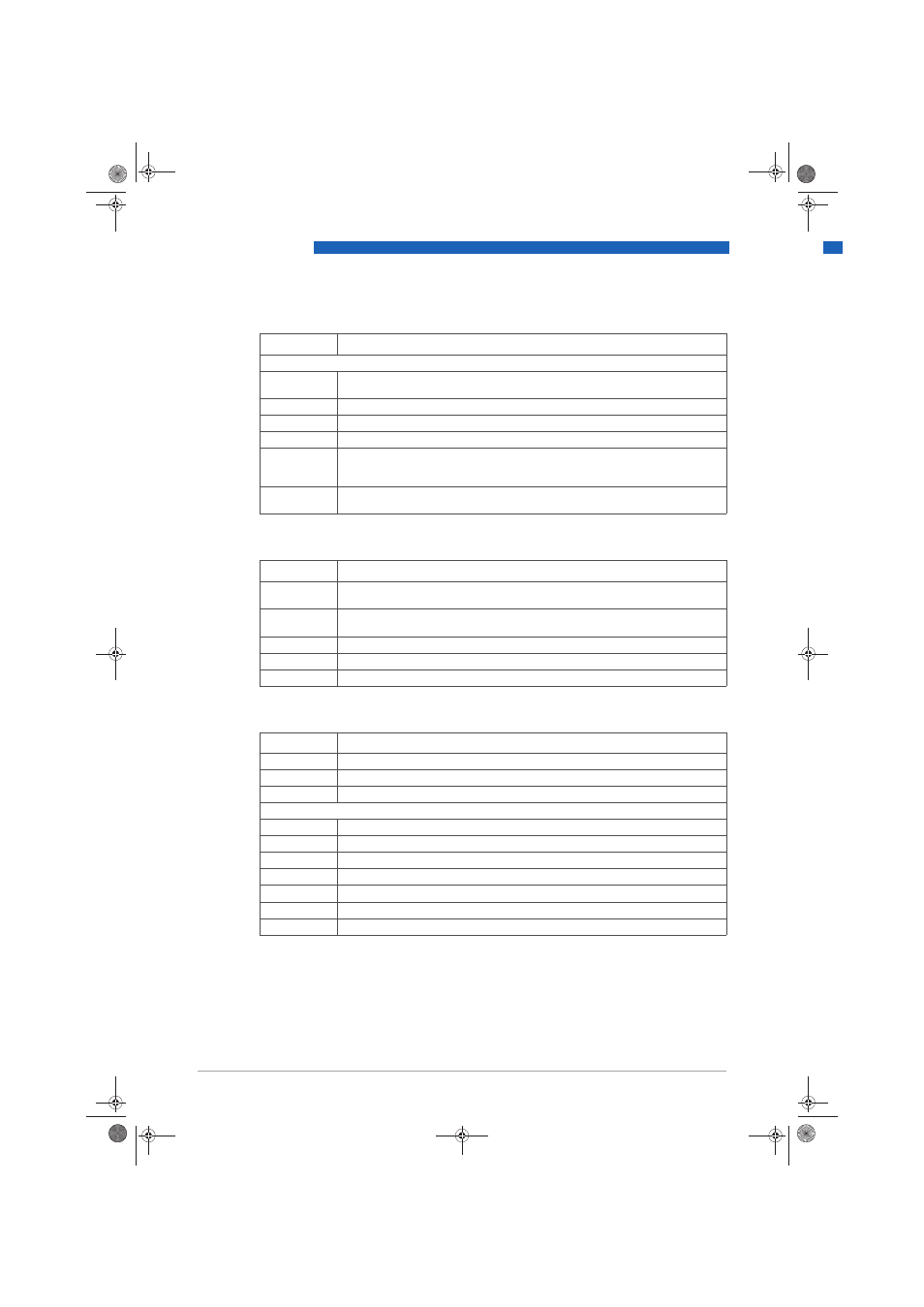
5
OPERATION
24
OPTISENS PAS 2000
www.krohne.com
11/2008 • MA PAS 2000 R04 en
Menu "Cleaning"
Menu "Scale / Alarm"
Menu "System"
5.3 Calibration
The sensor is shipped pre-calibrated, but since all electrodes are different, the sensor must be
calibrated with its electrode to give a good measurement. The electrode degrades by time and
calibrations shall be done regularly following a maintenance schedule.
Submenu
Description
Press ^ to go to the cleaning program
Cleaner
Cleaner
Cleaner
Cleaner
"None", "Flush" or "Brush". Do not select "Brush" since this does not exist for this
sensor.
Interval min
Interval min
Interval min
Interval min
0...999 minutes, time between cleaning cycles.
Length sec
Length sec
Length sec
Length sec
0...999 seconds, duration of flushing cycle.
Freeze sec
Freeze sec
Freeze sec
Freeze sec
0...999 seconds, extra freeze time of output signal after a flushing cycle.
Relay
Relay
Relay
Relay
"-", "1", "2", "Along 1" or "Along 2". Select relay to operate solenoid for flush cycle if
this sensor is a master with its own relay, or relay used by master if this sensor is a
slave. These are the same relays used for "Alarm relay"
"Alarm relay"
"Alarm relay"
"Alarm relay" below.
Next time
Next time
Next time
Next time
The next scheduled cleaning time. Pushing ^ on this line will set the time to current
time and start a cleaning cycle. This could be used to test the "Flush" cycle.
Submenu
Description
Max
Max
Max
Max
Measured value corresponding to 100 %, equal to 20 mA output signal (or 4 mA if 20-
4 mA is used).
Min
Min
Min
Min
Measured value corresponding to 0 %, equal to 4 mA output signal (or 20 mA if 20-4 mA
is used).
Hi-Alarm
Hi-Alarm
Hi-Alarm
Hi-Alarm
Level that activates an alarm when exceeded, 0 = not in use.
Low-Alarm
Low-Alarm
Low-Alarm
Low-Alarm
Level that activates an alarm when underpassed, 0 = not in use.
Alarm Relay
Alarm Relay
Alarm Relay
Alarm Relay
"-", "1", "2" or ”1 and 2”. Check that the relay is not being used for cleaning.
Submenu
Description
Type
Type
Type
Type
Type of sensor, read only.
Serial
Serial
Serial
Serial
Serial number of the sensor, read only.
SoftW
SoftW
SoftW
SoftW
Software version of the sensor, read only.
Press ^ to go to "info" read only menu. This menu is for KROHNE internal use.
Info
Info
Info
Info
RV 0 mV
Raw value for 0 mV.
RV 1000 mV
Raw value for 1000 mV.
Ch1
Raw value.
ORP mV
Current reading in millivolt.
Samp/s
Number of samples per second.
Service
Service
Service
Service
Not accessible for users.
.book Page 24 Friday, November 28, 2008 2:32 PM
