Installation, 4 mounting the electrode – KROHNE OPTISENS PAS 2000 EN User Manual
Page 18
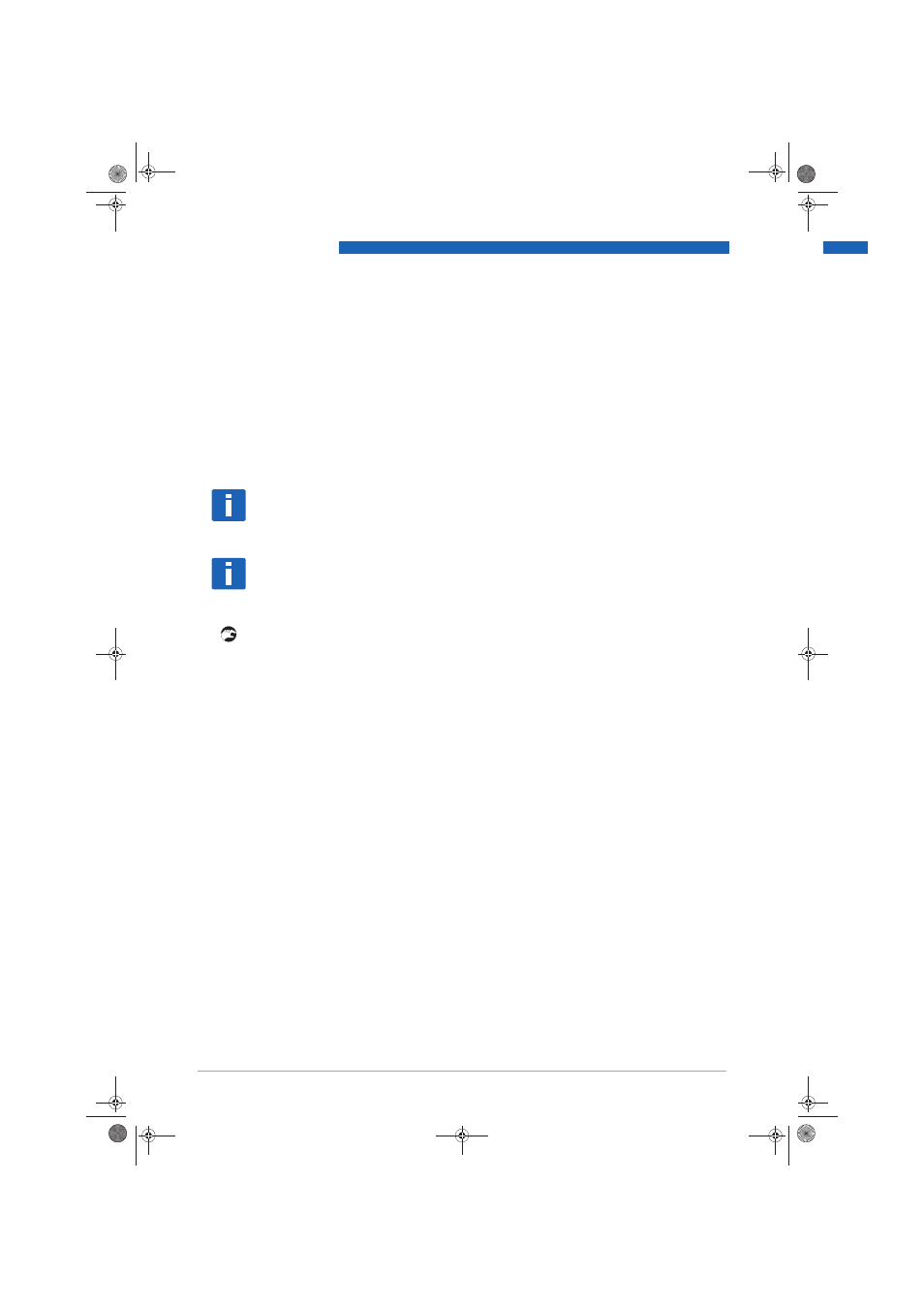
3
INSTALLATION
18
OPTISENS PAS 2000
www.krohne.com
11/2008 • MA PAS 2000 R04 en
3.3.5 Cable connections
Connect the sensor to the MAC 080 converter using the connector on the end of the attached
sensor cable. In the event that two sensors are to be connected to the same MAC 080 converter,
use the optional junction box.
See MAC 080 handbook for details.
3.4 Mounting the electrode
•
Connect the supply voltage. Remove the protective cap from the electrode probe.
•
In order to mount an electrode the electrode holder at the lower end of the sensor must be
taken off.
•
The electrode is mounted in the electrode holder by taking the enclosed nut, washer and O-
ring and threading them onto the electrode.
Note: Adjust the electrode position so that the diaphragm on the lower part of the electrode is
in contact with the measuring media.
•
Tighten the nut with your hand.
•
Remove the protective cover over the connector on top of the electrode and plug in the cable
coming from the electronic inside the sensor rod.
•
Feed the cable into the sensor rod. It is easier to get the cable in place if the holder is turned
so the cable gets curled. Be careful not to damage the sealing or the cable.
•
Mount the electrode holder back into the tube. Be careful not to damage the sealing.
NOTE!
If the electrode has been in the cap for an extended period of time, salt crystals may need to be
rinsed away with water.
NOTE!
If the electrode cannot be immersed into the measuring media before it is put to use, the
electrode's small, plastic protective cover should be filled with a buffer solution of pH 7.
.book Page 18 Friday, November 28, 2008 2:32 PM
